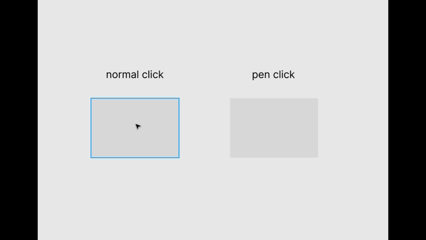Hi,
I recently ran into a bug with the Wacom tablet while using Figma since the last update.
On the video below you can see the issue:
When I select the square with my trackpad, only the object is selected.
When I select it with a pen, it acts as a 'double-click'', entering anchor edit mode.
Is anyone experiencing the same issue?
I tried solving this with forcing a custom 'right-click’ binding for a single click in the Wacom Centre, but was unsuccessful.
Other software behaves normally. Running on Windows with a Wacom One.