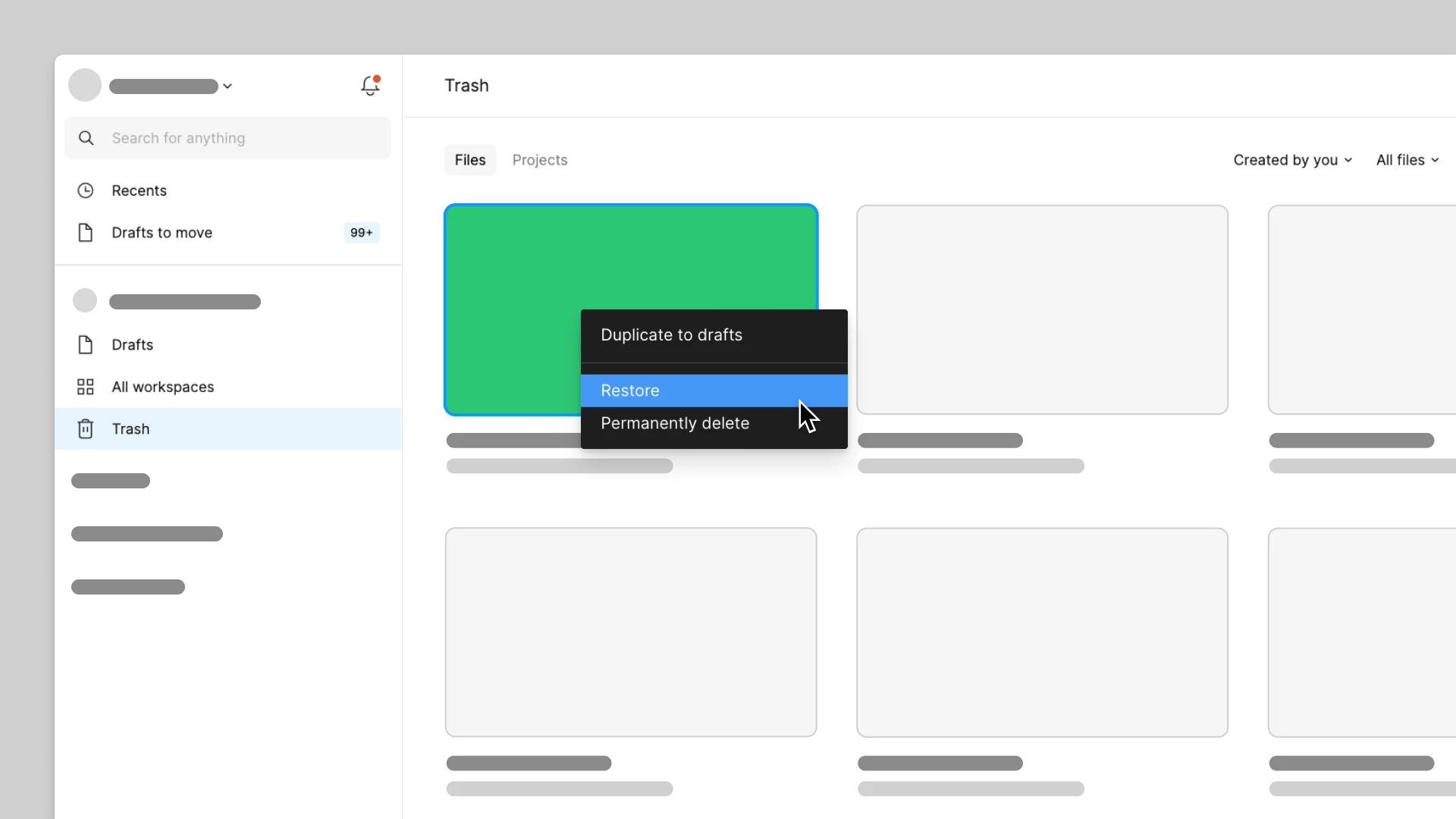My Educational plan expires in 2 weeks, but I won't have money to actually buy one until 4 weeks, or even more.
What I wanna know is what happens after it expires? Do all my files just sit there the way I left them until I can buy a plan, or is everything deleted or changed somehow?
Will I lose any files that are over the file limit for the free plan?
I won't be doing any changes to the file, but I just gotta make sure they stay there until I get the money.
Thanks