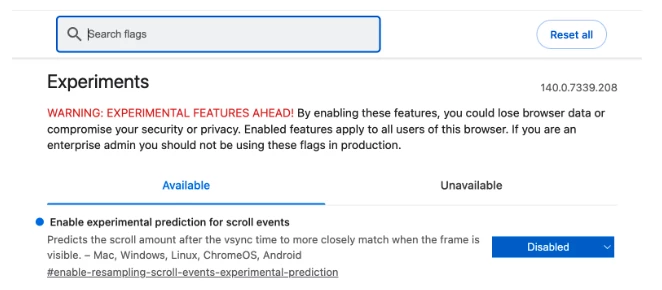After updating to macOS Tahoe and the latest Figma update, my laptop's processor started to overheat. I don't work with large files but the situation is critical for the laptop's processor. MacBook Pro M1
Enter your E-mail address. We'll send you an e-mail with instructions to reset your password.