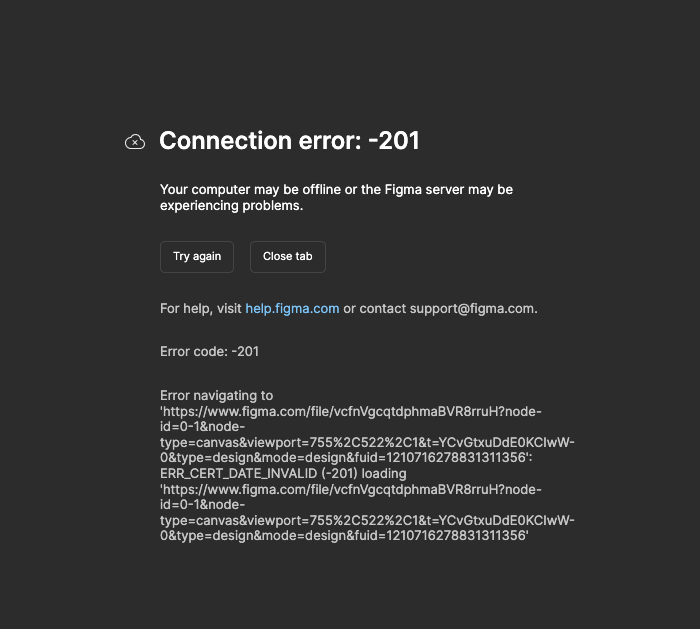When I tried to open the desktop application at night, it showed up like the picture. When I opened it in the afternoon, there was no such problem. When I deleted and re-downloaded it, it still showed up like the picture, but it still worked on Google Chrome. Can anyone help me?