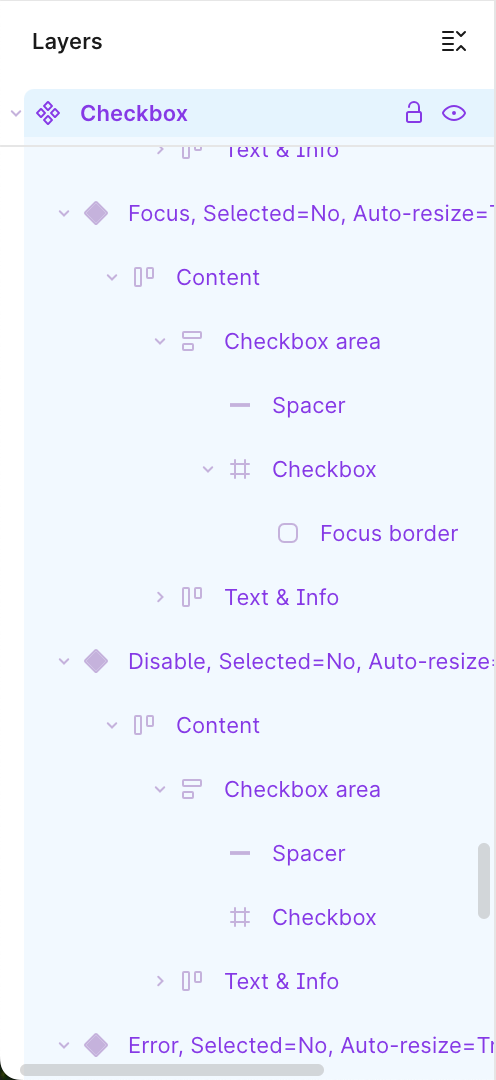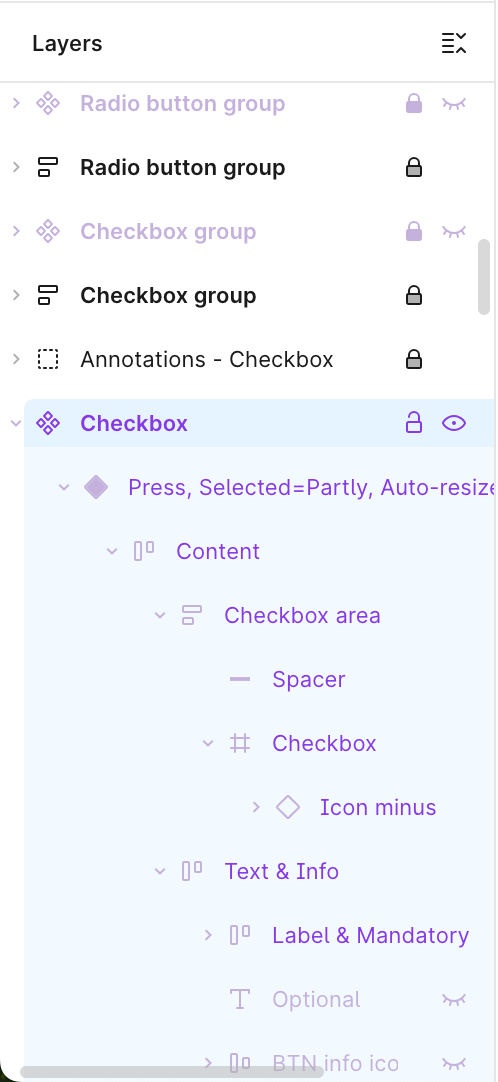Am I the only one not being able to collapse a selected layer or parent when the layers panel is scrolled down, having this item sticky?
Hovering over the sticky layer shows the chevron to collapse (screenshot 1), but nothing happens on click. I need to scroll up until it’s not sticky anymore in order to have the chevron working on click (screenshot 2).
Would be great to have this simple issue fixed!