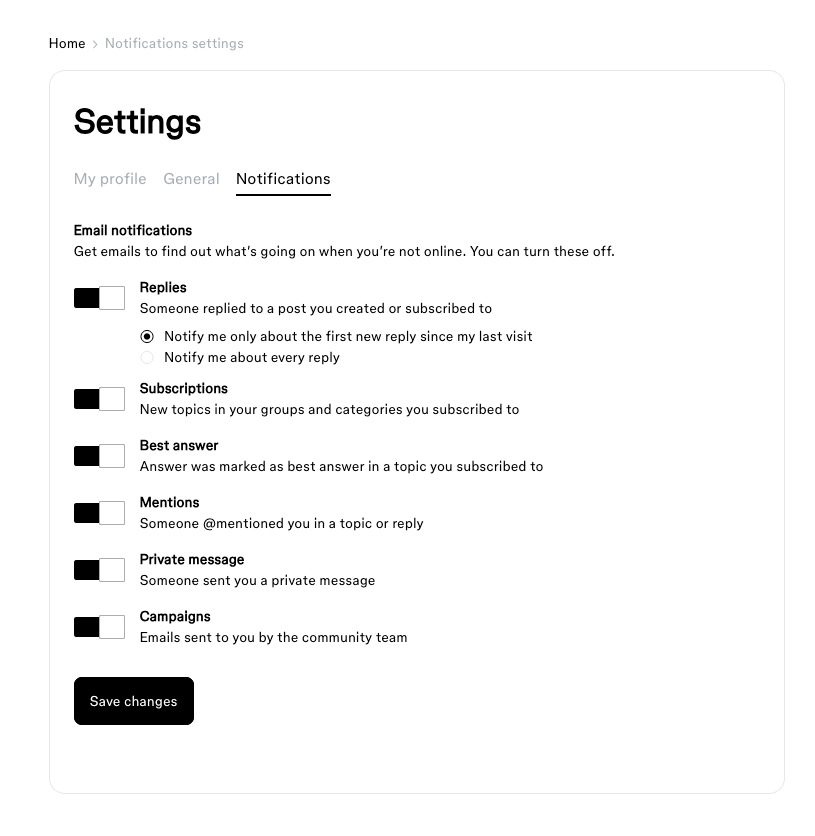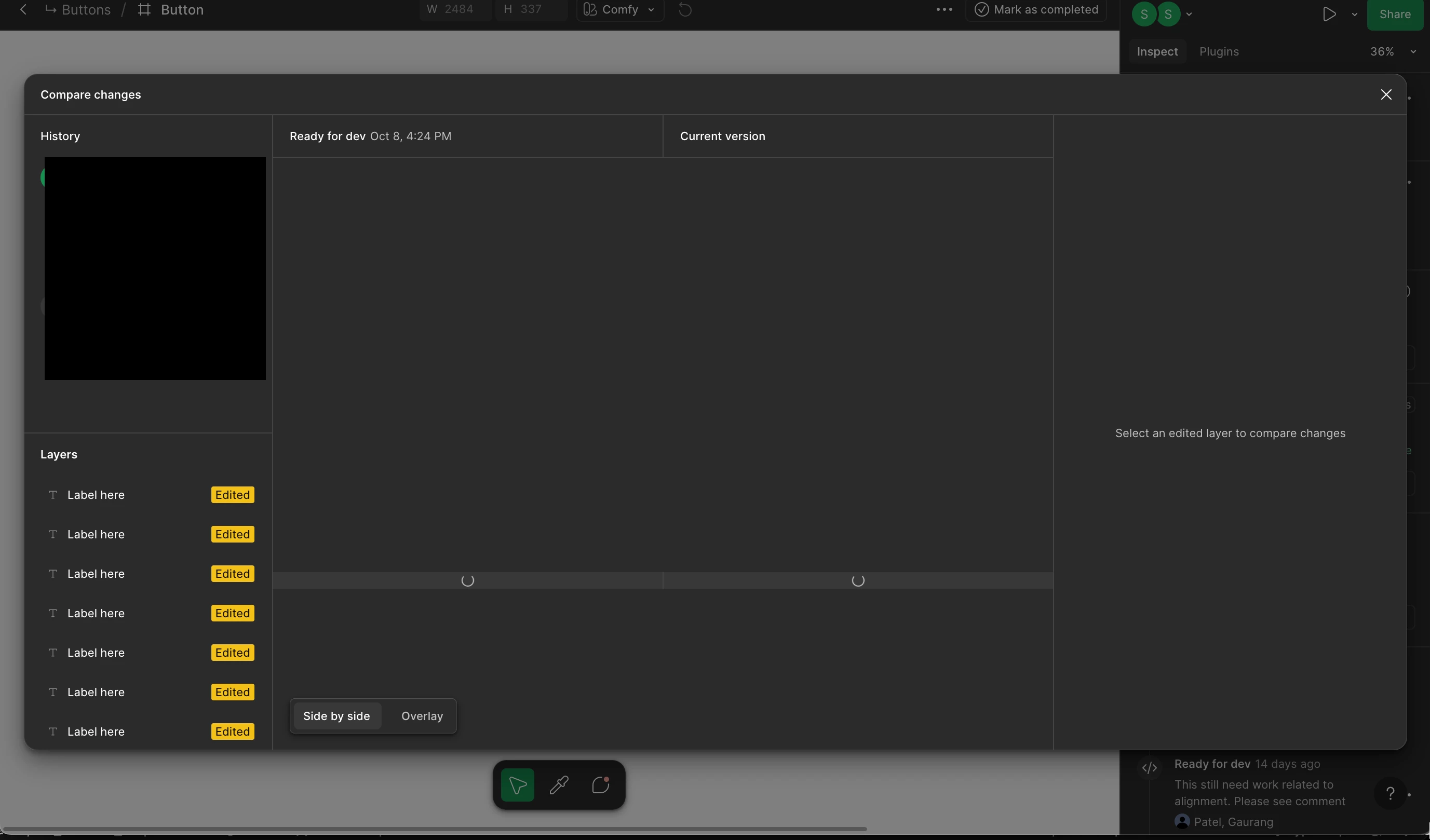I can no longer copy one line of CSS out of dev view.
I now have to use the clipboard icon to copy all the CSS and paste it into my file, then delete what I don’t need.
I have added stills showing basics.
I am on a Mac Sequoia 15.3.1, using Figma in Firefox Dev 139.0b5. It seems to be ok in Chrome, but that is irrelevant, unfortunately, as process is dependent on Firefox Dev.