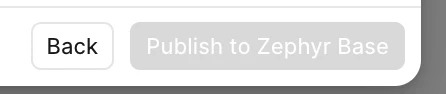
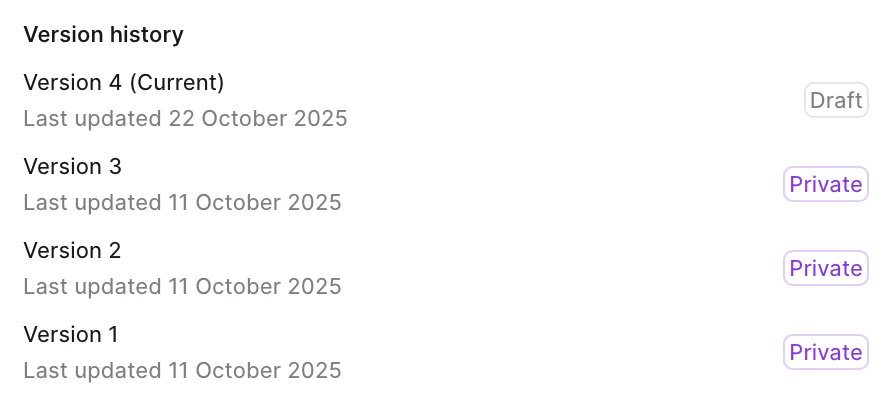
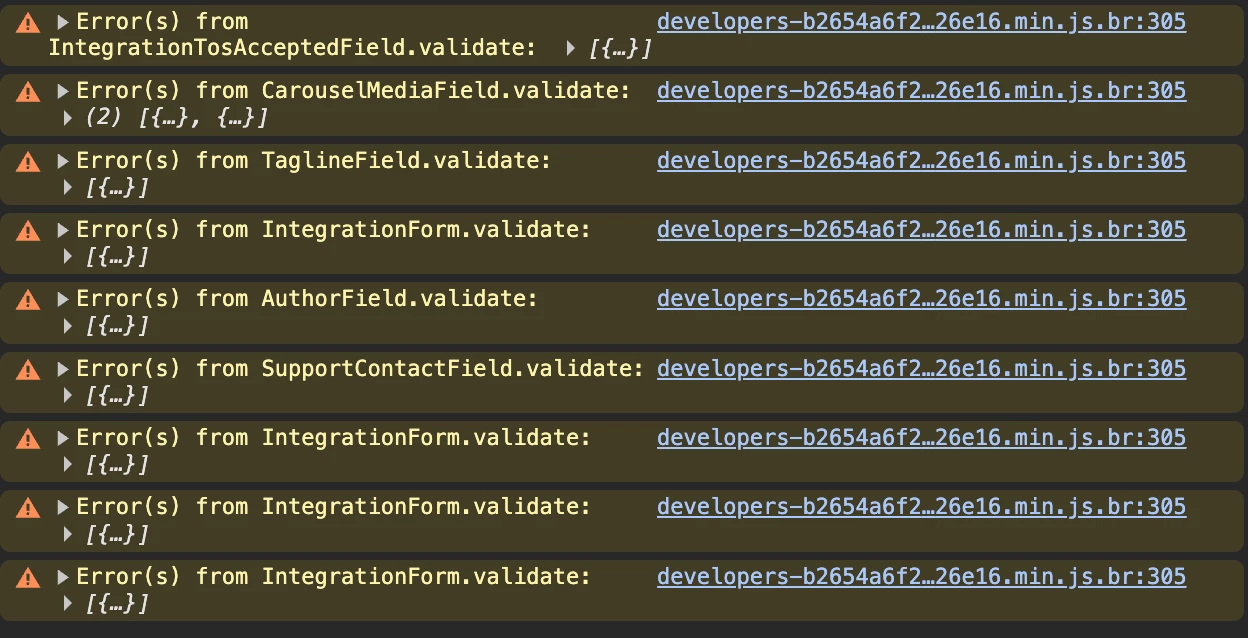
For some reason I cannot publish a new version of my OAuth app (added a new scope) – the button stays disabled. I get some form validation warnings in the console, perhaps it is related?
Any ideas? Thanks!
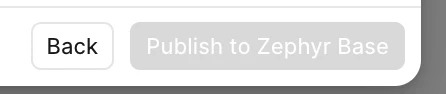
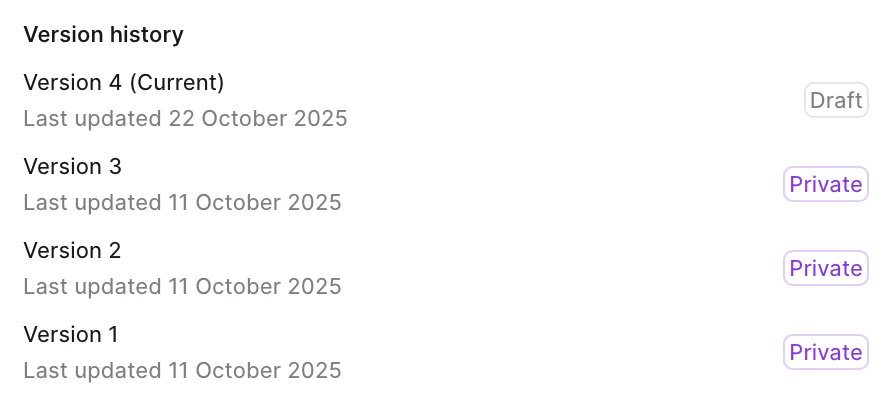
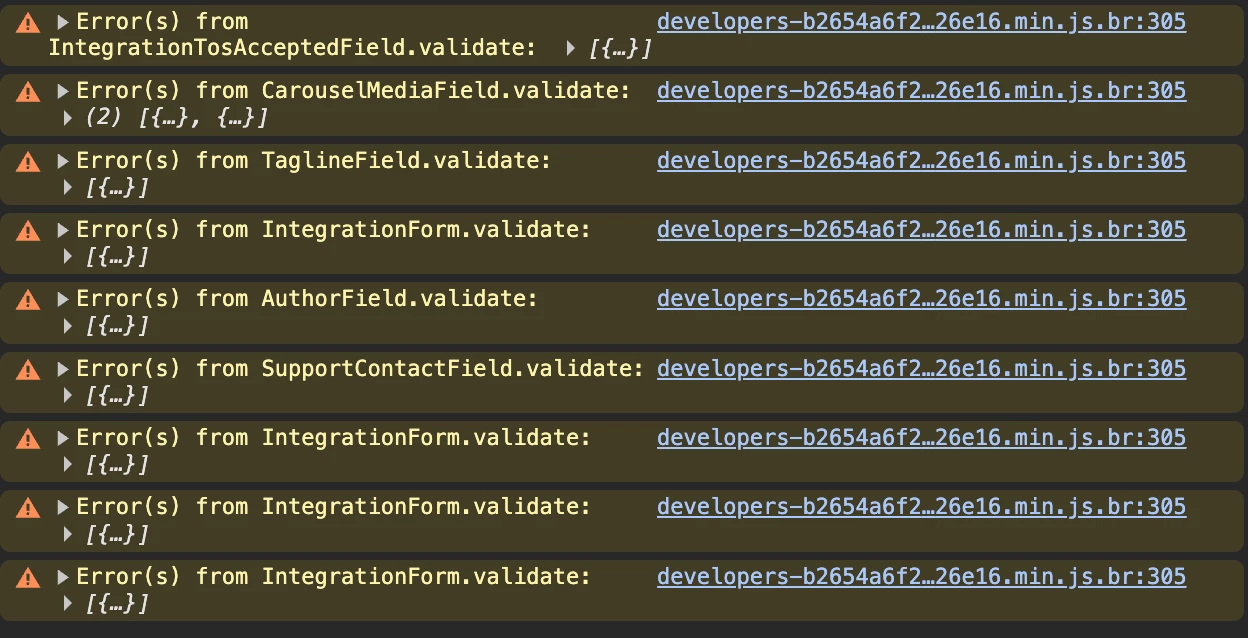
For some reason I cannot publish a new version of my OAuth app (added a new scope) – the button stays disabled. I get some form validation warnings in the console, perhaps it is related?
Any ideas? Thanks!
Best answer by Zephyr02
Hi
I actually figured it out on my own – it was related to 2FA. Once I enabled 2FA on my account, I could publish my app again.
2FA wasn’t required previously, as I had published a few versions without it. If it is indeed a new requirement I recommend making it more explicit and visible. (Appreciate that new API policies are under way.)
All the best!
Team Zephyr
Enter your E-mail address. We'll send you an e-mail with instructions to reset your password.