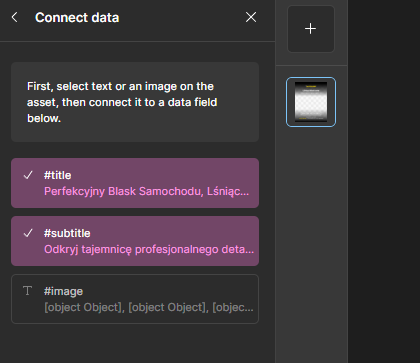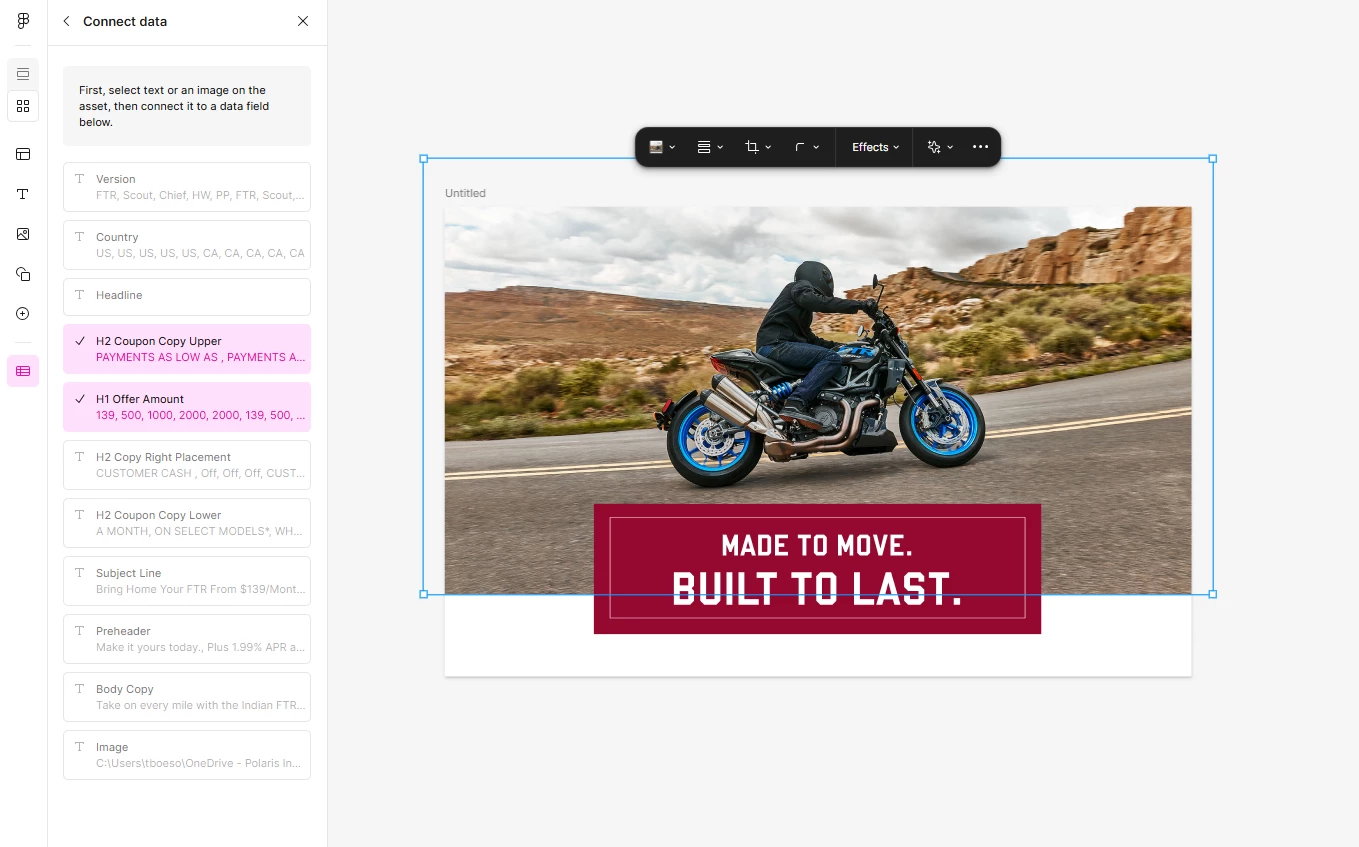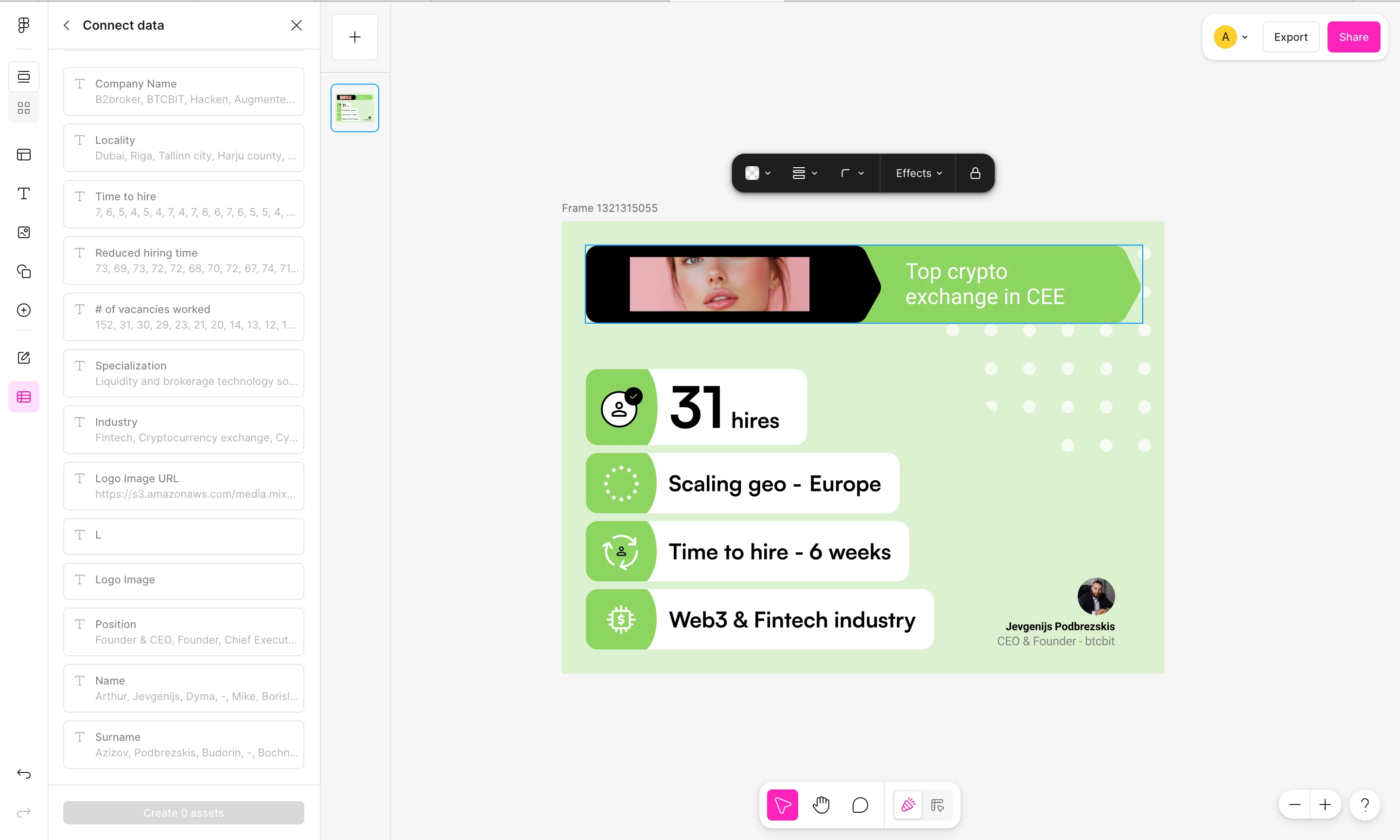So here is what I am trying to do. I have mailer in which there is no change in the content but there is an image with a QR code. Now I have to add 10 different QR codes.
For that I am following below steps:
- Generate QR codes as PNG
- Add those PNG in an excel file, ensuring each image is paste in a cell (as per the guidelines)
- On Figma Buzz, in the bulk create I uploaded the file
- After uploading, it shows the column but content is been shown as text (Refer screenshot)
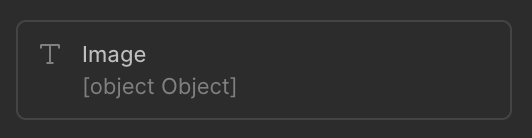
- When I select an image the data field remains disabled, but when I select a text layer it gets enabled and when I create assets it just adds text Object
I have tried the same with google sheets but facing the same issue.