Hi, this issue reproduces again, no xlsx files are working now. Even ones that does not contain photos.
It is just “Failed to import file” error with no clarification at all…
Just yesterday it worked and now this.. Perhaps latest update broke something?
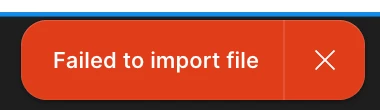
[This post was split into a standalone topic from the original 'Bulk upload images not working on Figma Buzz' post on 11-Aug-2025.]

