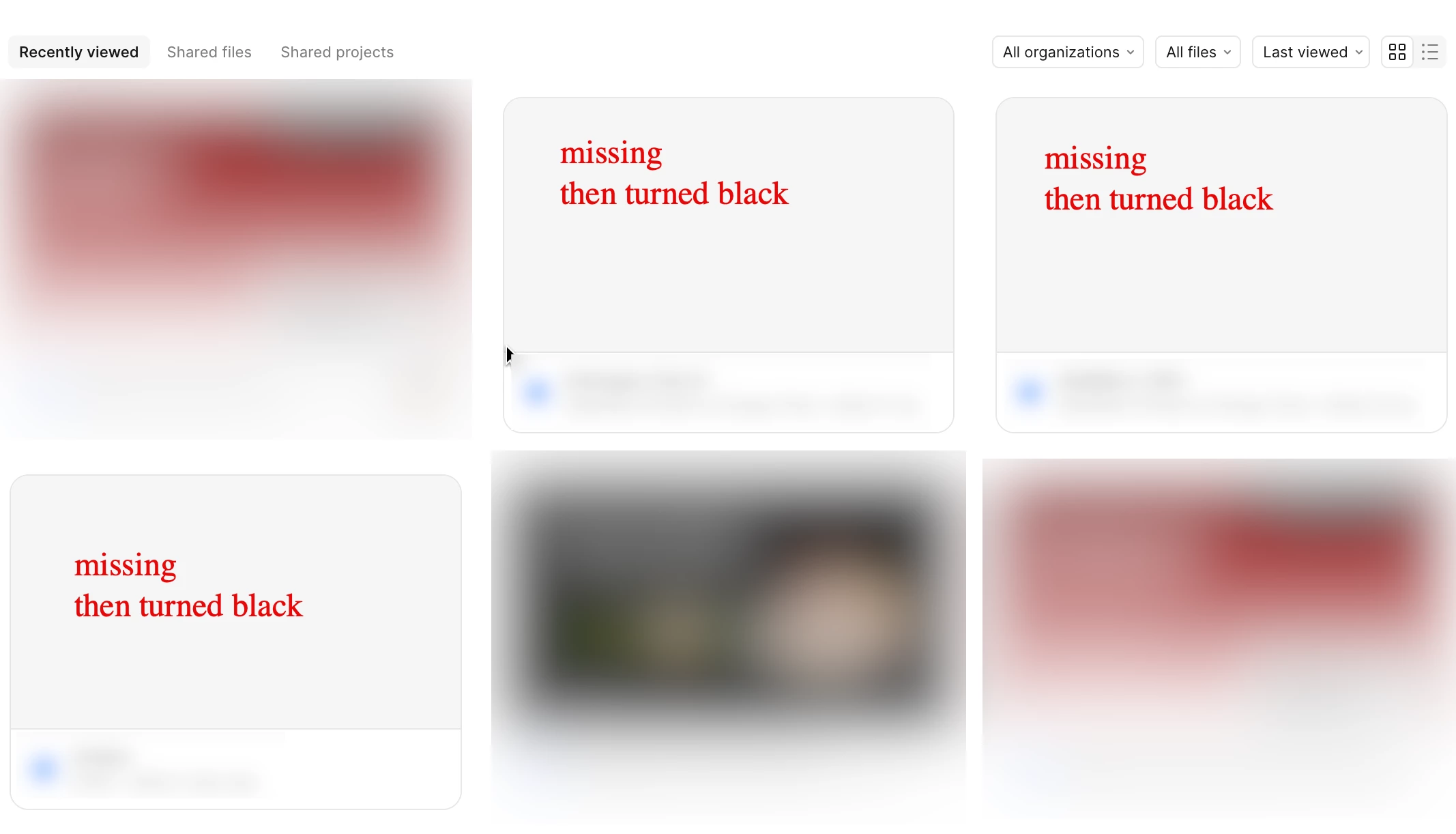OMG they randomly disappear constantly. How is this such a hard problem for Figma to solve? Just give us a thumbnail upload option.
[Title updated by a moderator on 07-Oct-2025 from 'Please fix thumbnails already!!!!' to '[Bug] Thumbnails Not Appearing in Files'].