When a word is bold and is misspelled, selecting a spelling recommendation removes the text styling. This does the same thing with color, it’s very annoying!
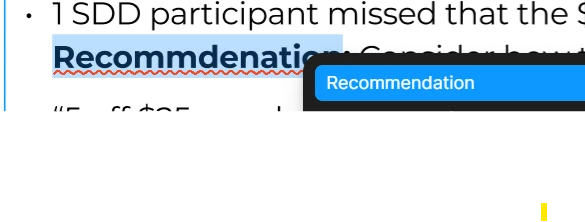
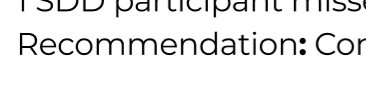
You can see the “:” is still bold after the spell change, but “Recommendation” isn’t.
Enter your E-mail address. We'll send you an e-mail with instructions to reset your password.