1. Describe the bug/Issue you're running into?
When typing Chinese characters in FigJam, certain characters are rendered with an incorrect, condensed width. For example, the character "关" (guān) appears squished and is visually inconsistent with other characters in the same text box. This seems to be a font rendering bug that affects multiple characters.
2. Are you able to consistently reproduce it? If so what are the steps?
Yes. The issue is consistently reproducible. Steps to reproduce:
-
Open any new or existing FigJam file in a web browser.
-
Select the Text tool.
-
Type the Chinese phrase "关于正常字体的宽度".
-
Observe the character "关" in the text box. It will have an incorrect, condensed width.
-
The issue persists regardless of the selected font preset (Simple, Bookish, etc.).
3. Share a screenshot, recording, console log, link to the file, etc.
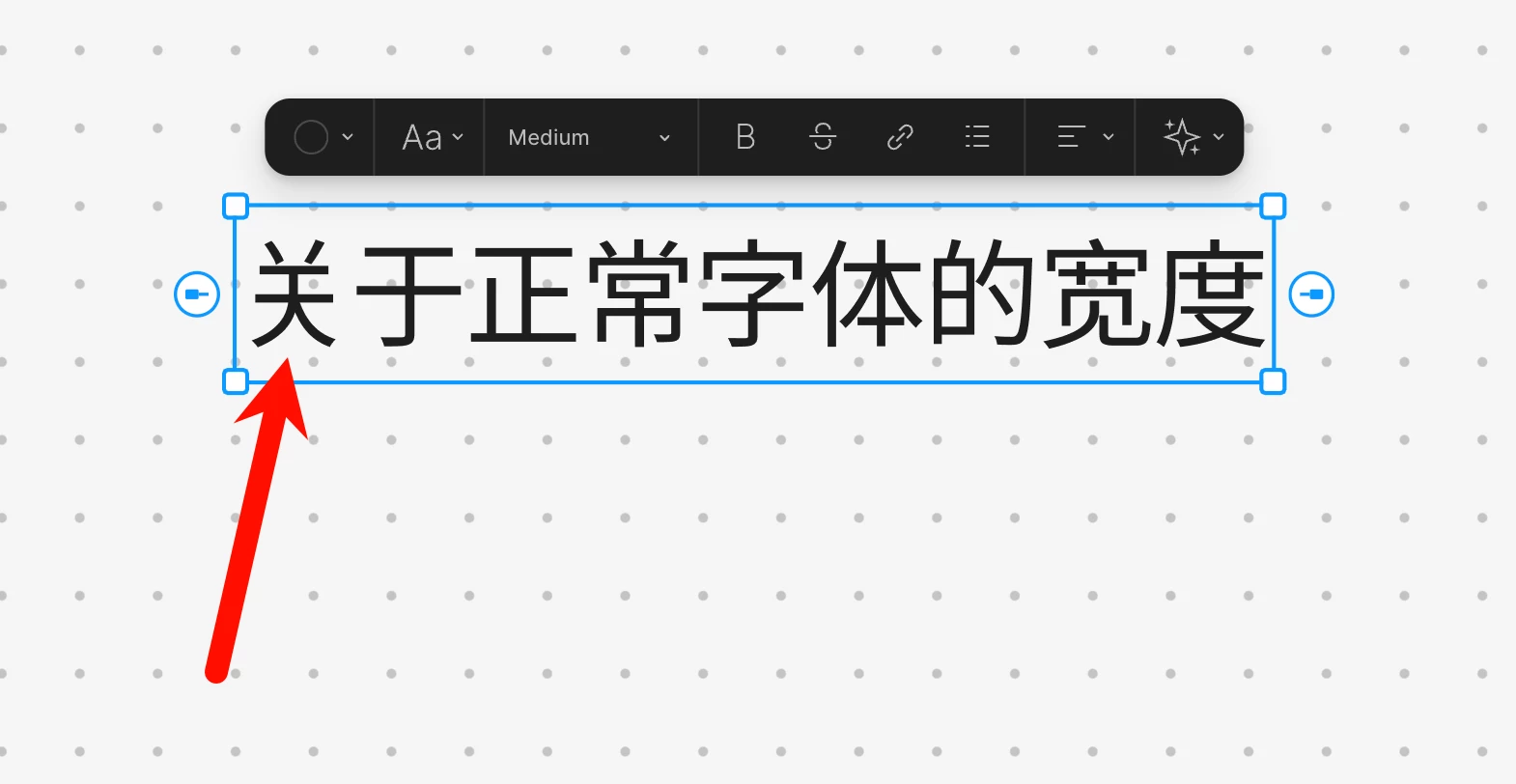
4. Is the issue only happening in desktop app or a specific browser, or both?
Both.
5. What OS/version and/or browser/version are you using?
-
OS: macOS Sequoia 15.6.1 (24G90) (on a MacBook Air M4, 2025)
-
Browser: Chrome, Version 139.0.7258.139 (Official Build) (arm64)
