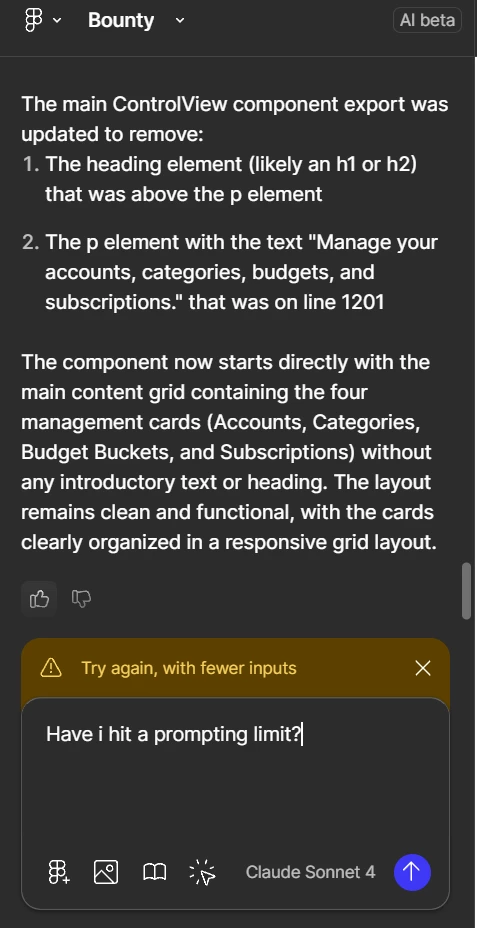I've been experimenting with the new Figma Make feature and noticed a recurring issue that's affecting usability:
-
After about 8–10 successful prompts (each 1–2 lines long), Figma Make starts rejecting any further prompt with the message:
"Try again, with fewer inputs."
-
This happens even when the prompts are extremely short, e.g., "Create a dark-themed button component" or "Add a CTA section with three buttons."
-
I’ve tested this across multiple projects and browsers. The issue persists consistently, and the only workaround seems to be refreshing the tab, which sometimes helps temporarily — but not always.
Additional Context:
-
Even though Figma Make is currently laggy while generating prototypes (which I can overlook), this input rejection bug makes it difficult to iterate quickly or finish design ideas.
-
It feels like a silent rate-limit or session exhaustion issue that’s not clearly communicated to the user.