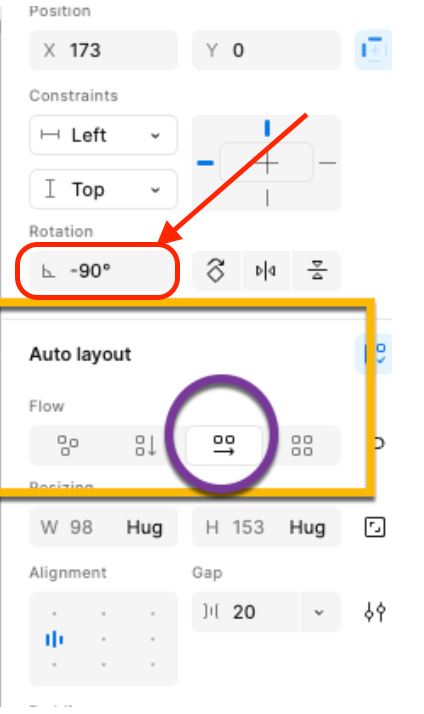So I have this simple Avatar with text (using auto layout and working correctly
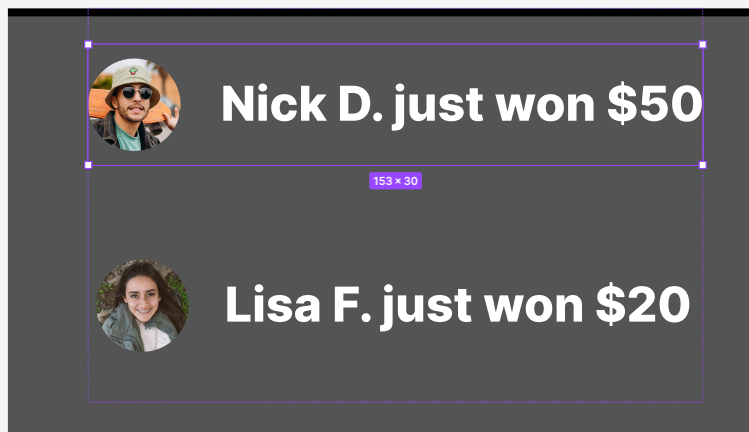
You’ll notice that I’ve stacked two instances on top of each other using auto layout. However, when you look at the FLOW in the right-hand menu, you’ll see that it’s set to HORIZONTAL.
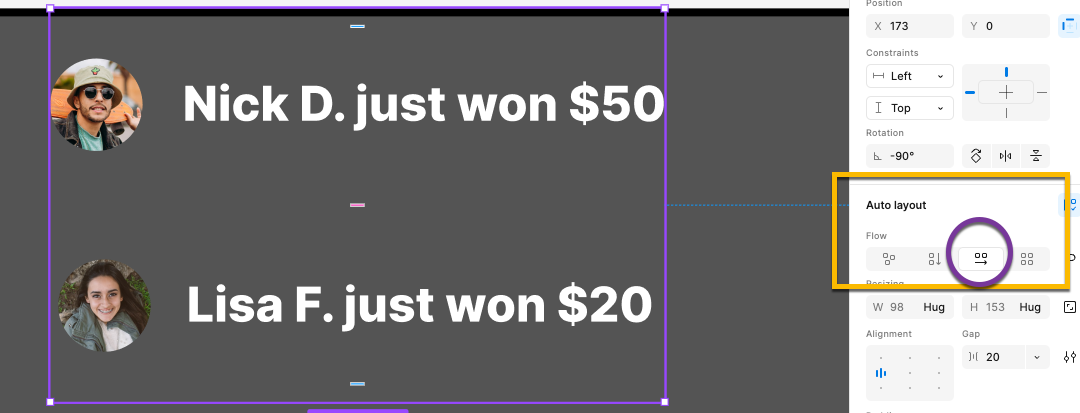
… I want it to be VERTICAL (as shown) , but when I choose VERTICAL (see below) it goes to a ‘backwards’ HORIZONTAL layout

I’ve changes the canvas stacking, restarted Figma, restarted my Mac without luck. The only thing I’ve been able to do is rebuild it, but after a few minutes it starts happening again.
Any help appreciated