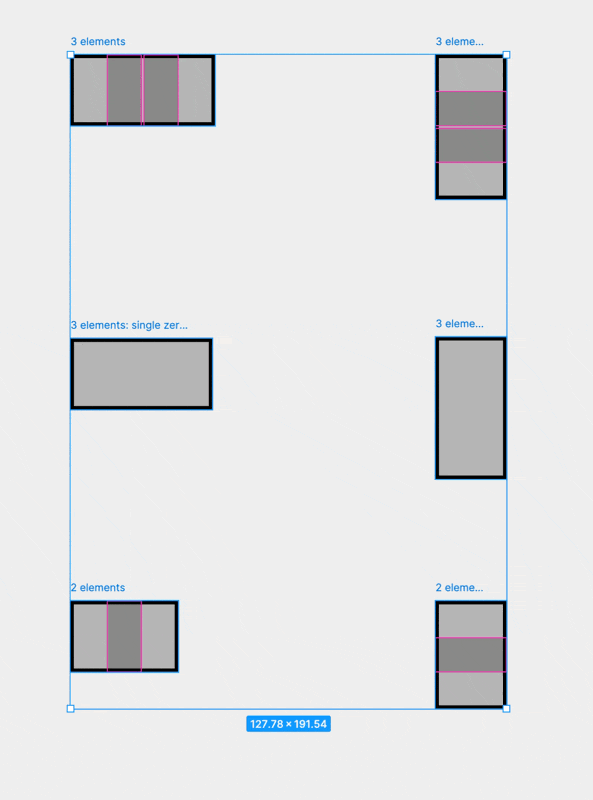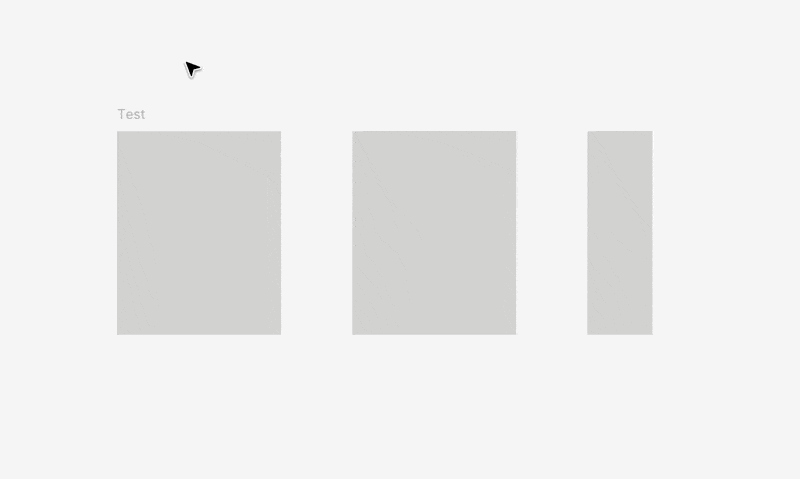Hi Figma team,
I’ve encountered an unexpected behavior when using Auto Layout with negative gaps. When a zero-width or height element is included in the frame, the negative gap is ignored, and spacing defaults to 0.
Steps to Reproduce:
-
Create an Auto Layout frame with a horizontal or vertical direction.
-
Add multiple regular elements (e.g., rectangles) — negative gaps work as expected.
-
Add a zero-width or zero height element into the same Auto Layout group.
-
Suddenly, the negative gap no longer works — the spacing defaults to
0, breaking the layout.
Would appreciate if this could be looked into.
Thanks!