I annotated a whole file for QA and then came back to it an none of the annotations are showing. I checked that the view > annotations is turned on, and ensured I was in dev mode and they only show up when I click on the item I annotated but disappear again when I un-click it.
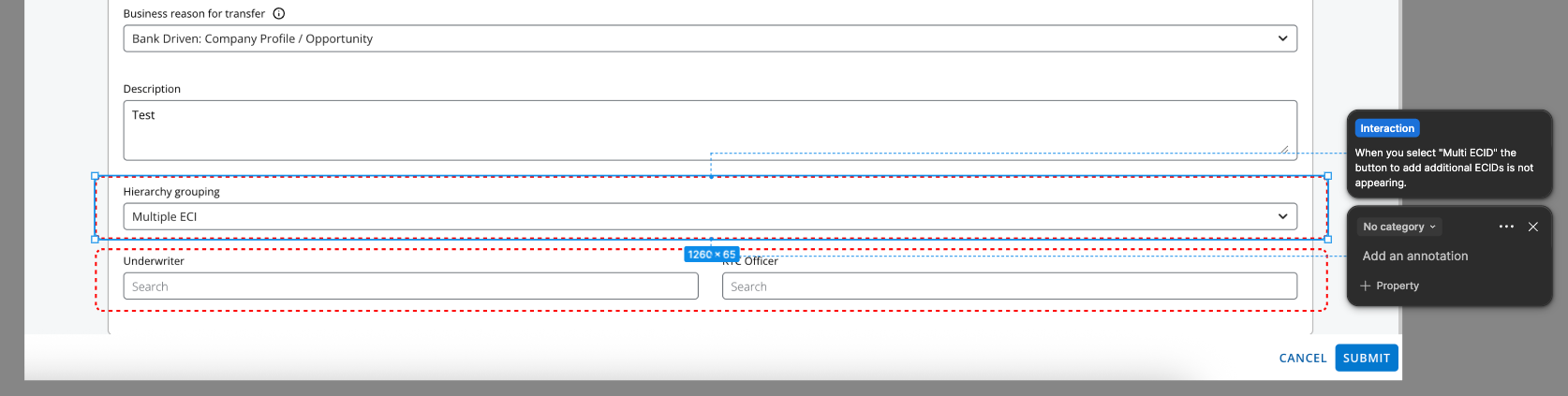
Example ^ I have to click on the redline for the annotation to show up, but then it disappears.

