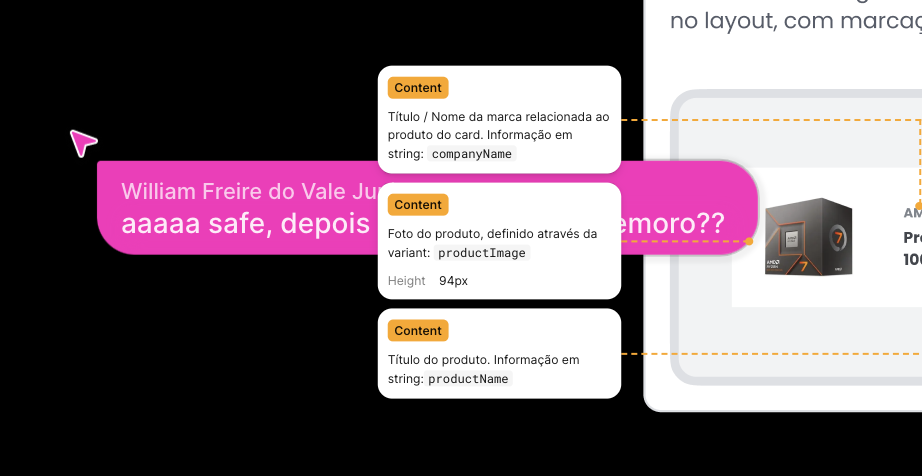
While navigating through the file, we identified an overlay issue in Figma’s interface: when using the chat feature (triggered via the / keyboard shortcut), the message sent remains positioned behind the Annotation element, making it partially or completely unreadable.
This behavior hinders real-time communication among team members and affects the ability to follow interactions directly within the layout. The expected behavior is that the chat message layer should maintain visual priority or automatically adjust its position to avoid conflicts with documentation elements in the file.

