Greetings!
As soon as I add an annotation to the frame/autolayout, all text styles break in this frame — they are reset.
Text styles are stored in the library connected to the design file. I'm the only one with access to the design files and library.
This problem is not always reproducible.
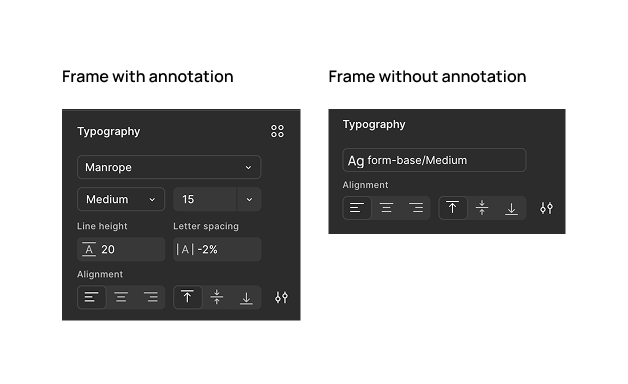
UPD:
I tried adding an annotation in another design file with the same attached library, but the problem repeats.
There are no problems in the design library.
MacOS, Sequoia 15.4.1
Figma app latest
