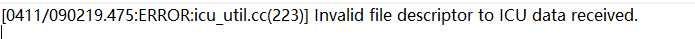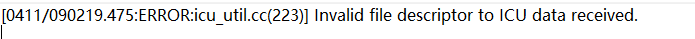After I restarted my computer yesterday, the client could not be opened. I have a Windows computer and the web version is OK, but it cannot be opened even if I reinstall it.
Enter your E-mail address. We'll send you an e-mail with instructions to reset your password.