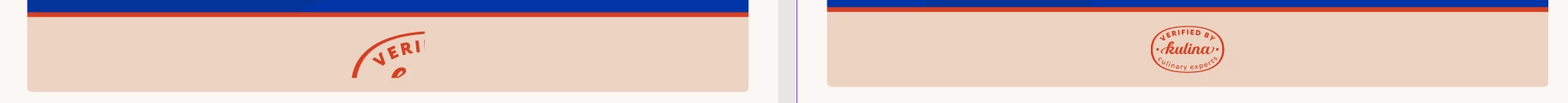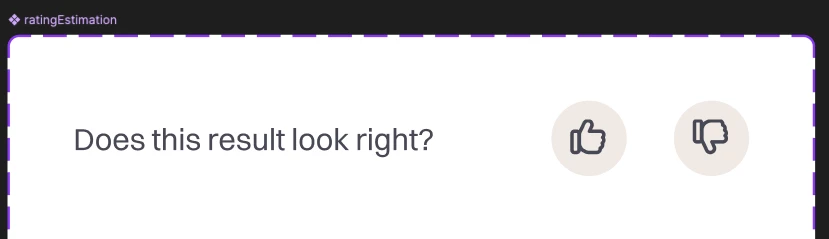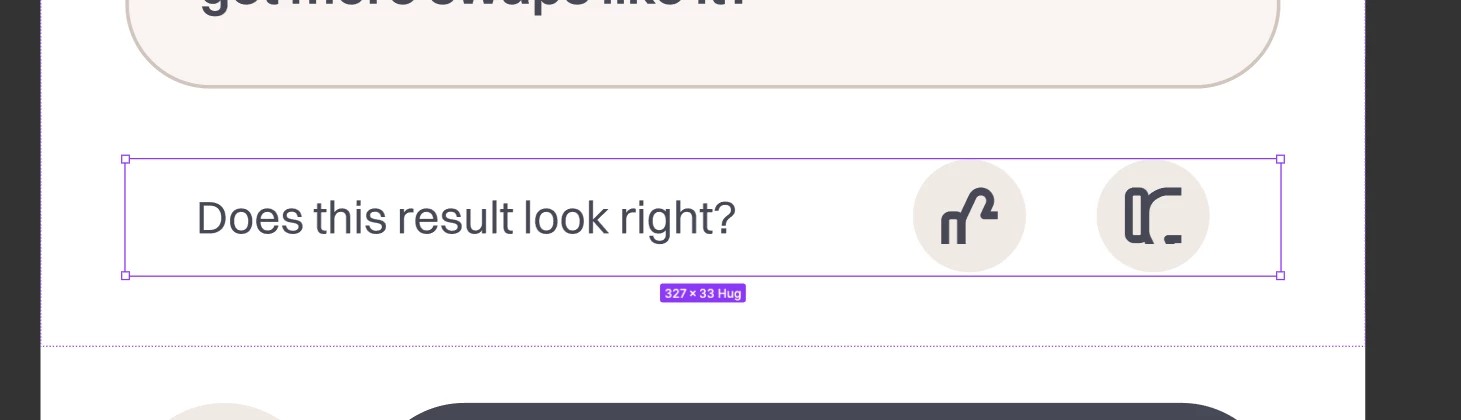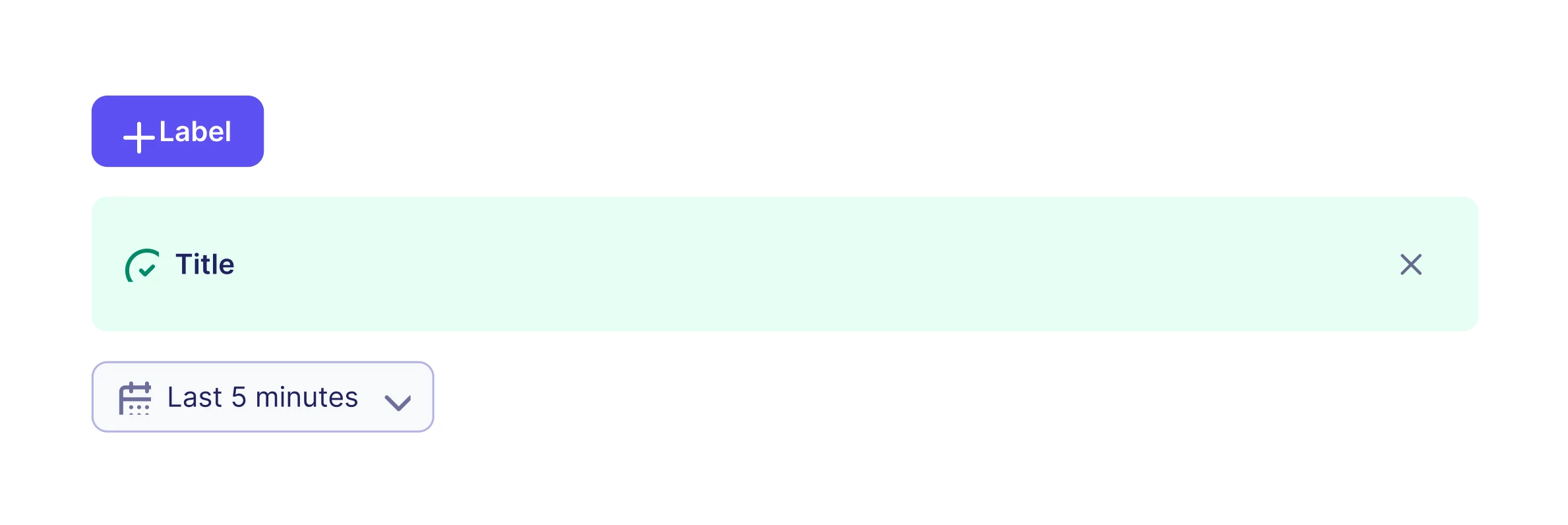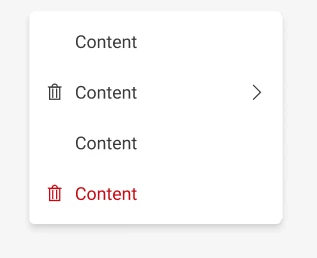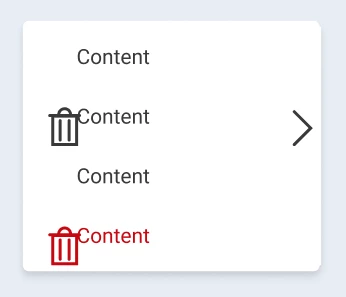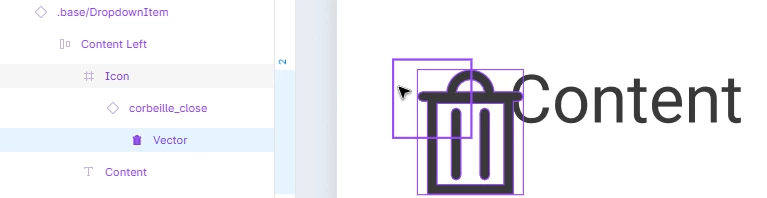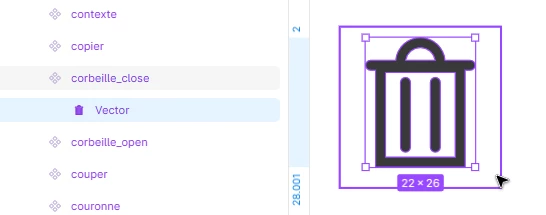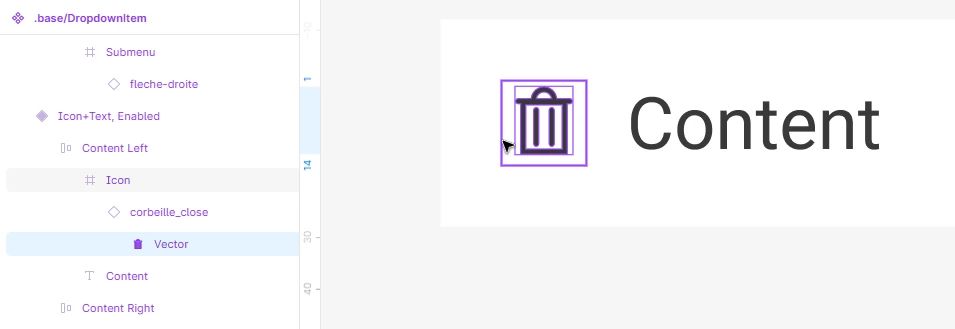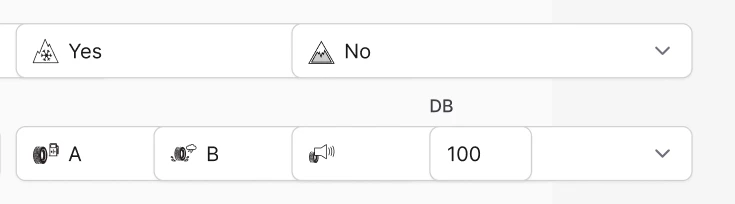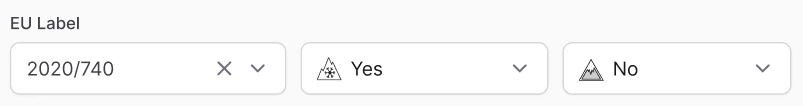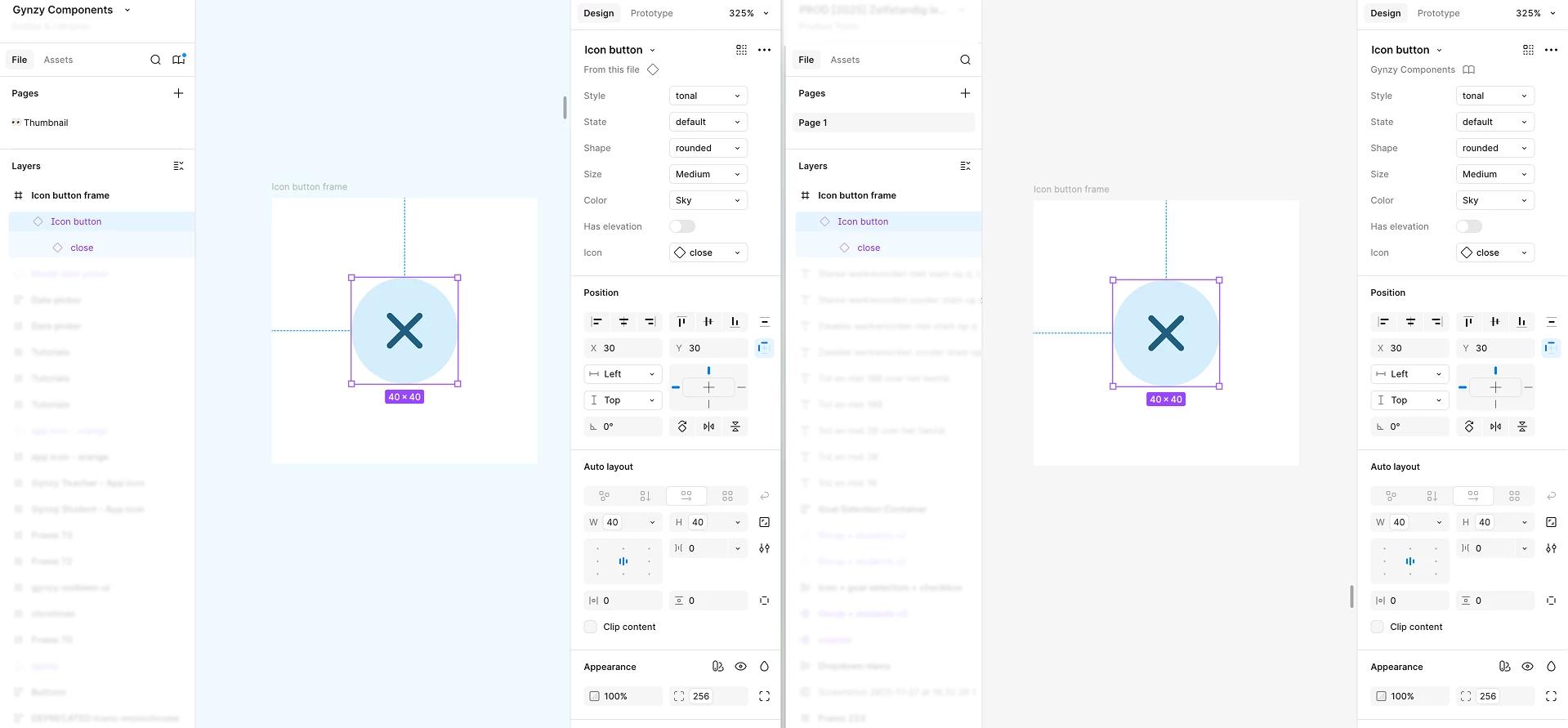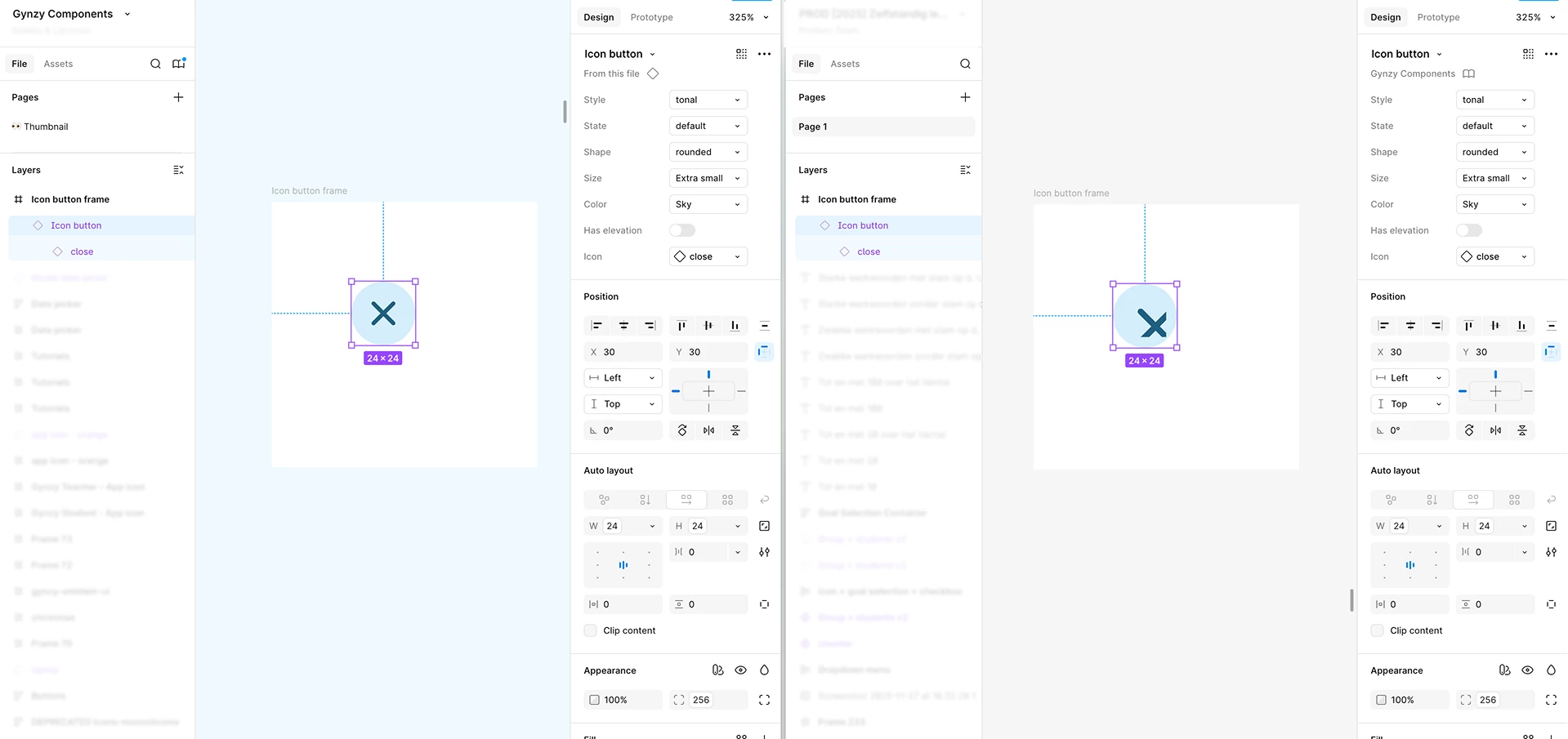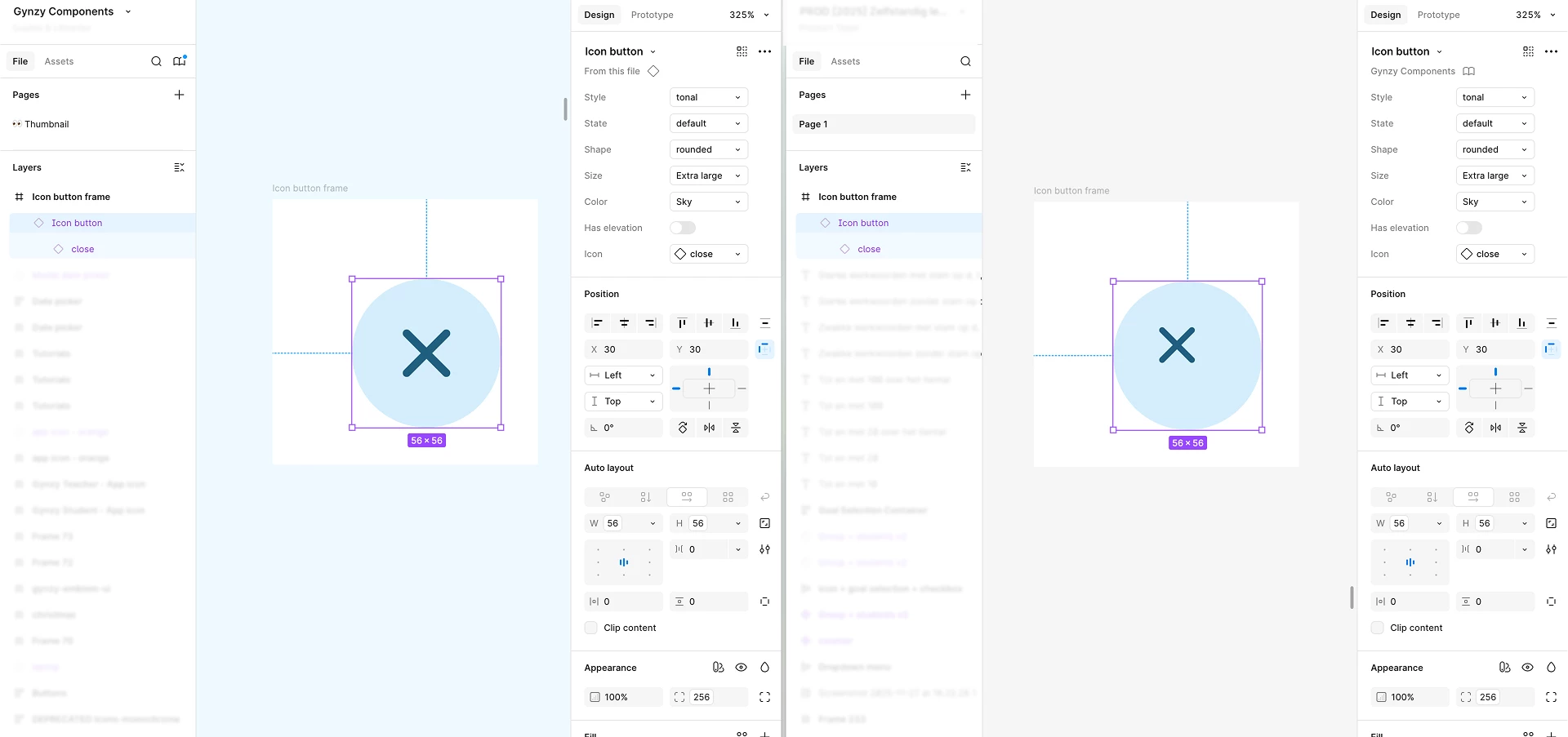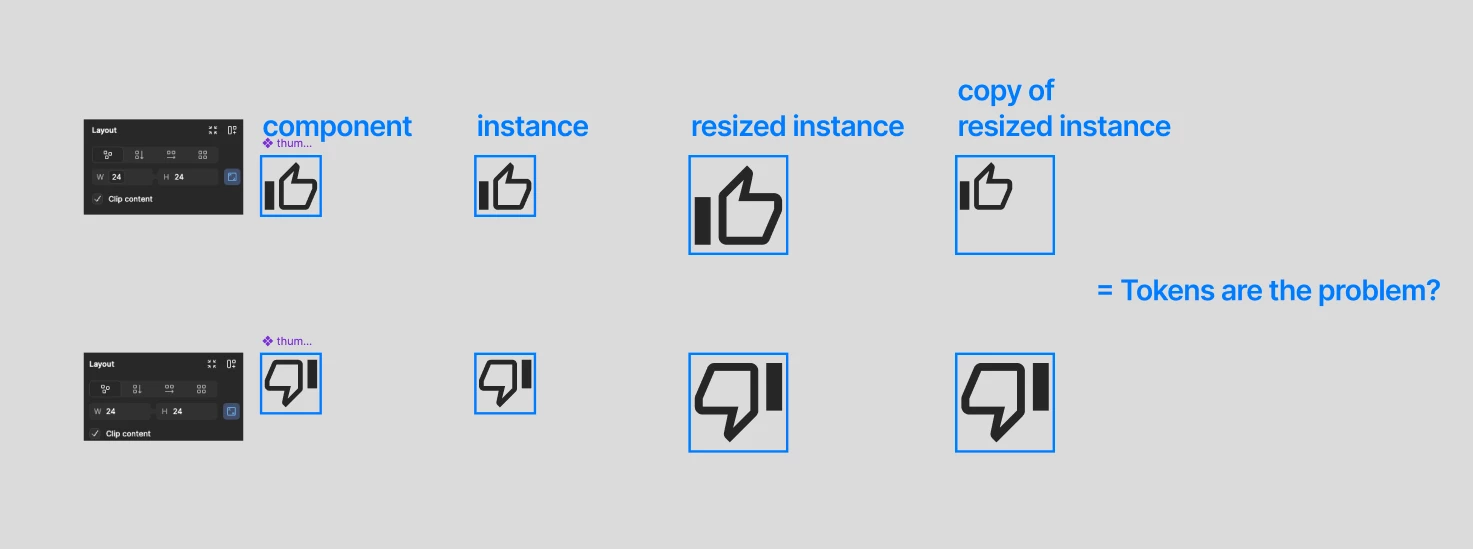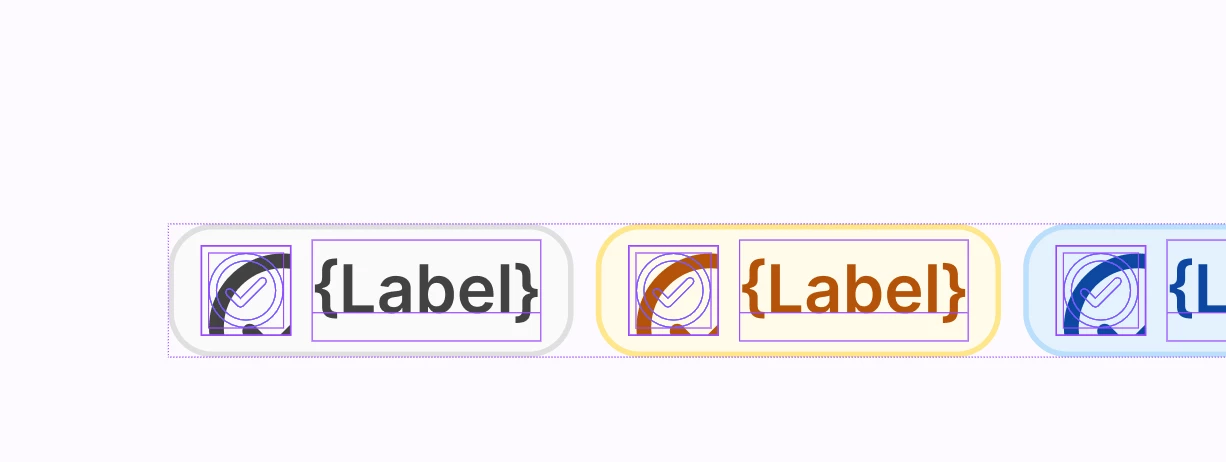I noticed that after the last update some of my nested components are broken in sizing/scaling. I would reload my library after publishing and half the instance across various screens would take off. Specifically the components are getting bigger somehow.
For instance this image component, nested in a product card, should be as is in the version on the bottom, after reloading the component from the ds library the image is bigger. Or the stamp in the footer is correctly inserted in the beige space in DS itself but as an instance it seems to enlarge quite a bit.
This happens with images, icons, other assets like stamps etc. It seems that it needs me to manually redo everything now (copy-pasting from DS library, editing etc) and i do not have that type of time/budget for this big of a project.