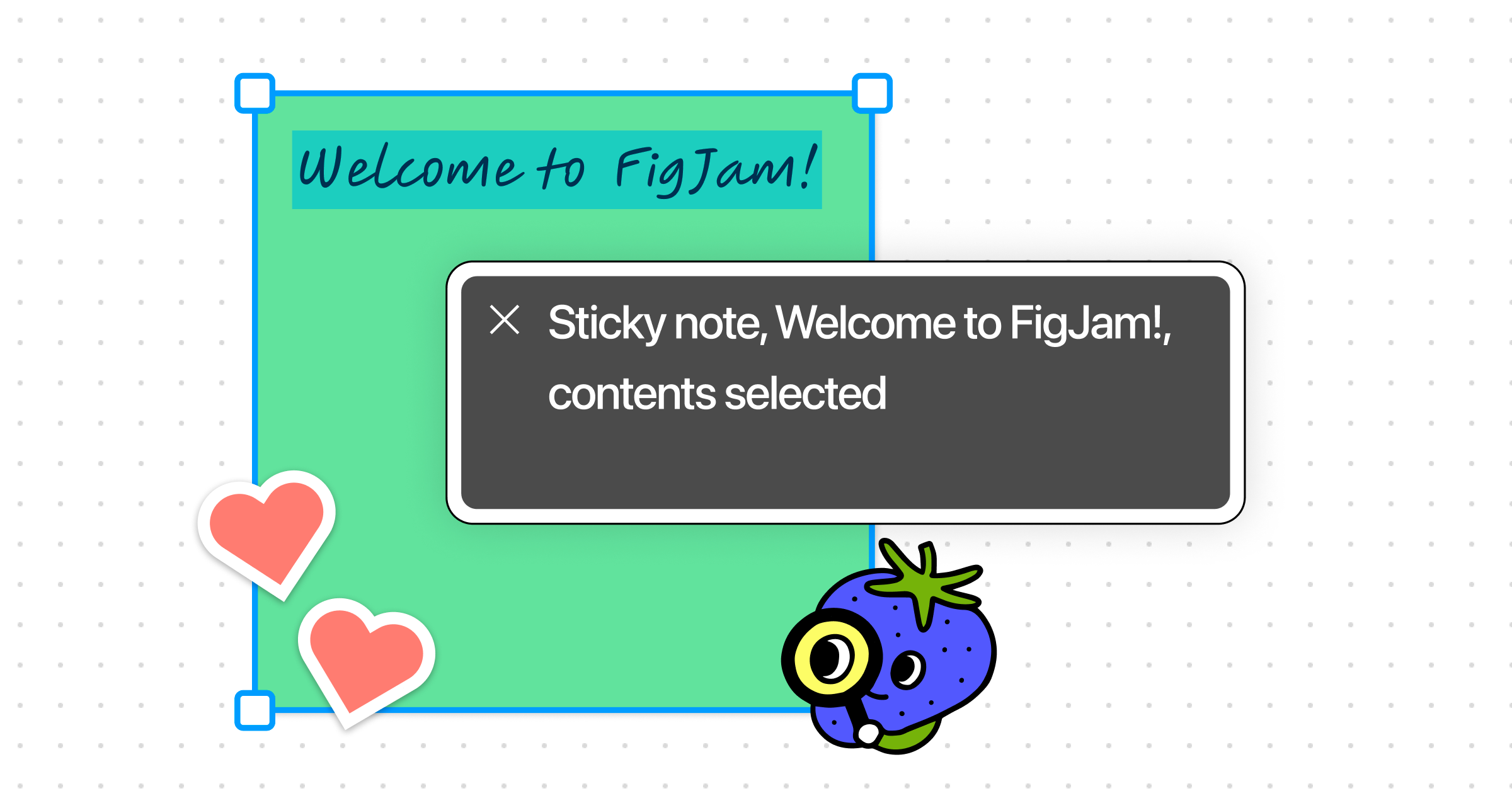We’re excited to announce that we’ve made FigJam compatible with screen readers. Users that rely on screen reader technology can now interact with FigJam boards by:
- reading out content, including board hierarchy, shapes with text, stickies, tables, and image alt text
- moving focus around the canvas and into different menus
- creating and editing content, such as any editable text or comments using a screen reader or keyboard shortcuts
You can read more about which actions are supported via screen reader in our Help Center.
This is our first iteration in making FigJam more inclusive from an accessibility standpoint, and we’d love to learn more about how we can improve upon this work. Please leave comments below about your experience using FigJam with a screen reader, improvements we can make, and what you’d like to see us tackle next to make FigJam a place where everyone can jam together!