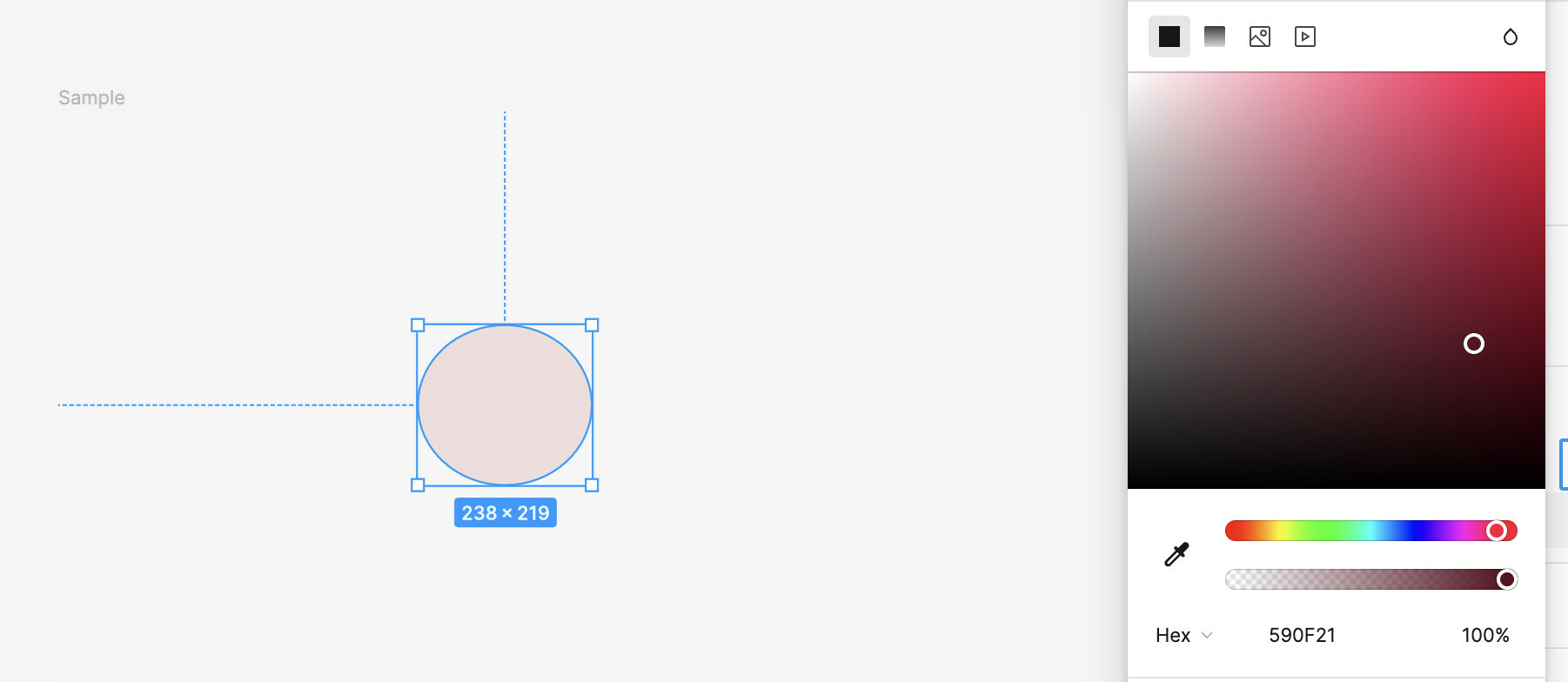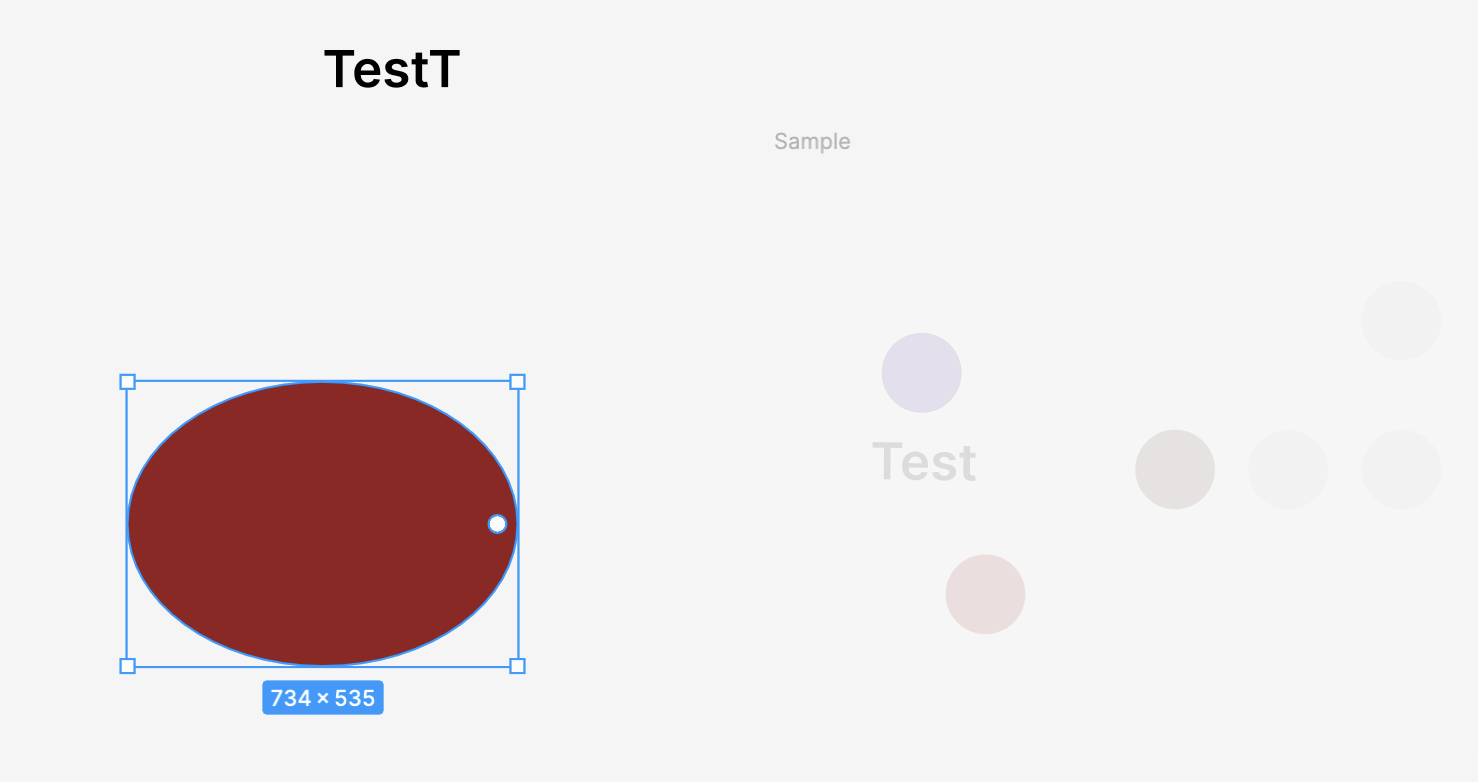This is so weird. When I put text or colors in a frame it goes dull but looks normal outside of it. I would love for it to not look dull in the frame so if anyone can help me
Enter your E-mail address. We'll send you an e-mail with instructions to reset your password.