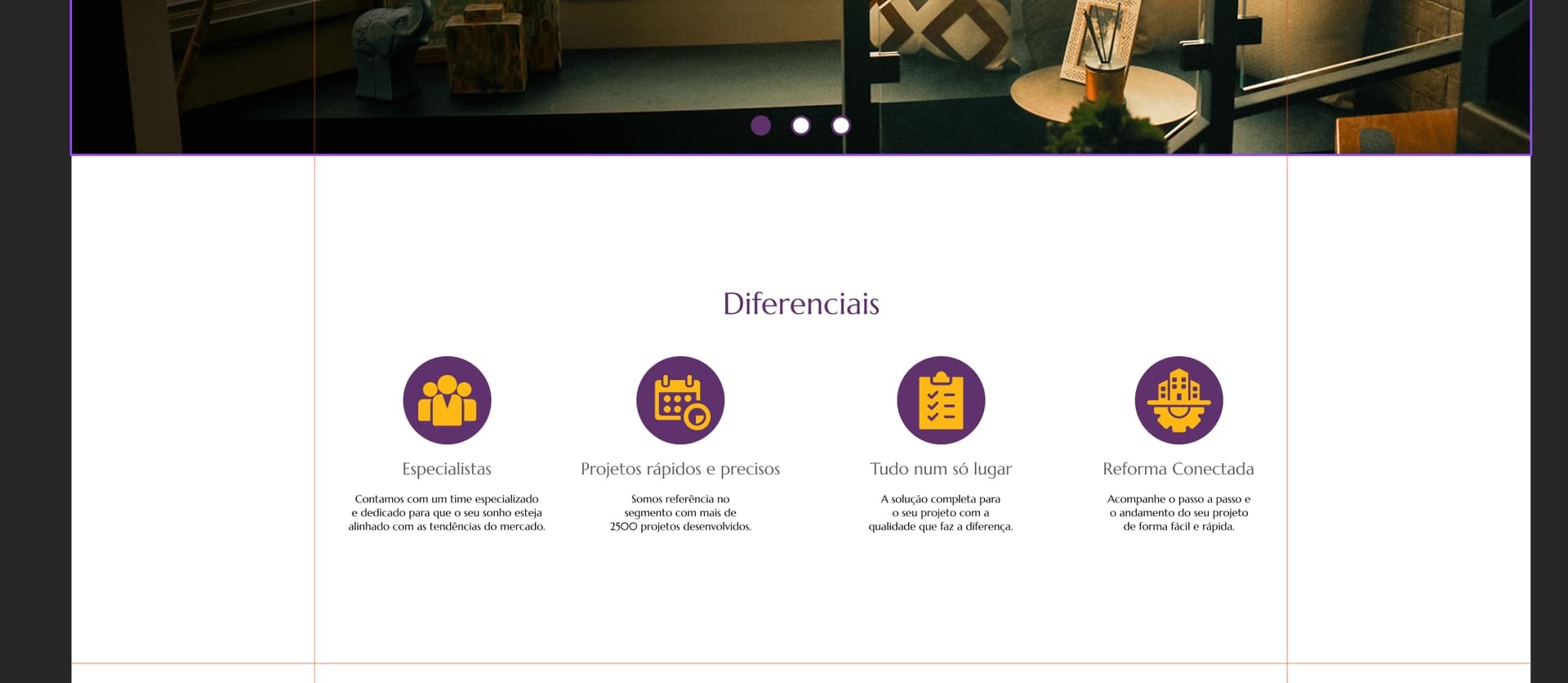While building this LP I ended up separating this vector, but I deleted it right away. However, in presentation mode it appears fixed there, I can’t find it between the layers or remove it from there.
Solved
Why can't I remove this ghost vector from Figma?
Best answer by Celine_
Hi @Blink ,
This is odd! You should be able to remove/hide your vector in your Figma File.
Please try to refresh your tab, and make sure you have deleted the vector.
If you are still running into issues, can you share a copy of your file here or, if you would prefer not to share your file publicly, you can temporarily invite our support team to this address to have a look at it: support@figma.com and send it via the form here
This topic has been closed for replies.
Enter your E-mail address. We'll send you an e-mail with instructions to reset your password.