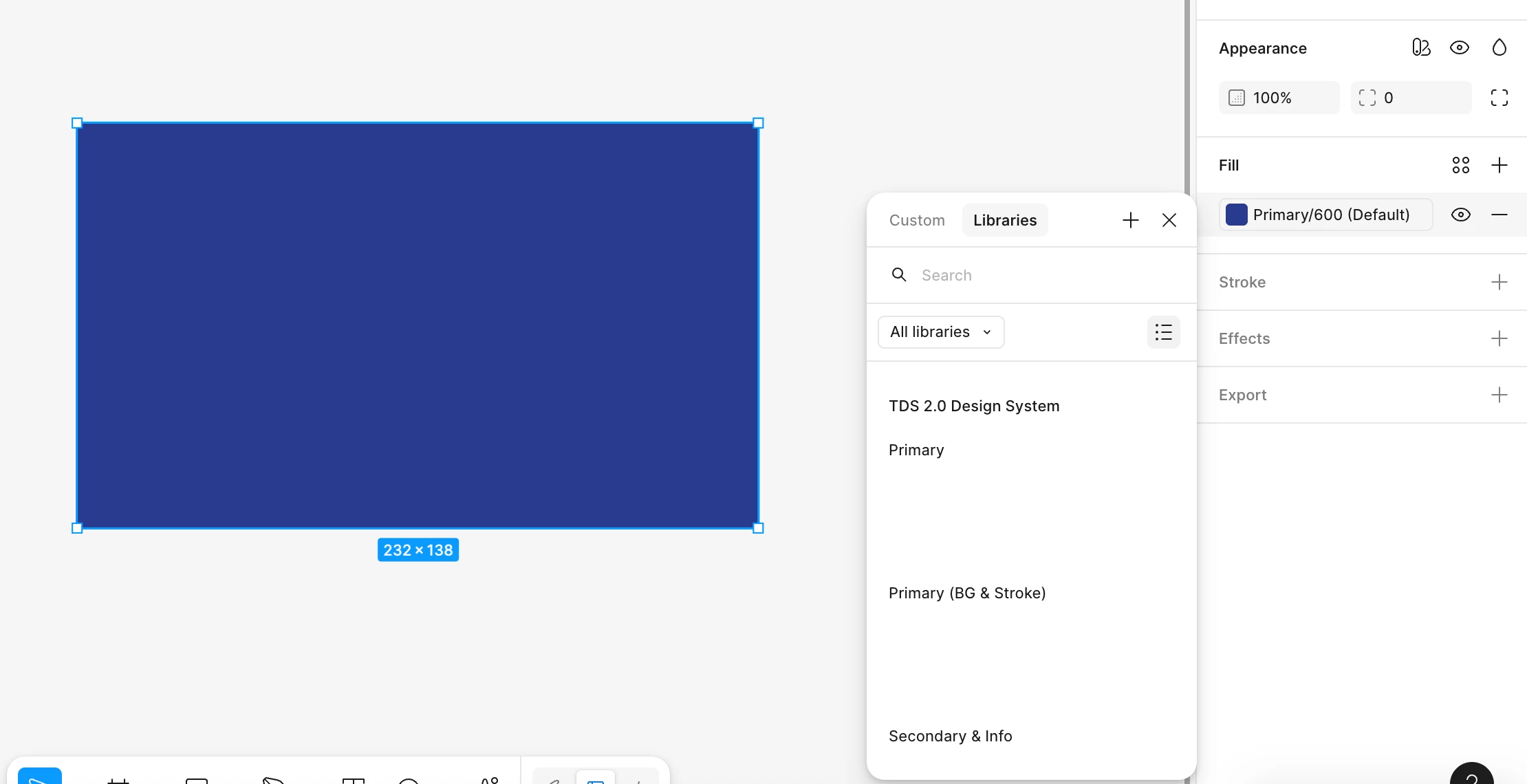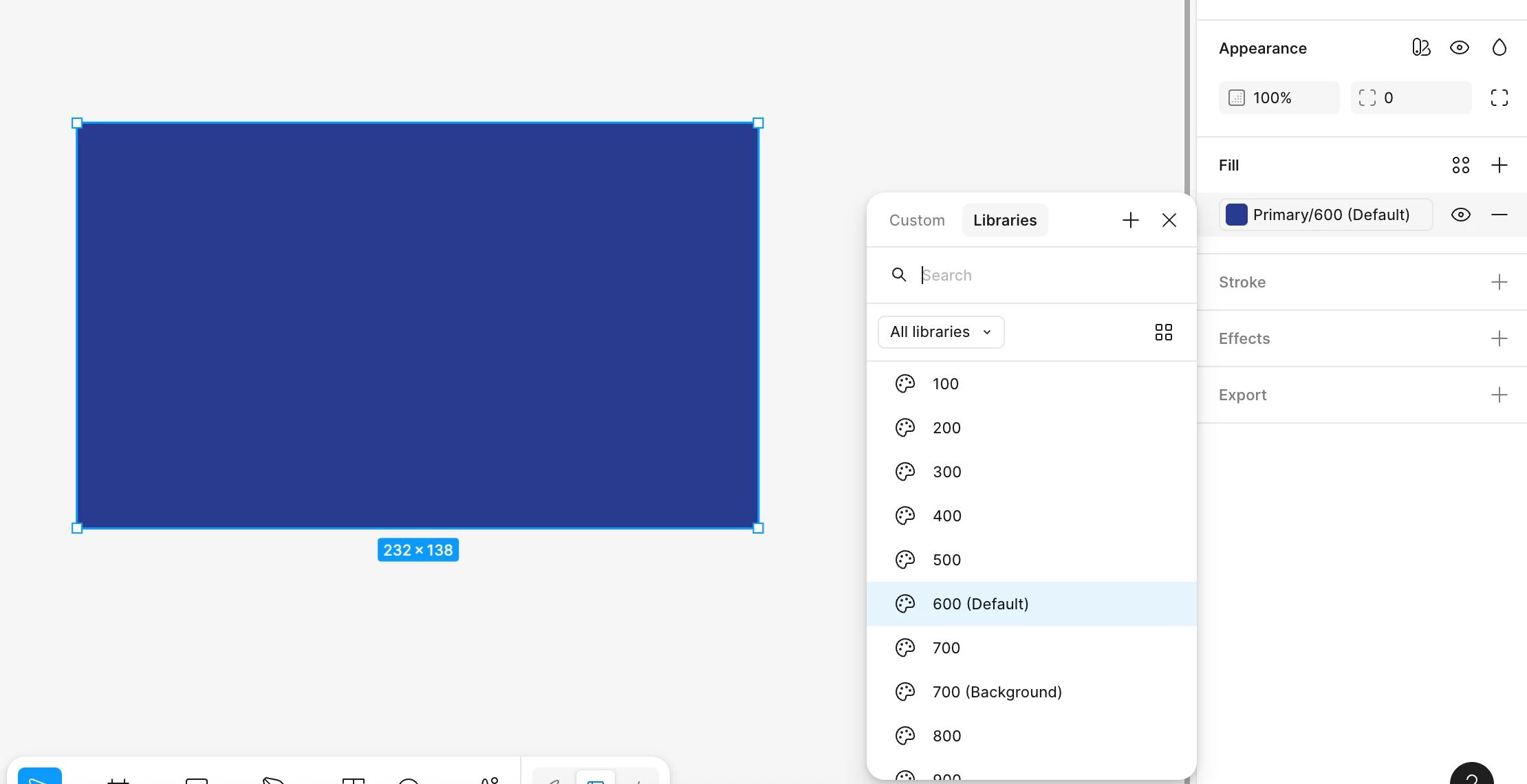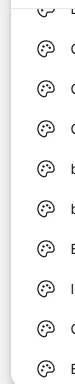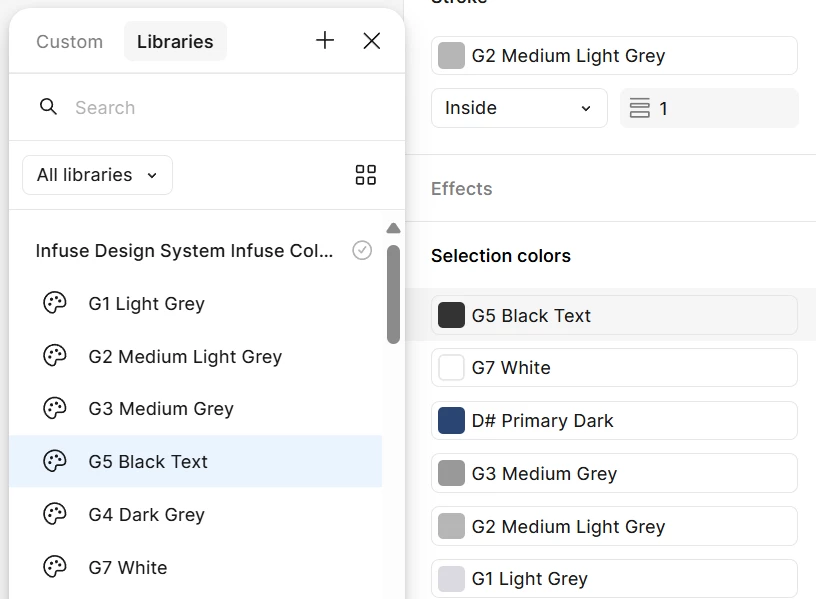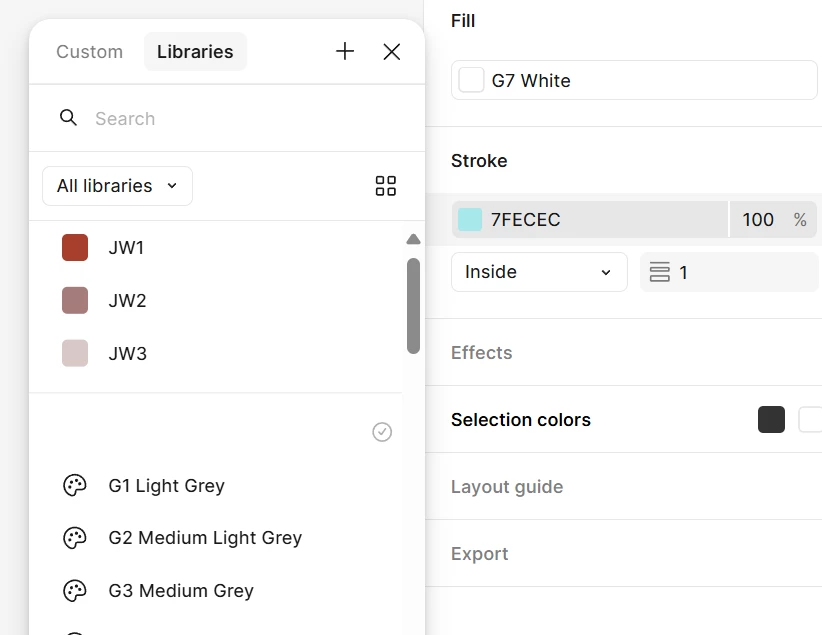I’m having an issue in my Figma Design file with colour library for past few days. Inside the colour library dropdown, the colours I have added from my Design System are not showing any thumbnail. I can see all the colour variable created in the Design System but none of the groups are showing colour thumbnails. Once I switch from grid view to list view in the colour library dropdown, I can see the complete list of all the colours and they are working correctly. But I’m still not seeing the colours thumnail associated to the variables. I’m attaching screenshots to give a better context of what the issue is. Any idea what I’m doing wrong or any suggestions to resolve this?