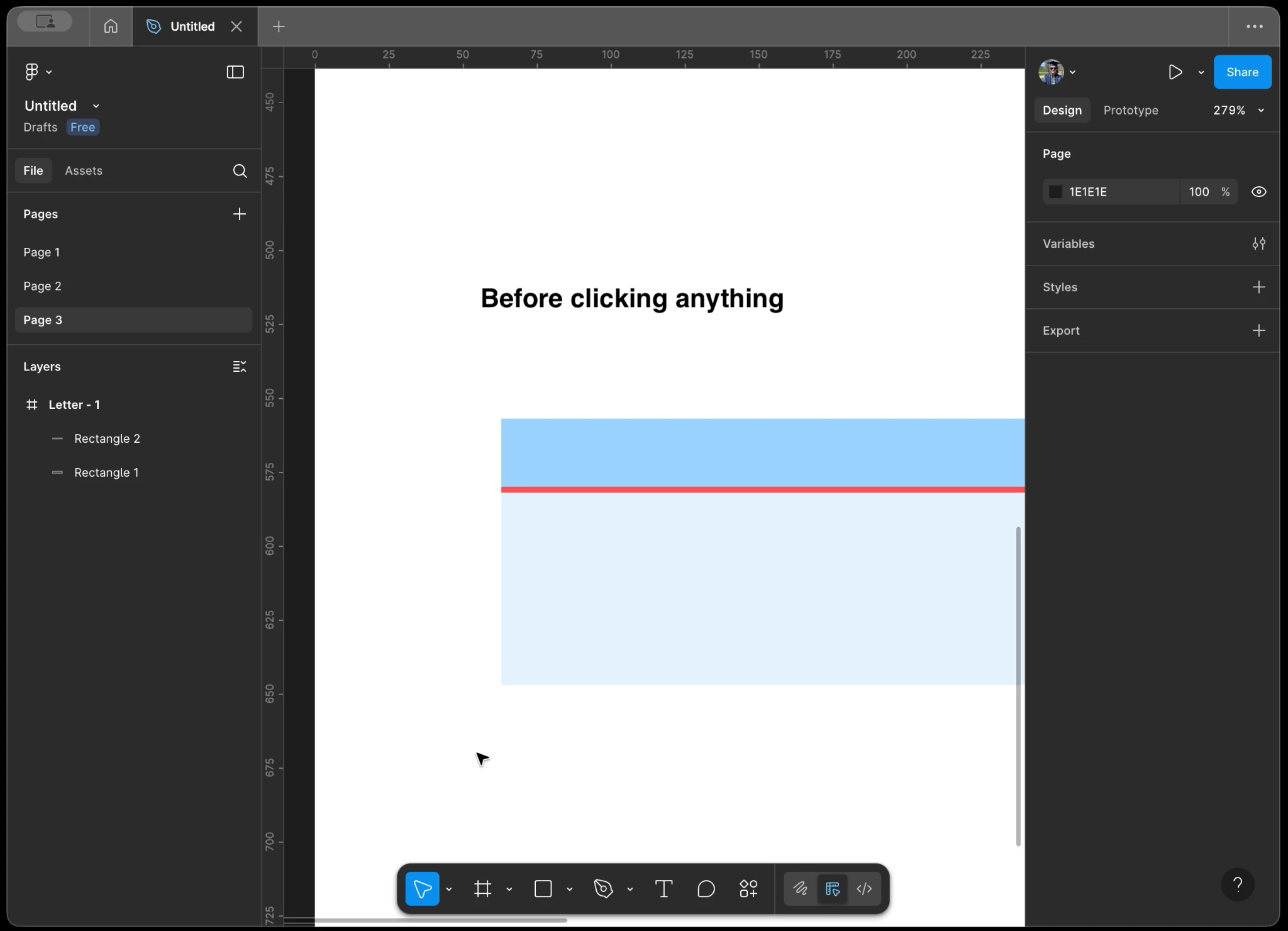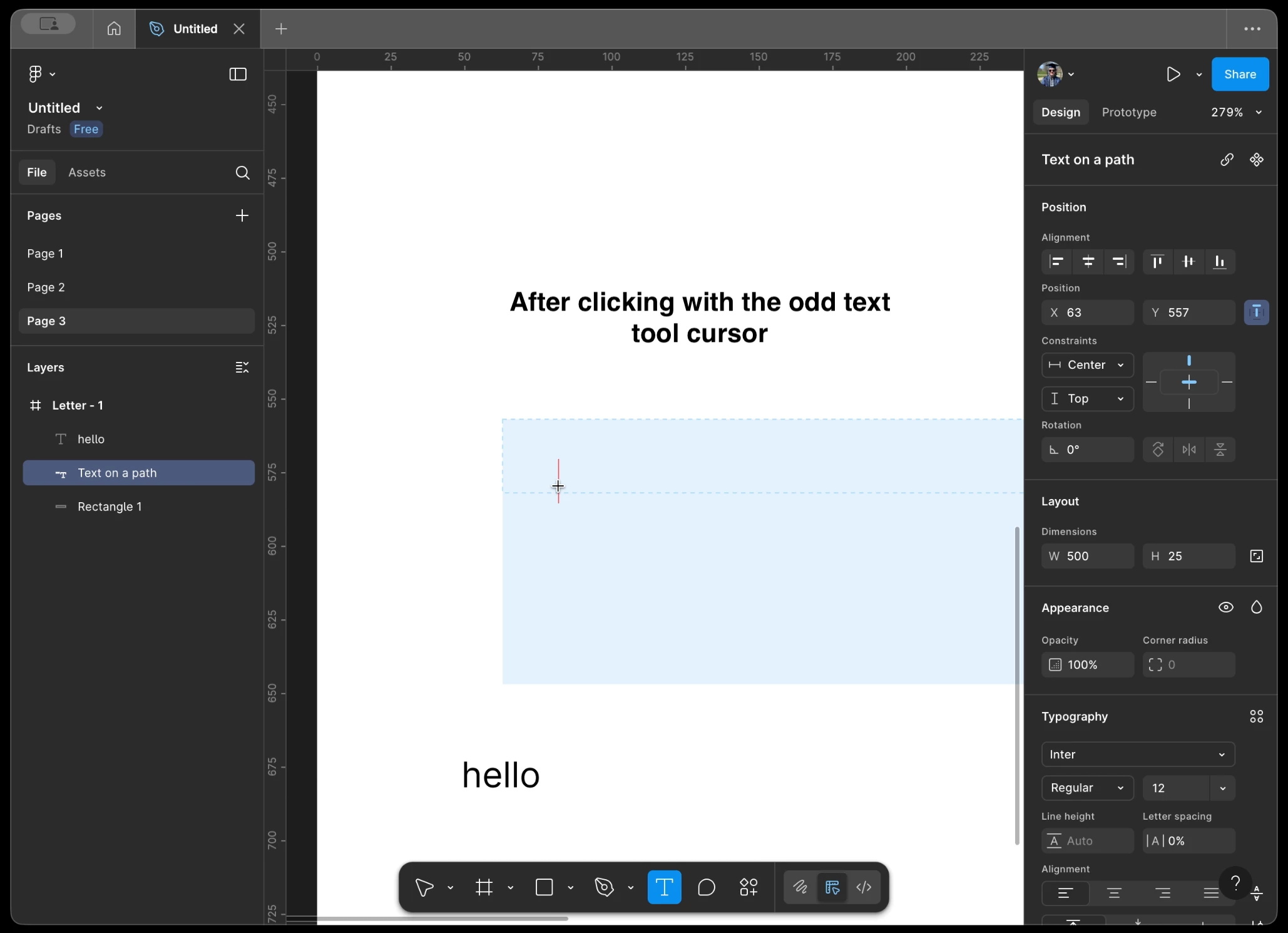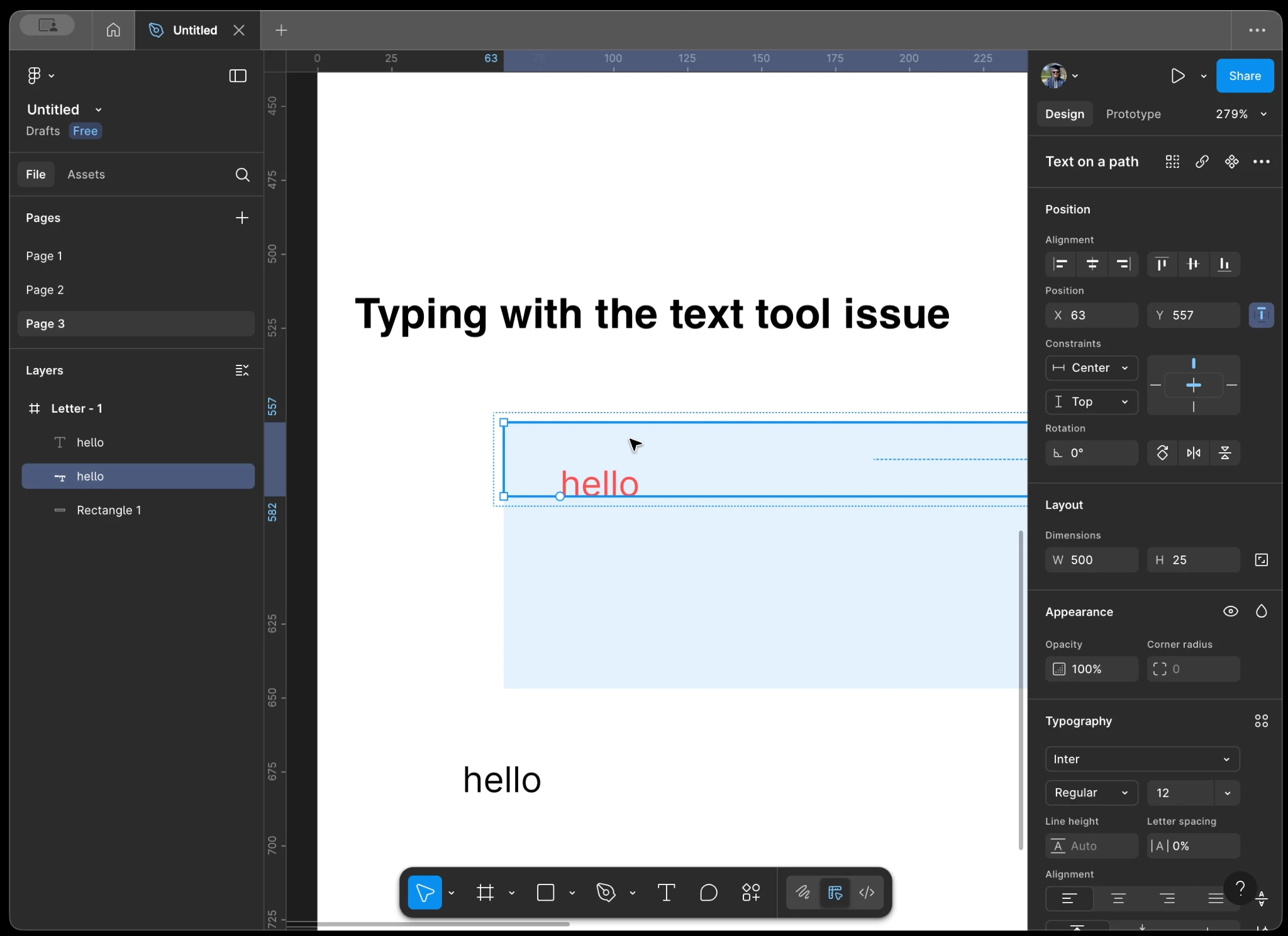I’m having a problem with the text tool and how it interacts with the rest of my project. Previously, I would be able to hit “T”, click wherever I want the text, hit escape, and that would be it. Now, when I hover the cursor over a rectangle for example, the cursor has a little curve under it, and when I click, the rectangle just disappears. In the layers side bar, it changes the layer name from “Rectangle 2” to “text on a path.”
I tried restarting the Figma app, but it’s still doing it. I’m really not sure what I did. How do I get it back to normal?