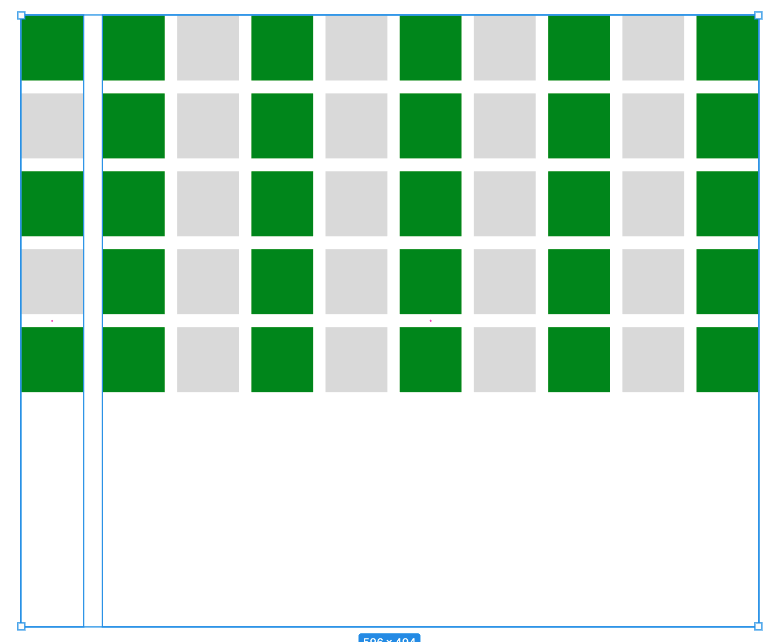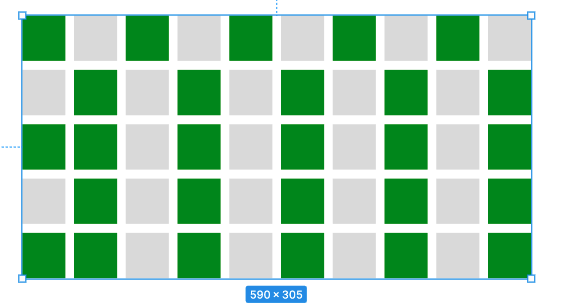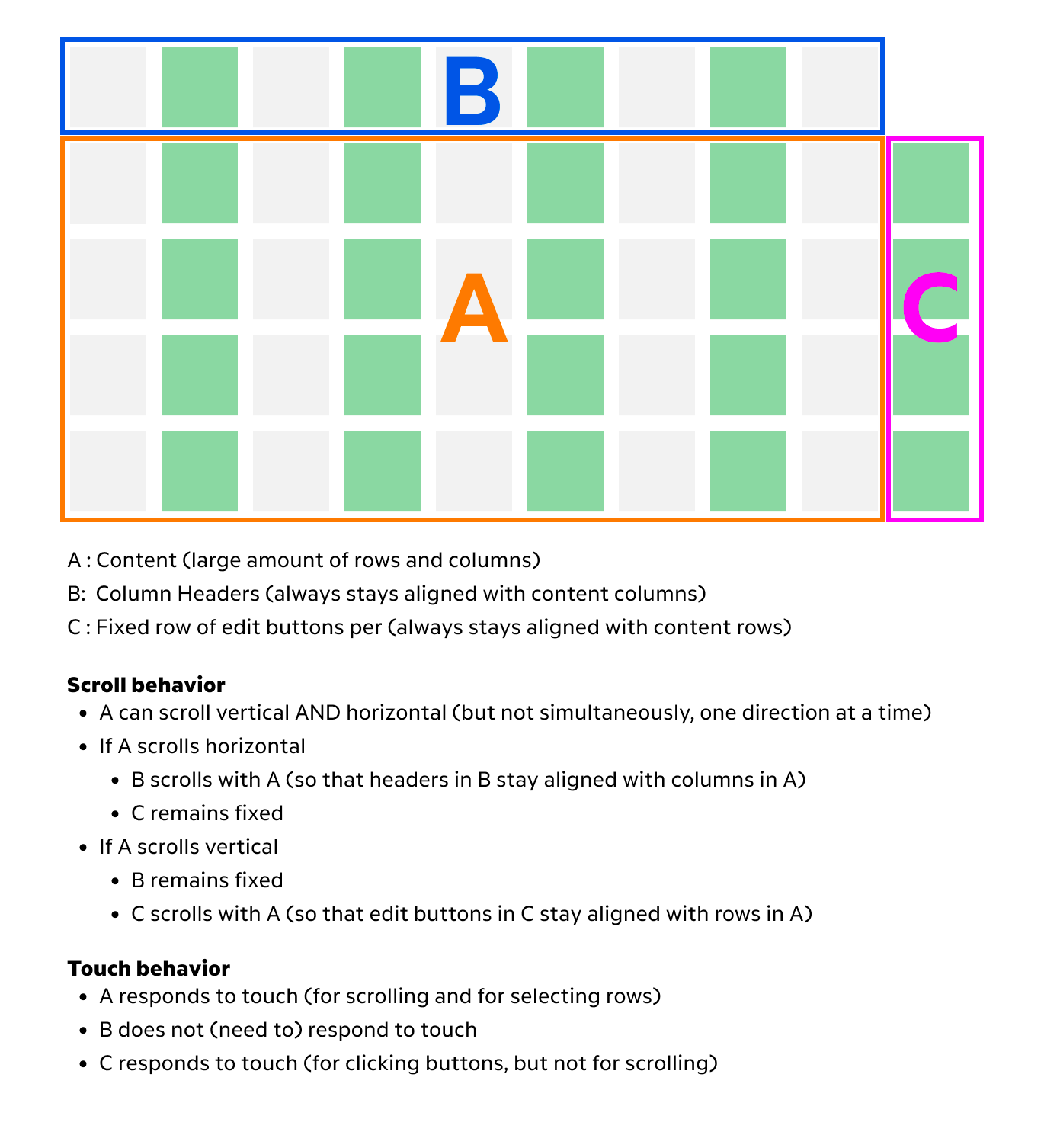Hello Figmators.
I searched the community but could not find an answer.
I need to build (prototype) a bi-directional scroll with both a fixed column and a fixed row. I tried a lot, but did not manage it.
The only way I can explain it clearly is with a movie (see below). Does anyone know how to build this?
thanks!
Koen