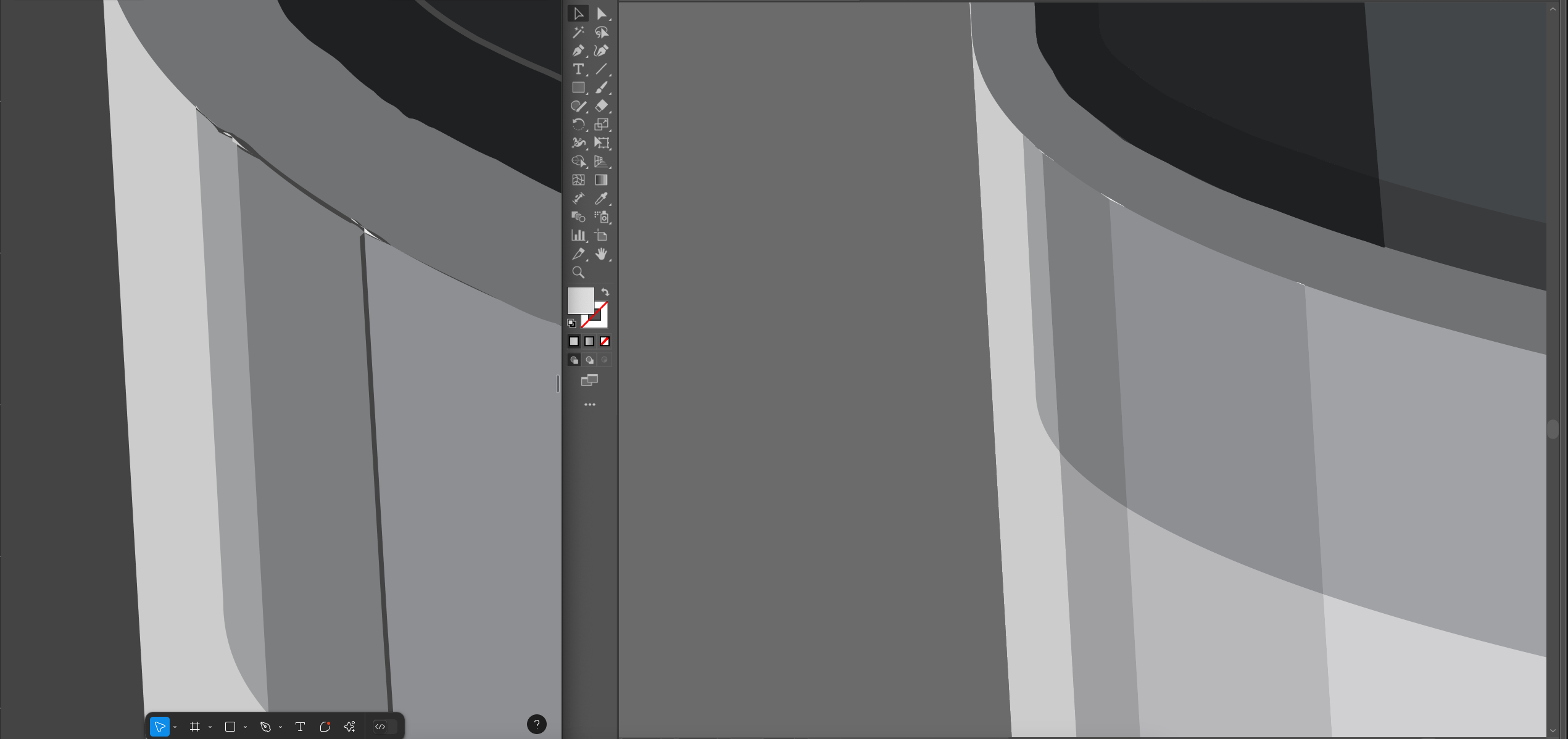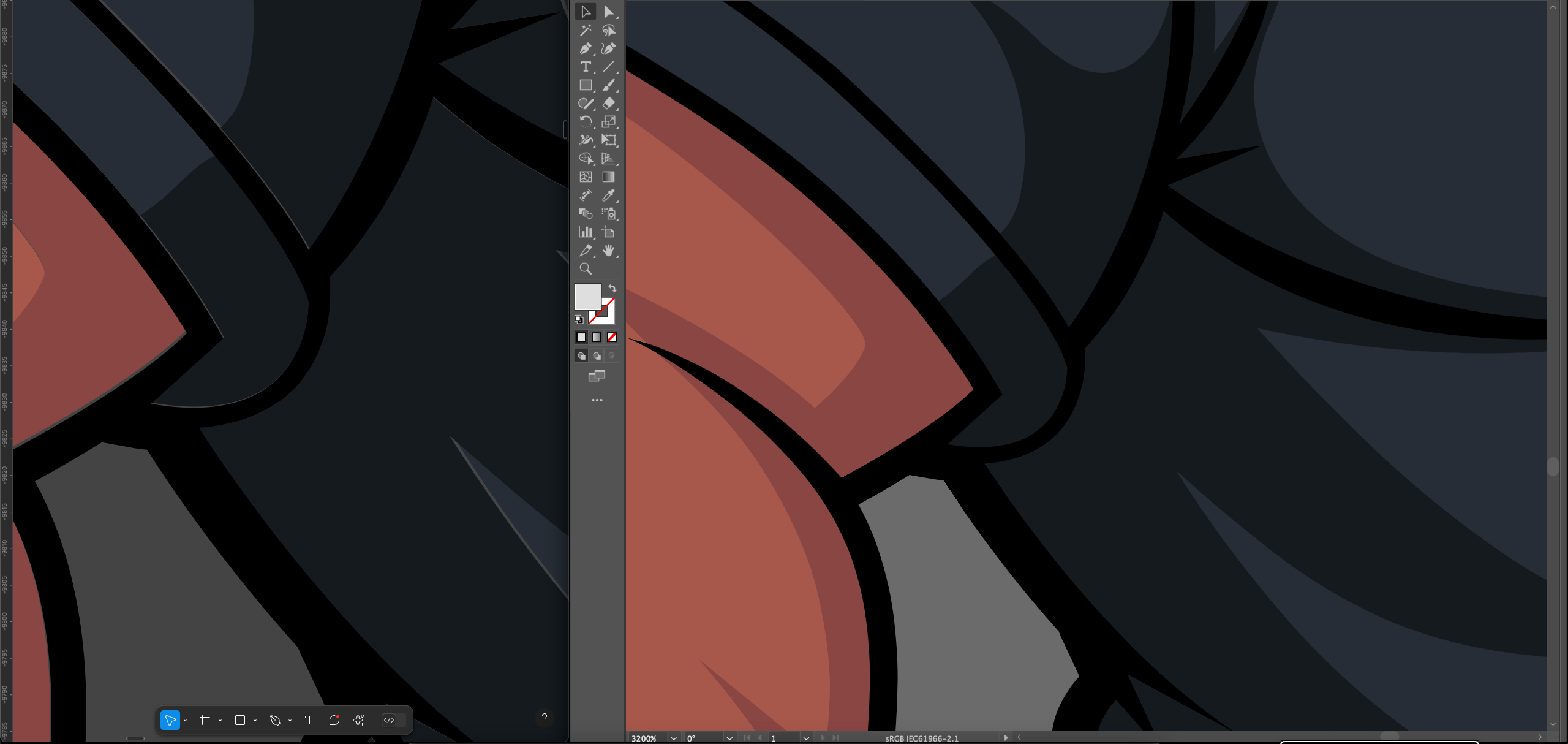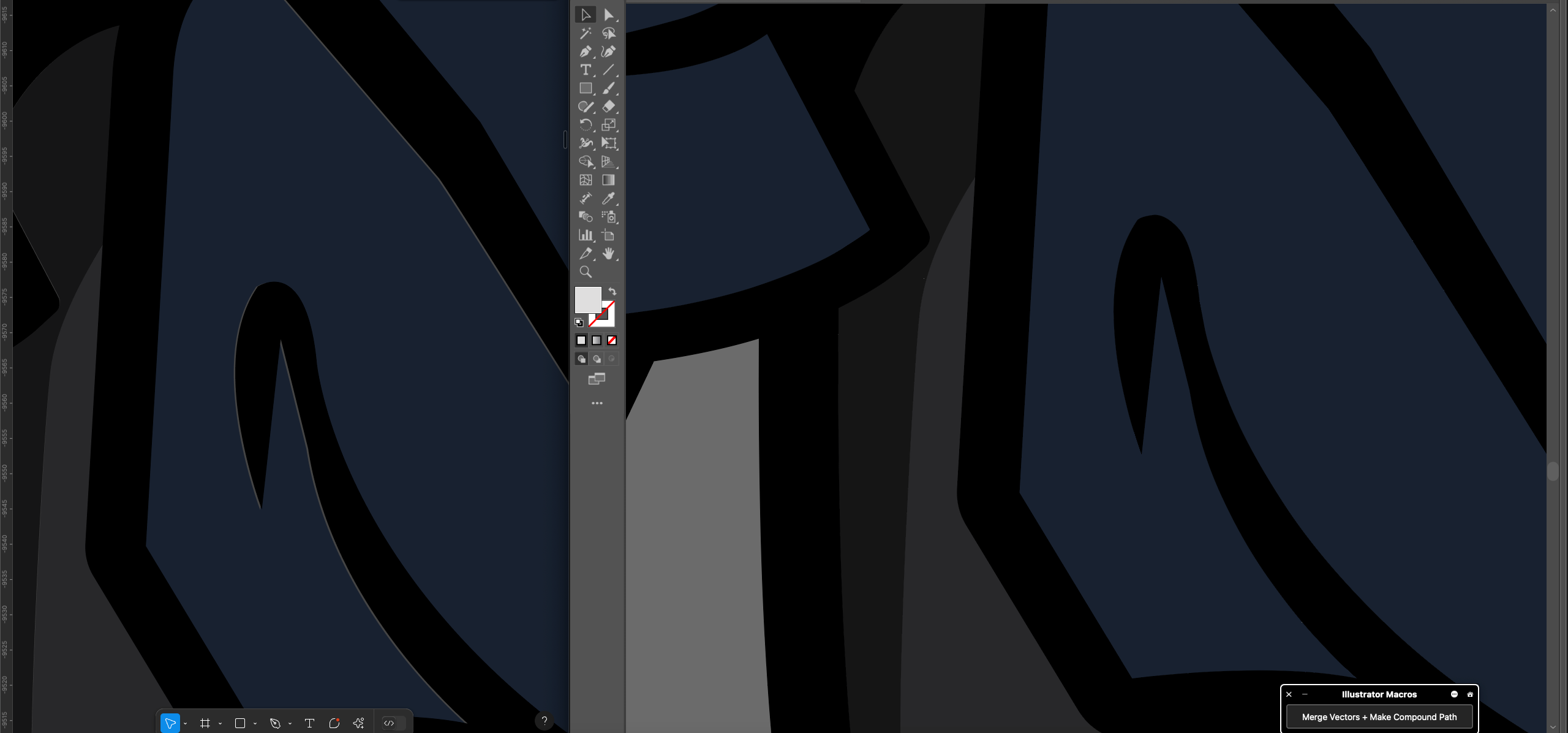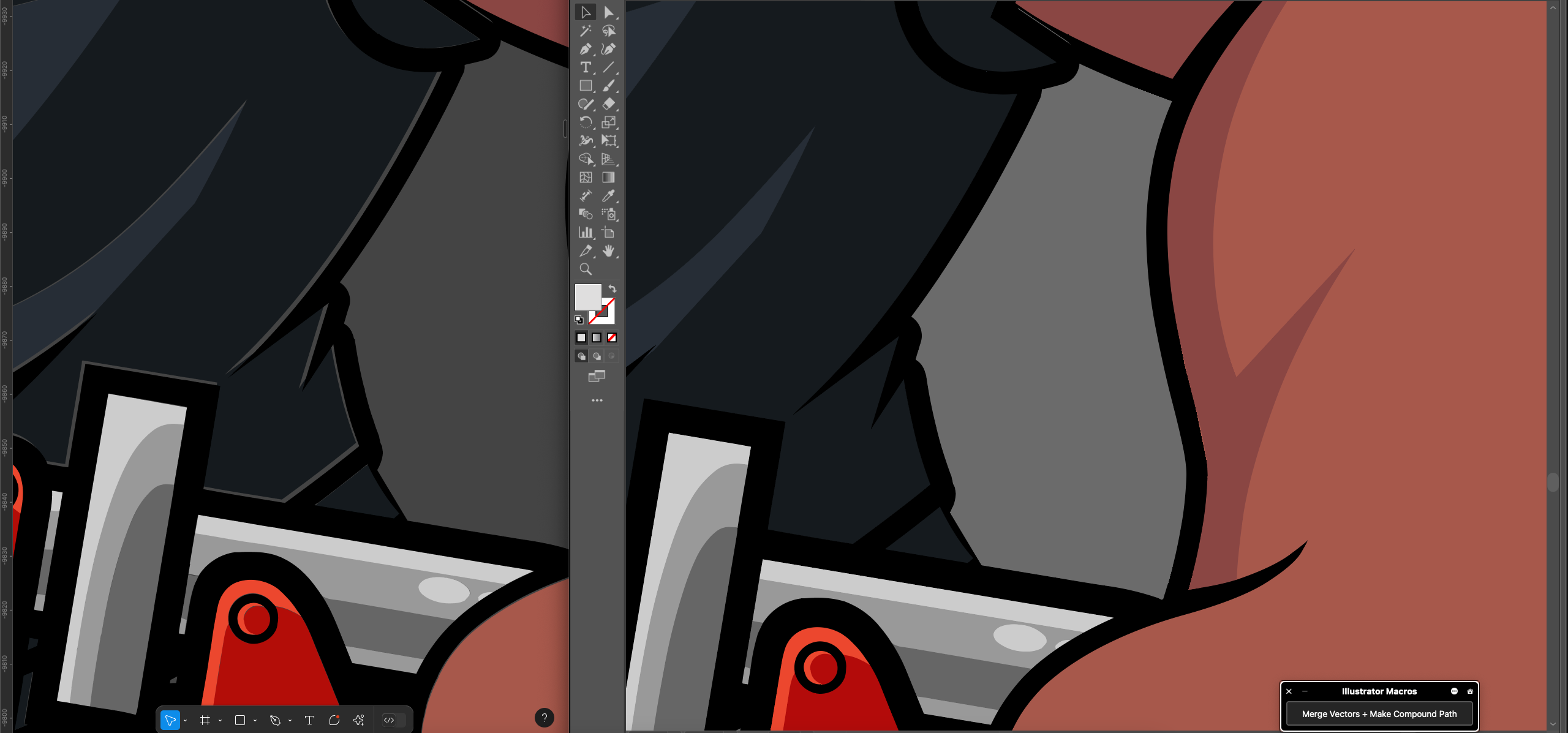So below are some screenshots of vectors I’m trying to get out of illustrator and into Figma, when I export to SVG from illustrator, then illustrator itself sometimes causes these weird artifacts, but for some reason copying the vector data to the clipboard and pasting that into figma usually does the job, not always unfortunately
Right now this seems to happen constantly, these gaps may not seem that big a deal, but they become extremely obvious when put on a bright background, and when these vectors are scaled up, so are the gaps, making them even more noticeable.
For now I can deal with this, but I’m eventually going to need a workaround for this issue, any ideas?