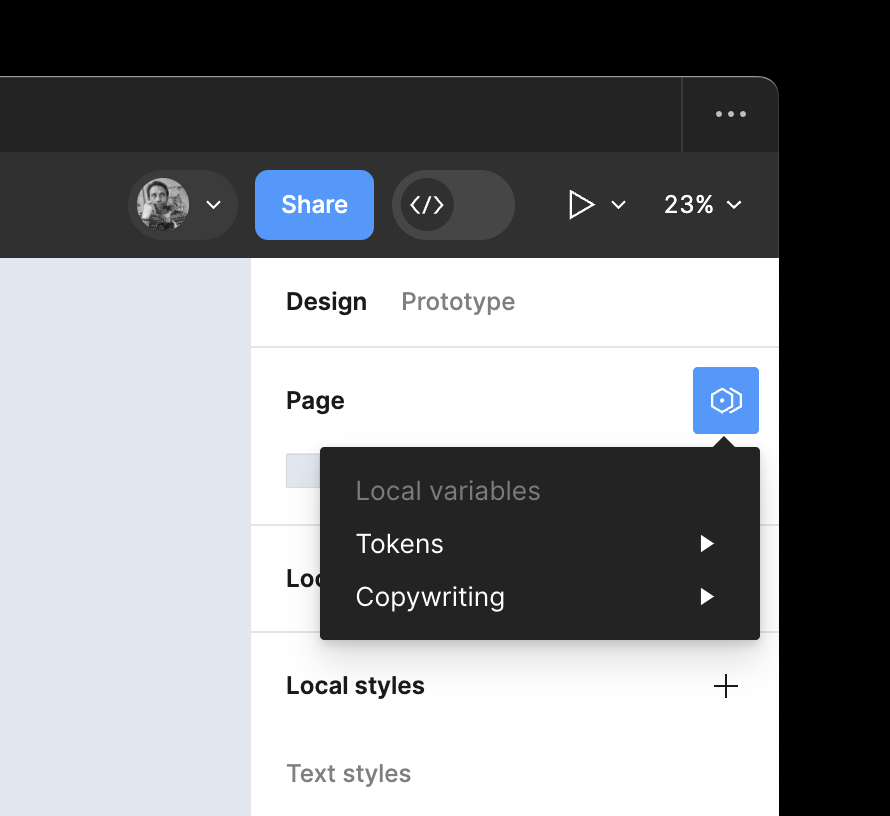All of a sudden, variables are unavailable. The prototype works okay when, say, switching from light to dark mode, so the variables work as they should, but I cannot open the library and make changes. Does anybody have any hints?
Solved
Variables are unavailable
Best answer by tank666
In your screenshot, you can see that you clicked on “Change variable mode”. But instead, you need to find the “Local variables” section (between the “Page” and “Local styles” sections), where you should have clicked “Open variables” (settings icon) or used the “Toggle variables” command in the Quick actions bar.
Please check out this Help Center article:
Figma Learn - Help CenterThis topic has been closed for replies.
Enter your E-mail address. We'll send you an e-mail with instructions to reset your password.