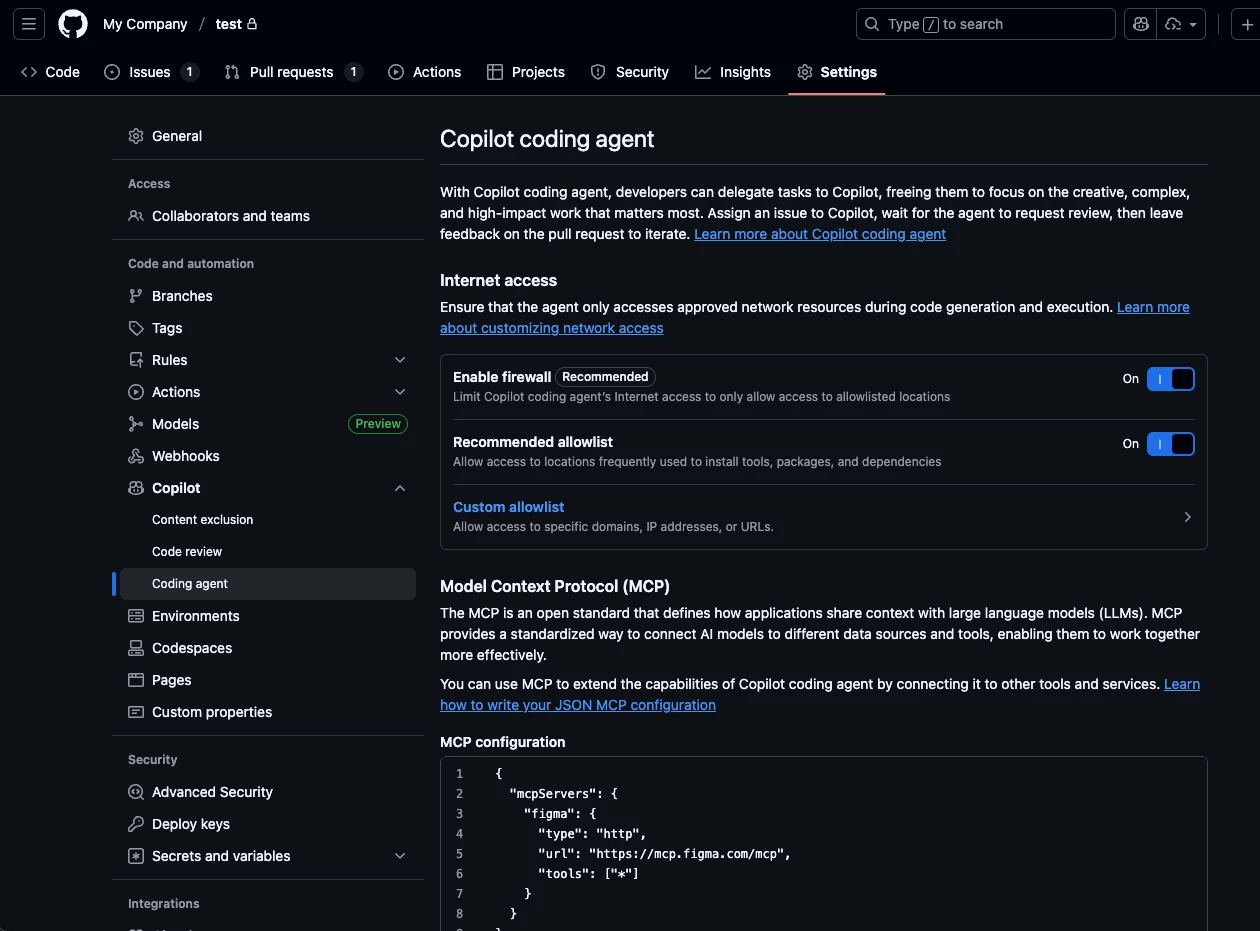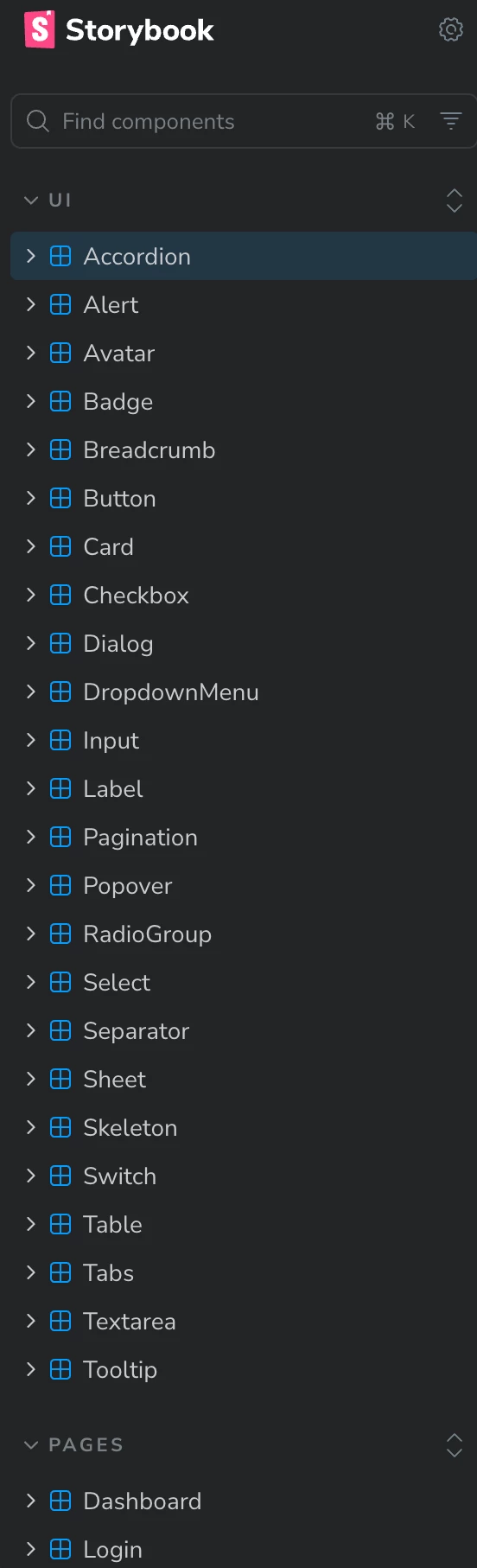I am looking for a way to have the Figma MCP to run on Github agentic copilot on the server so we can start the agent to get latest Figma changes when a library is published.
I gave up on using Figma once I tried to build my apps and websites with a fully AI-driven workflow.
Figma just isn’t AI-friendly enough yet:
-
I created all my UI/UX components in Figma to keep everything consistent.
-
I published them to Figma Make, hoping Figma AI would reuse my components as templates for new pages.
-
But it didn’t — the AI ignored my design system completely.
-
And Figma MCP can’t authenticate GitHub Copilot on a server the way GitHub Issues can. It only works through a local code editor.
After researching this for a long time, I realized that if you want to work with AI end-to-end on a project, a better approach is:
-
Use Storybook (JS) to define and document your components/design system.
-
Add the built Storybook output into your project.
-
Boom 🥳 — now the AI can actually understand and follow your design patterns.
So at this point, I don’t really need Figma anymore. I can just prompt the AI in plain text — no separate design work required.
Tip: Use Copilot’s premium requests with a strong model. Their models are really good—on par with what Figma offers.
Sorry, Figma — that’s the truth. In the AI industry, if you’re not moving fast enough, people will find other tools or solutions. I’ve been waiting a month to start using Figma again, but there’s still no good news :(
I will come back when you have better solution for us ❤️