When I apply my text property to my 'Ghost' variant, it removes my underline style on the text. Whenever I apply the underline style to my ghost variant again, it applies it to all my variants. Is this normal?
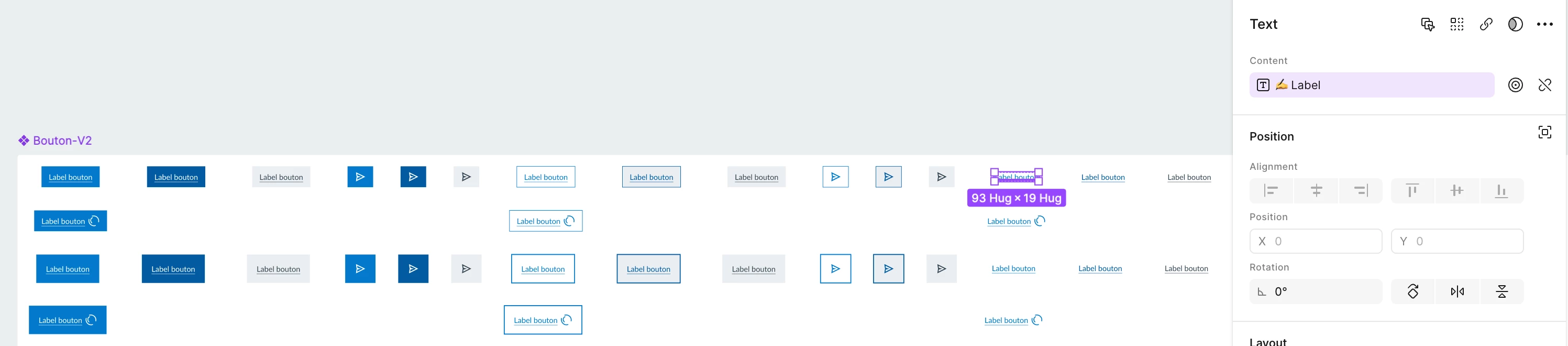
When I apply my text property to my 'Ghost' variant, it removes my underline style on the text. Whenever I apply the underline style to my ghost variant again, it applies it to all my variants. Is this normal?
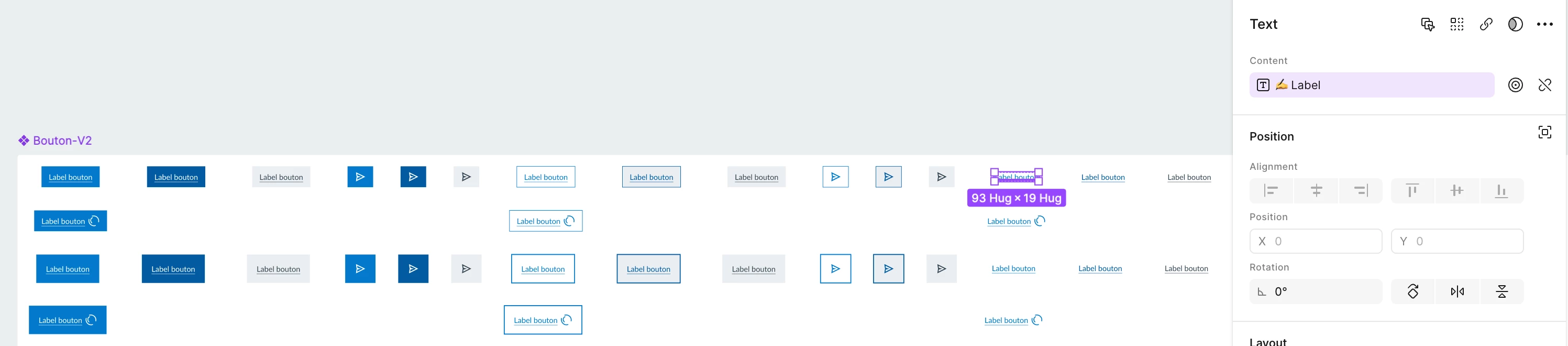
Best answer by Isabelle_GANE
I reached out to the Figma support team and they provided multiple solutions.
I was able to solve my problem with the “Recompute Text Layout in Selection”.
I hope it was helpful.
Enter your E-mail address. We'll send you an e-mail with instructions to reset your password.