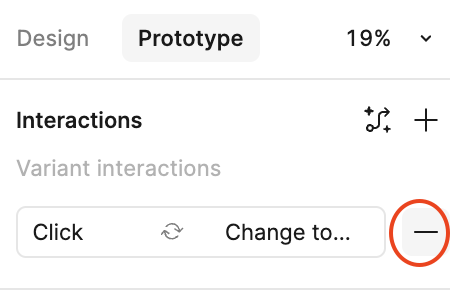Hello good Figmians! As stated in the title, I am unable to delete interactions. Meaning, even when I delete an interaction in “prototype” mode, and the prototype line no longer exists, the actual presented prototype still displays the interaction I had deleted.
I have tried:
- Closing and re-opening the prototype,
- Closing and restarting Figma,
- Clicking “inspect” on the element in question to make sure the interaction has been really deleted.
- Copy-pasting my design into a new Figma file,
None of which have worked.
I created a screen recording here: Loom | Free Screen & Video Recording Software
Great thanks.