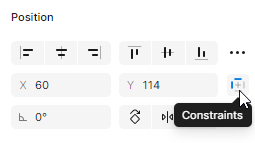I often use constraints option when I work with my design but now with the new beta UI Figma I didn’t find it now It’s hard to make my design responsive without having to option this, not only hard, it’s impossible without having that, why are you taking it away?, I prefer the old Ui Figma when you come across to change your UI just don’t take away features.
Enter your E-mail address. We'll send you an e-mail with instructions to reset your password.