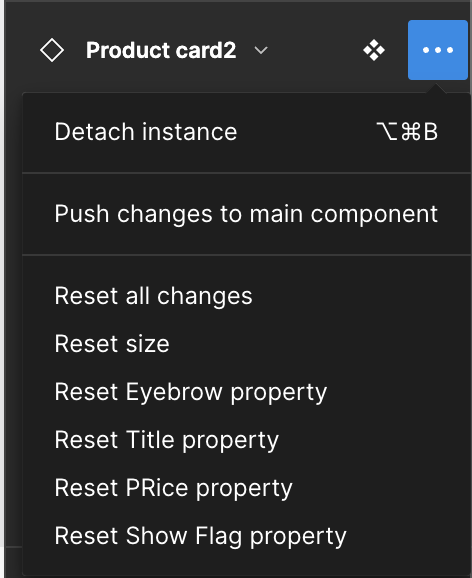Certain type is disappearing when a user is hovering components in the prototype that are not getting the font from the same source as me. All interactions work for me and anyone that is able to use the font from the same Adobe Type Kit source as me. For everyone else when they hover certain components, type disappears or changes to another font. My hunch is that at one point a colleague who had a locally downloaded version of the font made updates to the file and this may have caused some sort of corruption with the font application in the file. When I look at the Instances Options dropdown of the components they all say that I need to “Reset All Changes”, “Reset Size”, “Reset Title” etc. Is there a way that I can fix this problem at the root and not have to individually reset all instances?
Question
Type disappears while hovering in prototypes. Conflicting font issue
This topic has been closed for replies.
Enter your E-mail address. We'll send you an e-mail with instructions to reset your password.