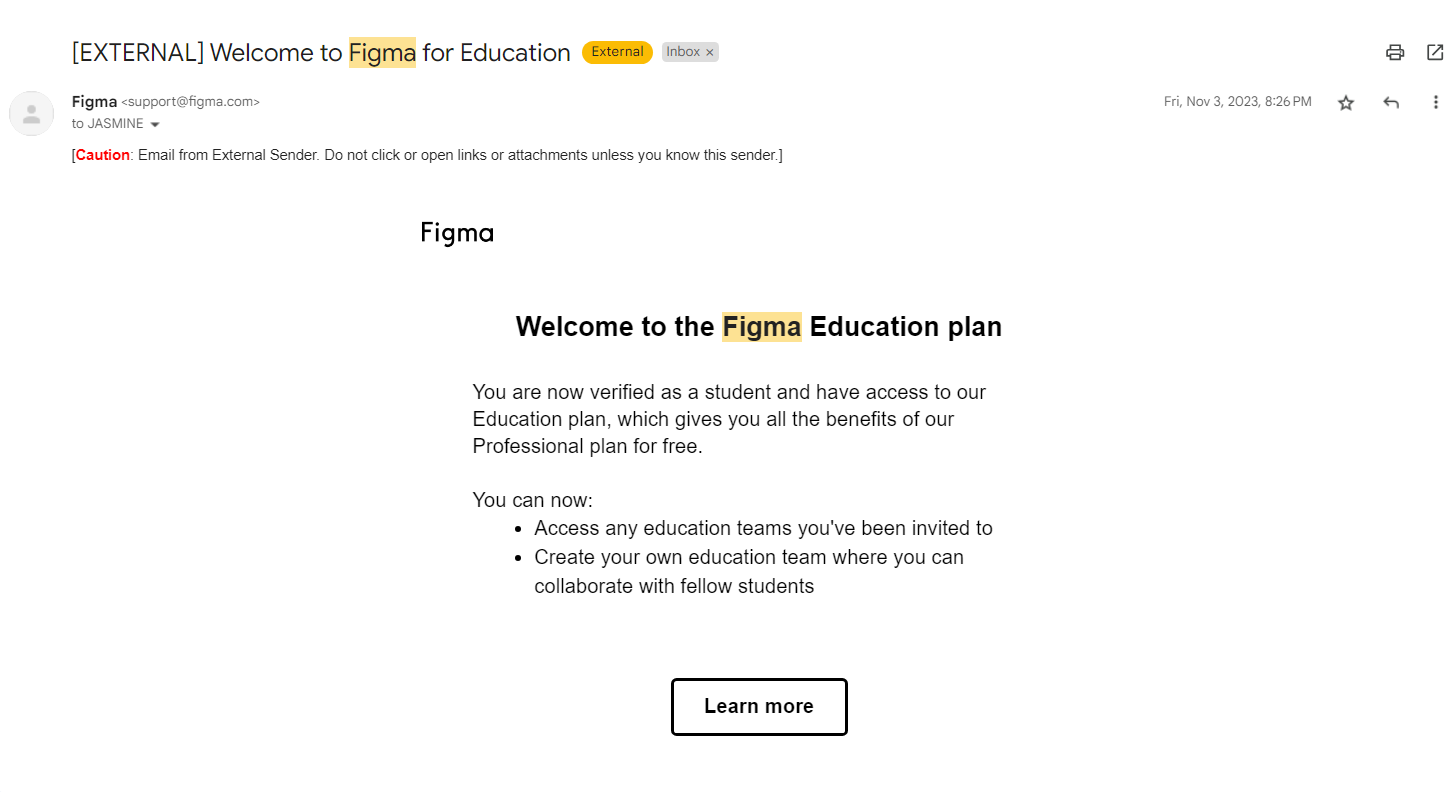Hello everyone,
I was a University student that was using the Figma Education Plan this previous semester, and over my courses made many projects under this account. The semester recently ended and I wanted to add some of the projects to my portfolio, but when I logged in using Google, Figma redirected me to the survey that you do when you initially register for a new account. Once I got past it I was indeed, greeted with a completely new Starter account. All of the files I had worked on were gone, all the saved libraries and teams I had made are nowhere to be seen as well.
I still was able to find and open some of the files from my browser history, so they were thankfully not deleted, but all of my access is removed despite being able to still see my name and icon in the project’s editor’s history. When I click the [ask to edit] button, I even get the request in my exact same email’s inbox! But when I try to accept it, an error occurs.
I think it might have to do with my university changing email domains for all students recently, but I’m not quite sure what to do about this, since I also registered for this account and the education plan using Google at that time as well.
I’m no longer allowed to log in to google with the old domain name either, even though my account and inbox has remained the same.
Is there a way for my account to be recovered from this? I love this software and would hate to have all my work lost. Thanks for anyone who can help!