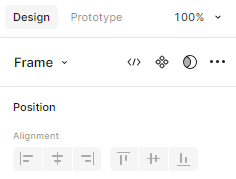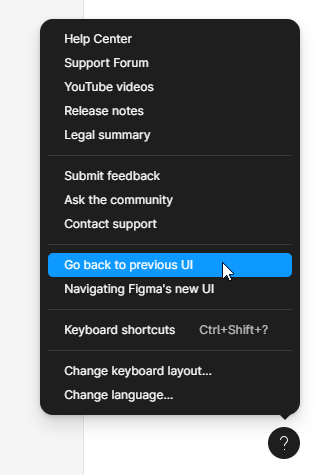Hey, dudes! 😀
In the teacher's lesson, when selecting an object, a window with options appears at the top, but I don't have such a window in Figma. 🤷♂️ As far as I remember, I used to have it too, but now I noticed that it is no longer there. Is there any way to install it?