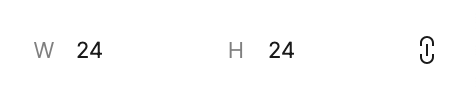
This update is really difficult to get used to, now if you entered the change in only one dimension and then selected ‘Constrain proportions’ icon, the second dimension would resize automatically.
Now with the recent update it doesn’t resize automatically and you would need to press Cmnd+Z not 1 but 3(!) times to get the change back.
I think it was way better initially before the update.

