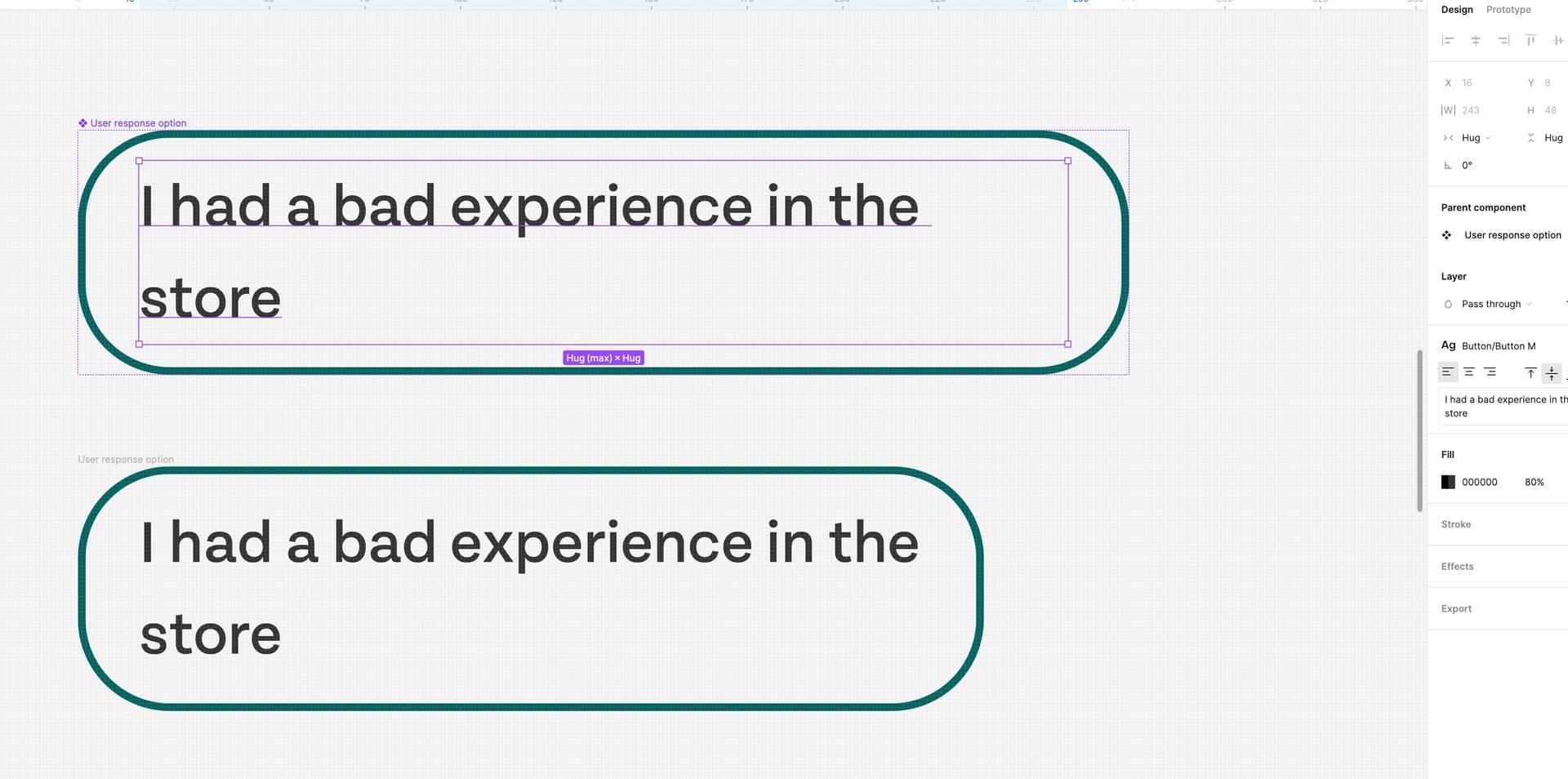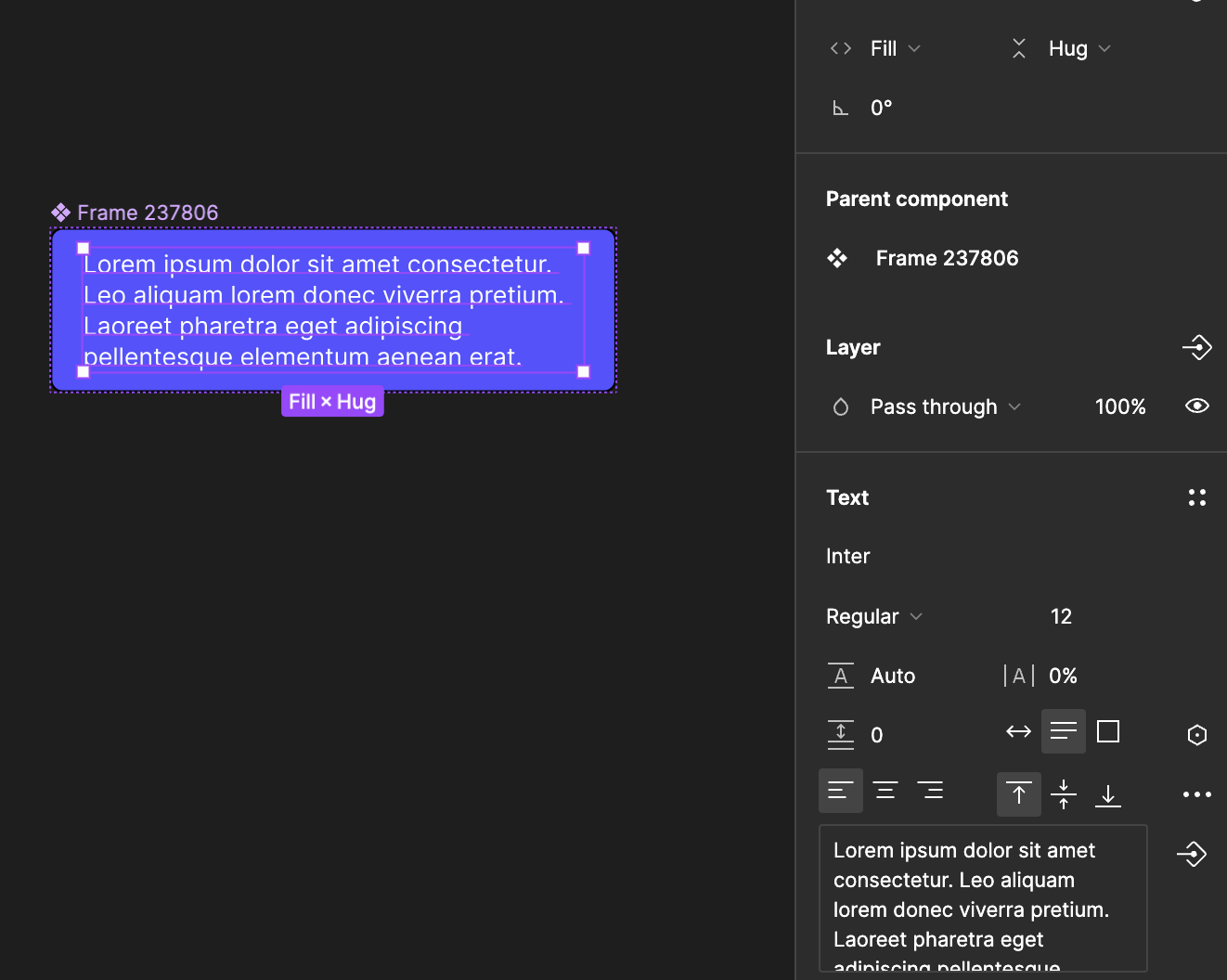I’m trying to get the border-box to hug the text-box as shown in the bottom of the screenshot.
I’ve set the border-box and the text to hug. The border-box has a max-width of 275 px, so the text line-breaks when it goes beyond that size. I just want the to hug the actual text so that I have my 16pt. margins as specified in the auto-layout.
Question
Textbox won't resize properly in auto layout
This topic has been closed for replies.
Enter your E-mail address. We'll send you an e-mail with instructions to reset your password.