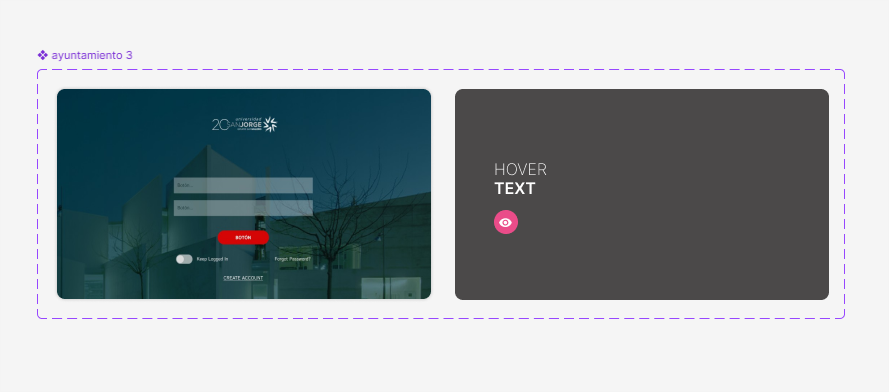
Now I have 1 component with 2 variants (default and hover), but when I put the variant hover in my page content, this not change is always ‘hover text’.
I’m new in figma and this topic is difficult to me.
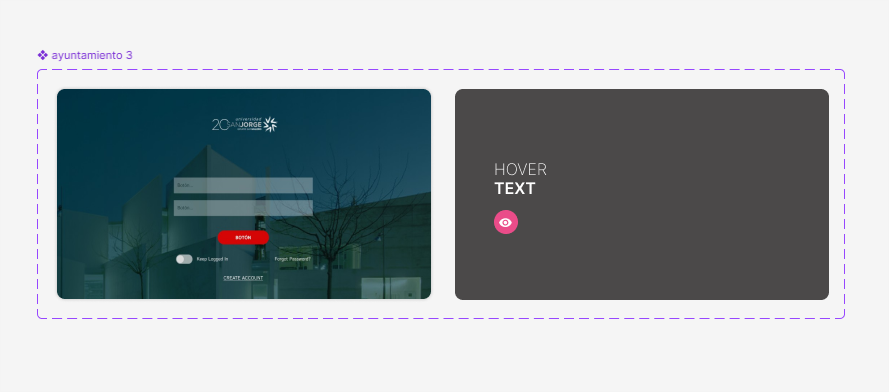
Enter your E-mail address. We'll send you an e-mail with instructions to reset your password.