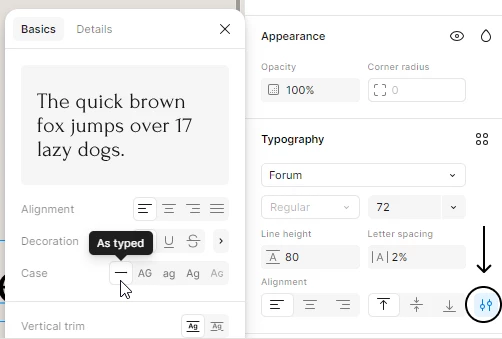Hi everyone,
I hope you’re all having a great day today.
My problem is that, whenever I start to write any text, all the letters are in capital letters.
I used to correct it with the old Figma version, but now with the latest version, how can I correct this ?
I don’t find it like in the past version.
Could somebody help please on this and tell me exactly where can I click on the new version?
Thank you !