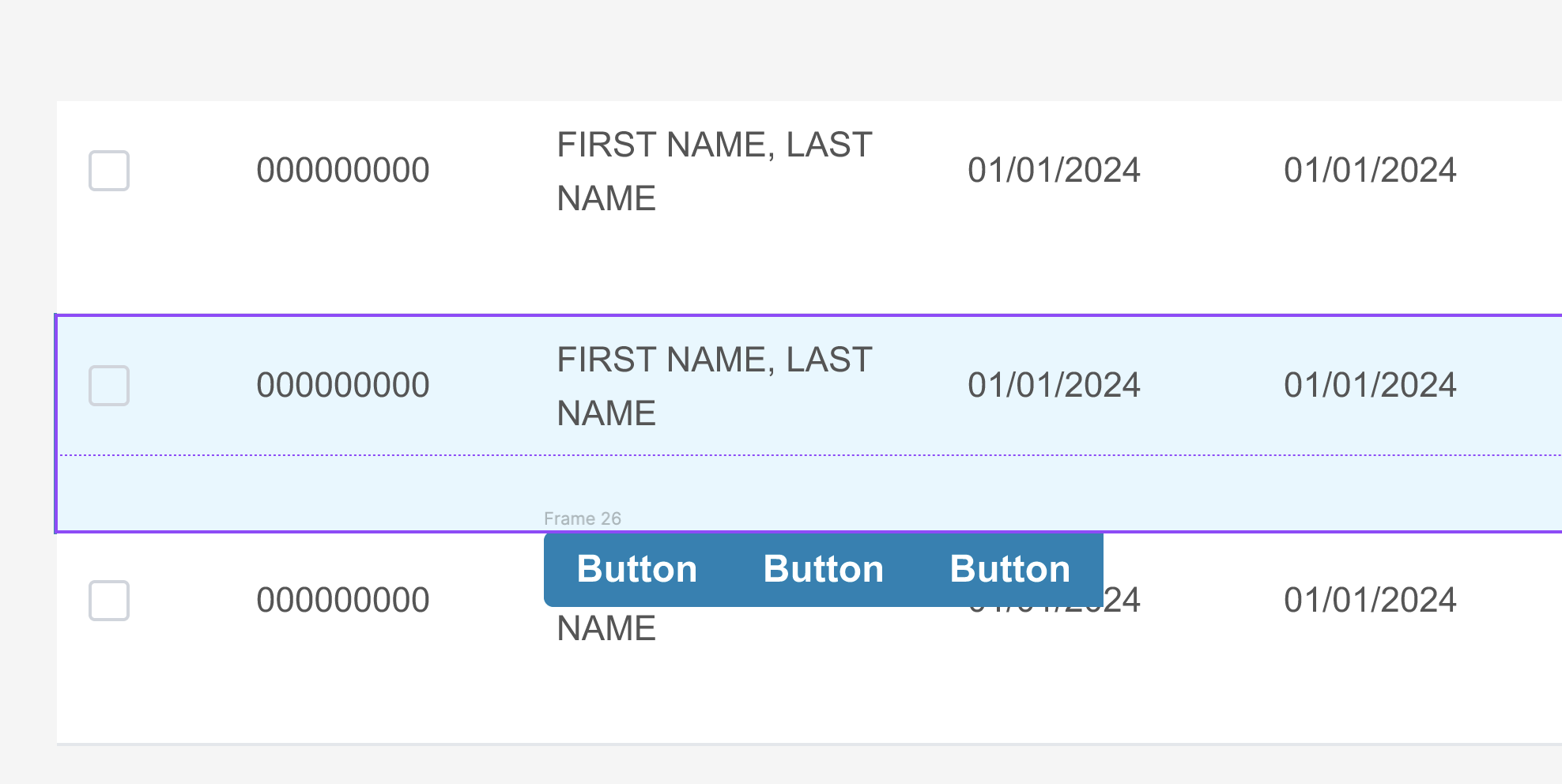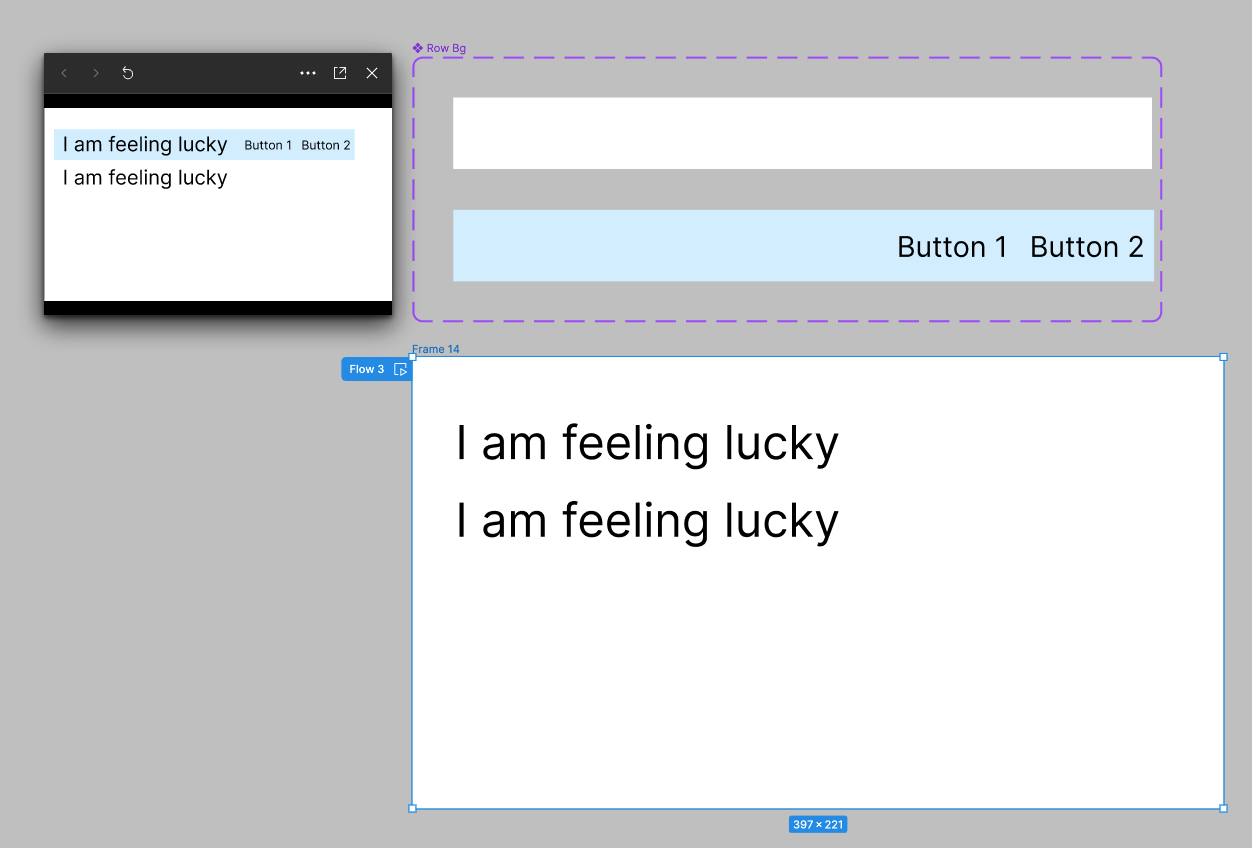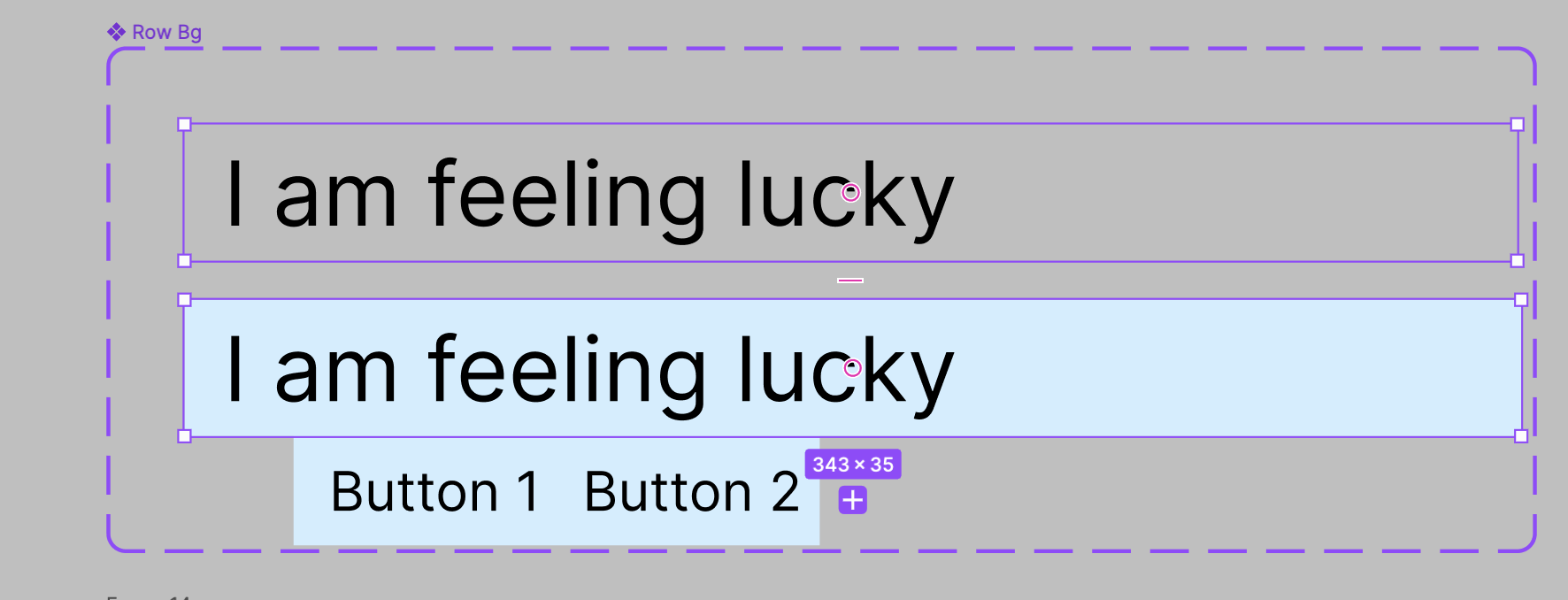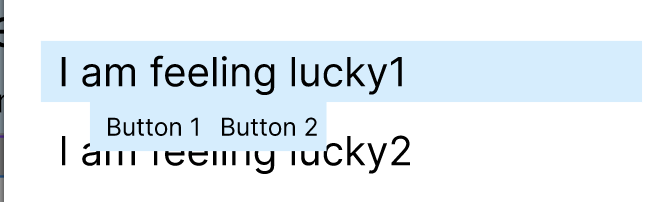Is there a way that when hovering a table row component that I can display a row action bar, but the row action bar does not increase the height of the row, but rather sits above the next row when hovered. I can’t seem to get it to work with autolayout.
Enter your E-mail address. We'll send you an e-mail with instructions to reset your password.