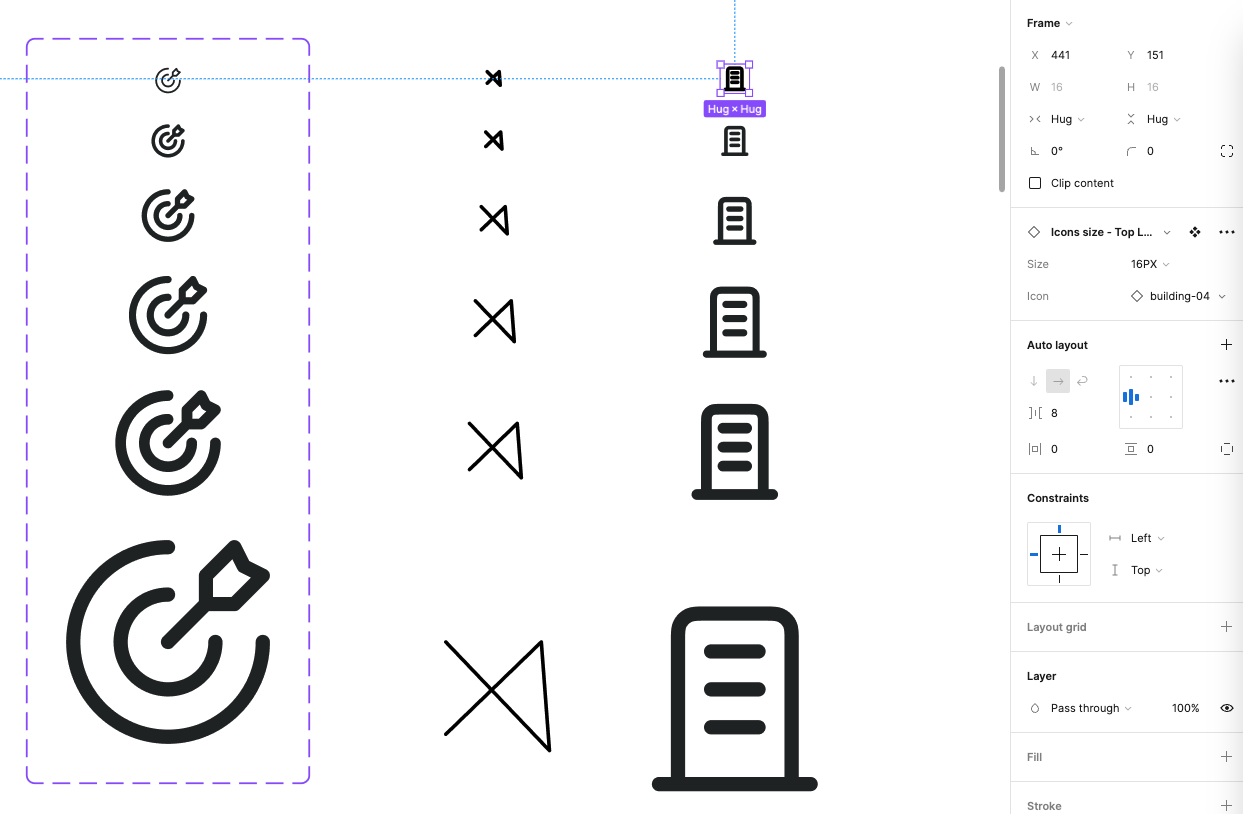Hi All,
My issue is with a component library ive created
The idea was to create a selection icons with different line thicknesses so when i have a nested component inside it. what ever icon i select, the line thickness will stay change to the variant ive created.
I was able to get it to work with some premade icons on https://feathericons.com/ but if i create one myself. either on Figma or illustrator. the line thickness wont carry over to the new icon ive chosen.
i thought it might be something to do with making it a compound path. mainly because the premade ones looked like one object in the Figma file viewer. instead of separate parts.
Hopefully my screenshot will illustrate what i mean.
FYI the building looking one is the premade and the X line thing is one ive made up in illustrator/Figma (same result)