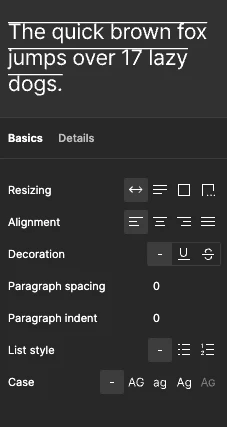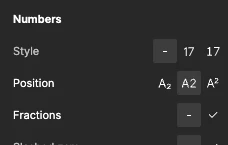![]()
Anyone knows why the strikethrough on pretendard font shows up on the top of the font, not striking through the font?
Solved
Strikethrough error
Best answer by tank666
As you can see, neither strikethrough nor subscript has been applied. Probably the line above the characters is part of the glyphs in this font. Try opening this font in a font viewer. Or try using a different font.
This topic has been closed for replies.
Enter your E-mail address. We'll send you an e-mail with instructions to reset your password.