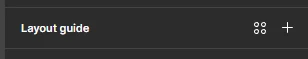Hi all, I am a newbie to Figma and I would like to get help in using columns/grids. I have created a grid in my frame.
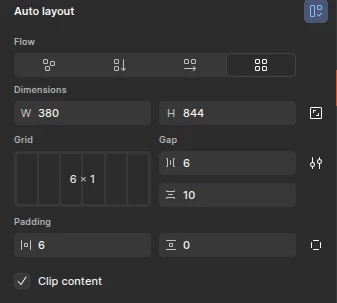
However, now, when I want to create new rectangle, lets say in the center of the frame (horizontal and vertical), it snaps to some strange position:
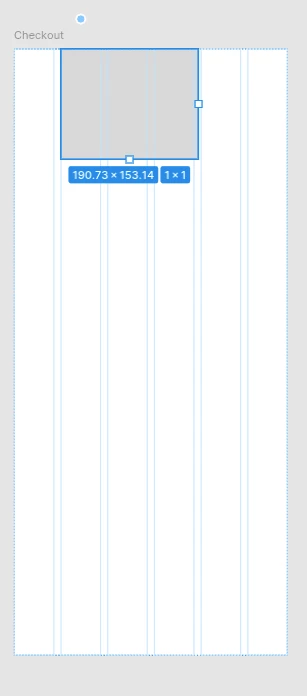
Can somebody help me and advise how to make it not snap to this position? I just want to place it anywhere I want, maybe snap to the nearest “guide”. But not to move the whole rectanble to the top.
I have all snapping disabled in Preferences. I suppose it is because I use Auto Layout instead of Column/Grid, but I cannot find any option how to NOT use Auto Layout in the right side panel.
Thank you.