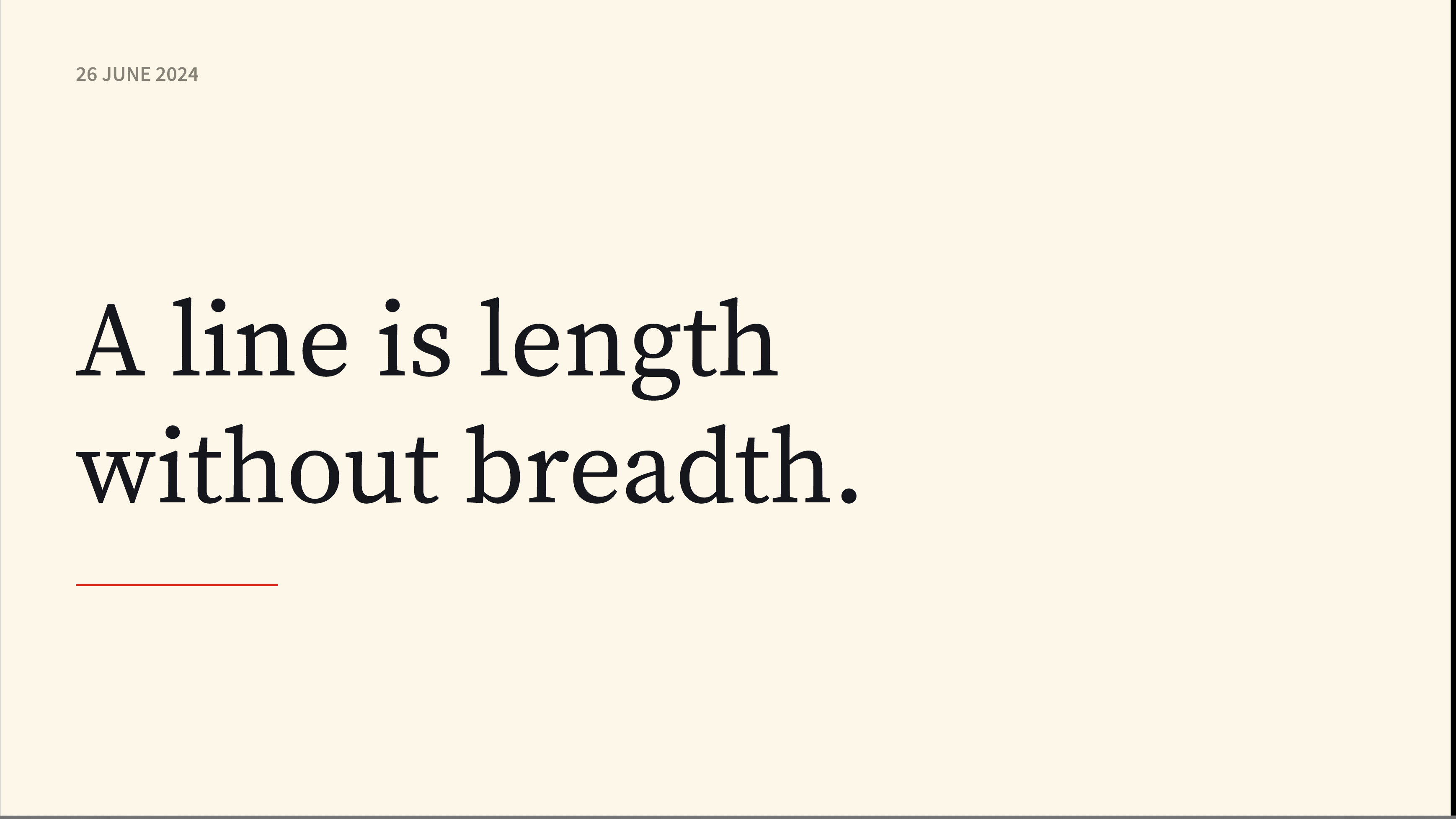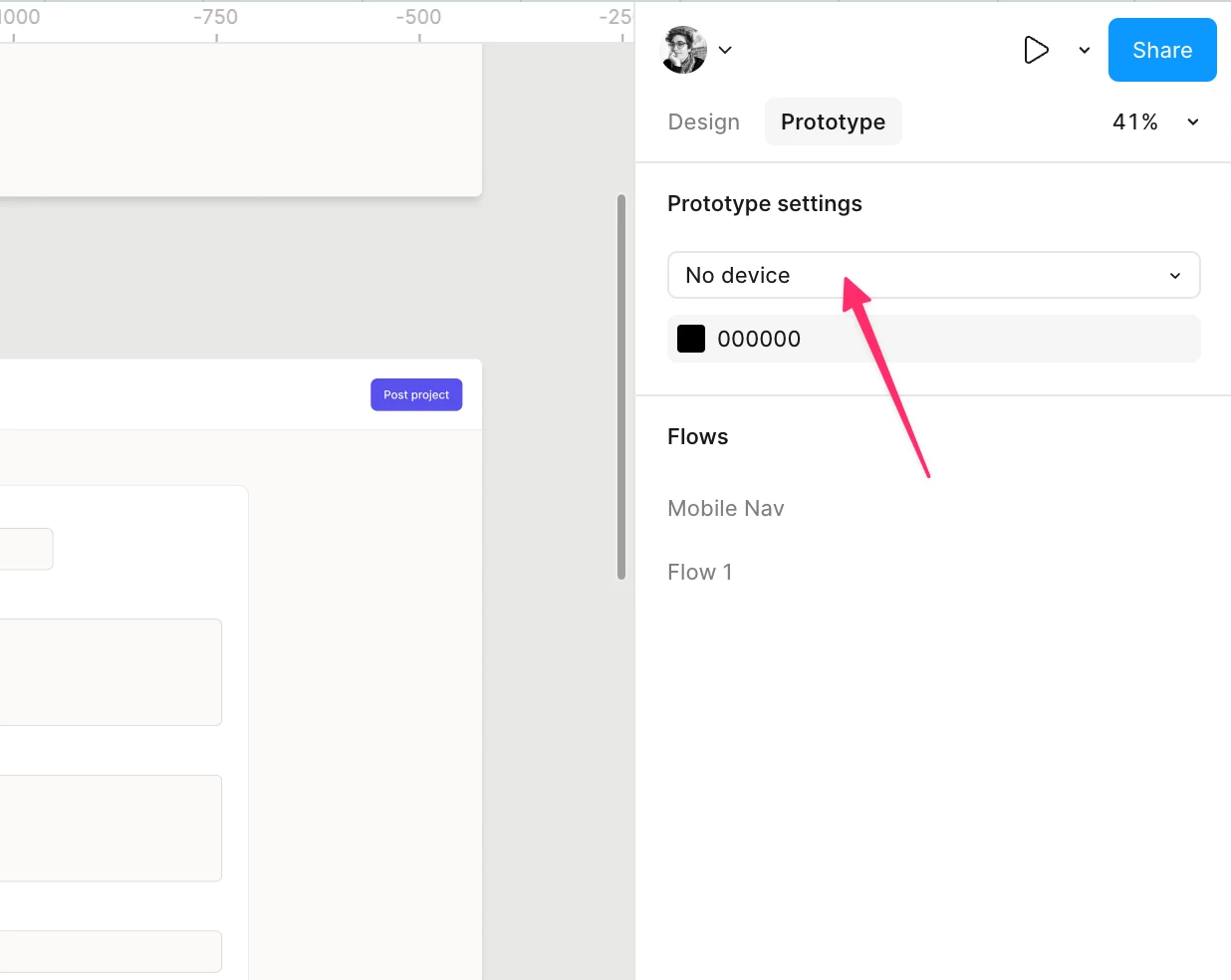Hi everyone,
I am having difficultt presenting using Figma’s slide deck. When I enter presentation mode it is showing in mobile (iPhone X) and I cannot see where to change the view.
I am aware of changing the device view under prototype in design files however, this isn’t available when working in slide deck. Anyone have any idea where you change the view in slide deck?
Thanks!