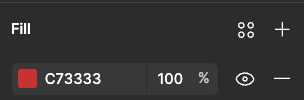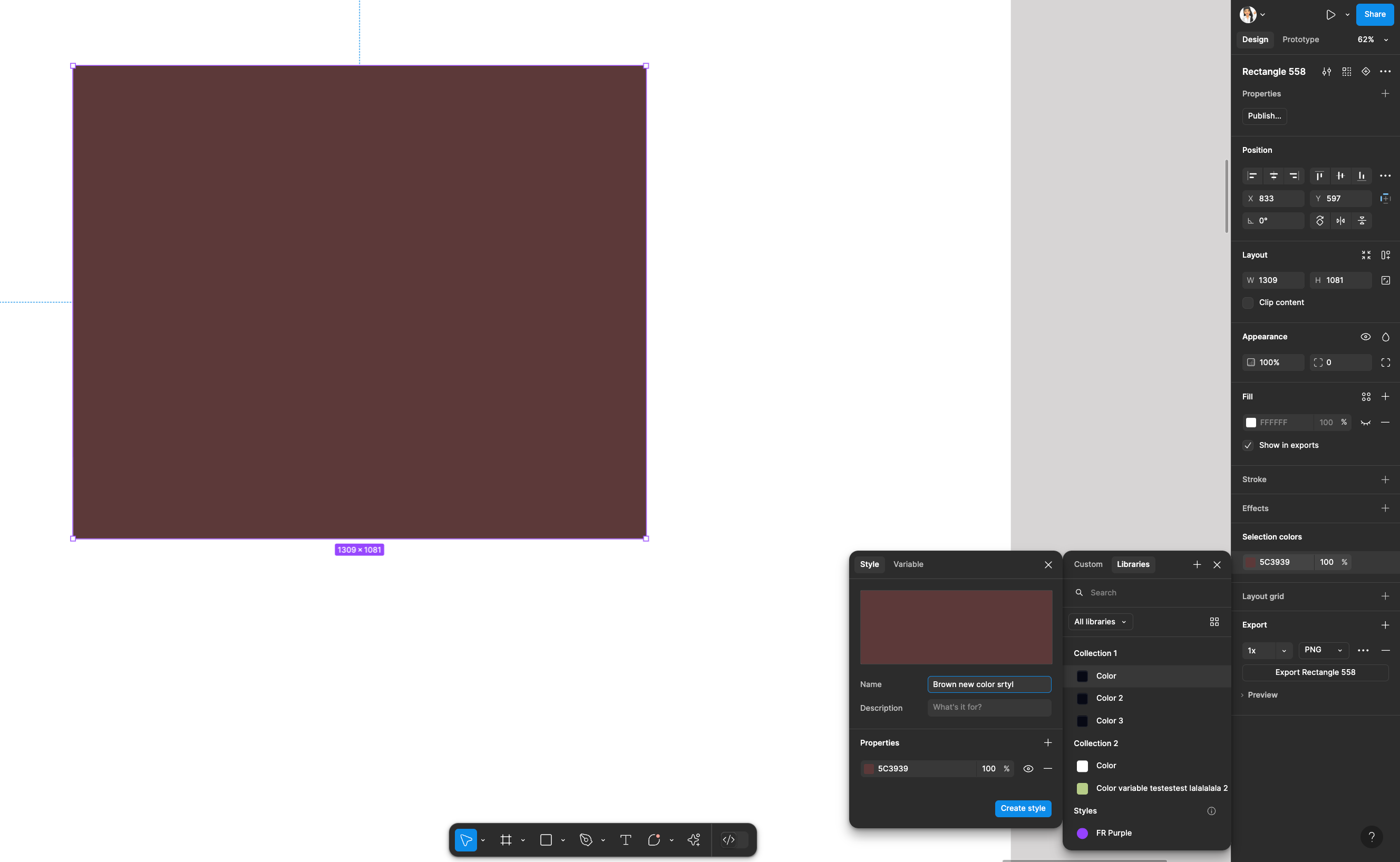How can you save a custom colour into the colour wheel so that you can reuse it without having to type it in over and over again each time you want to use it?
Enter your E-mail address. We'll send you an e-mail with instructions to reset your password.