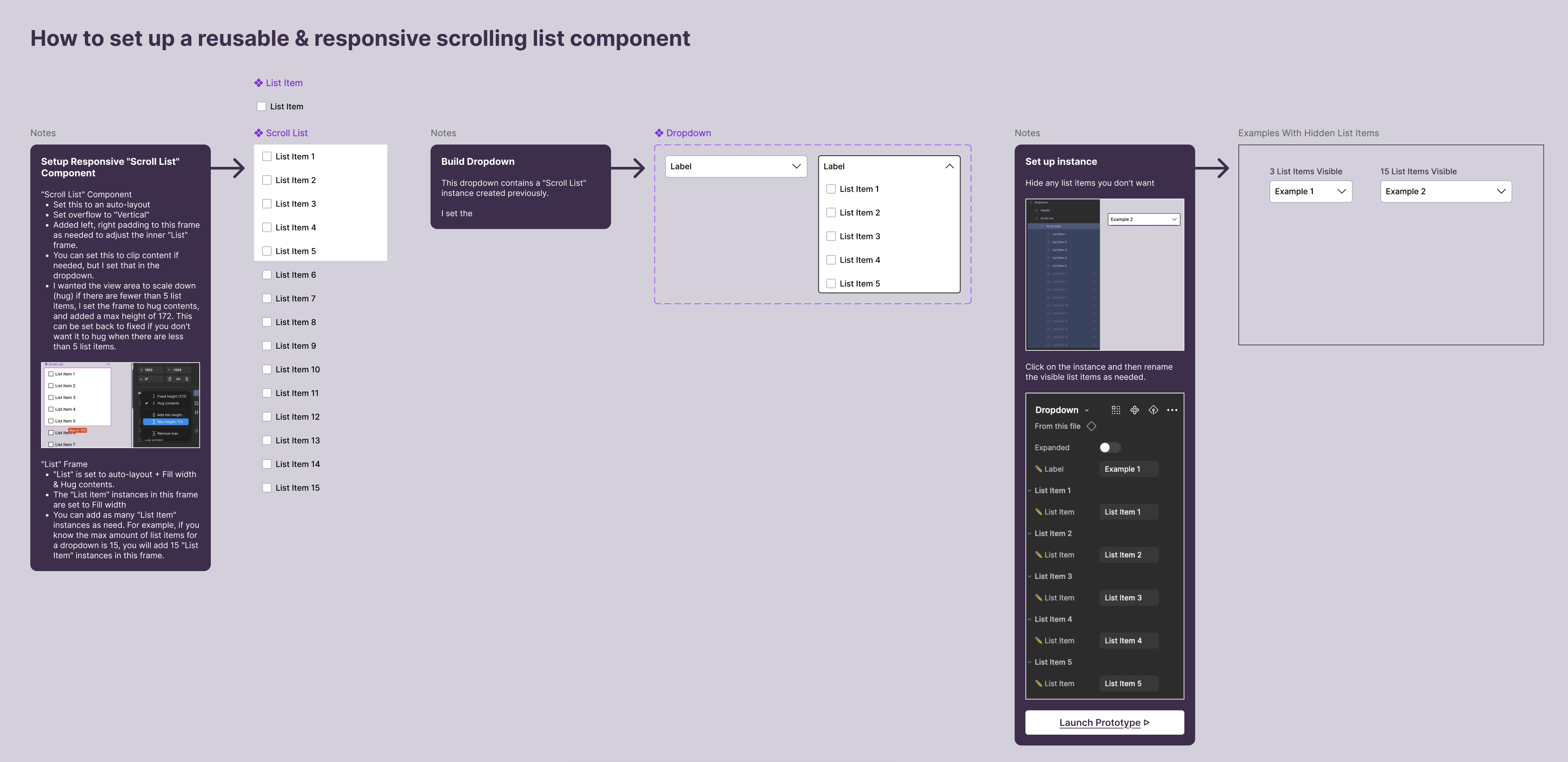I’m having an issue with creating a reusable list component that can have various amounts of list items that scrolls correctly.
I created a list item component group with 15 list items, embedded that into a list item drop down. I was hoping to just hide list items in that drop down component instance but the issue I’m having is the container keeps the original height which leaves a large white space at the bottom of my scroll.
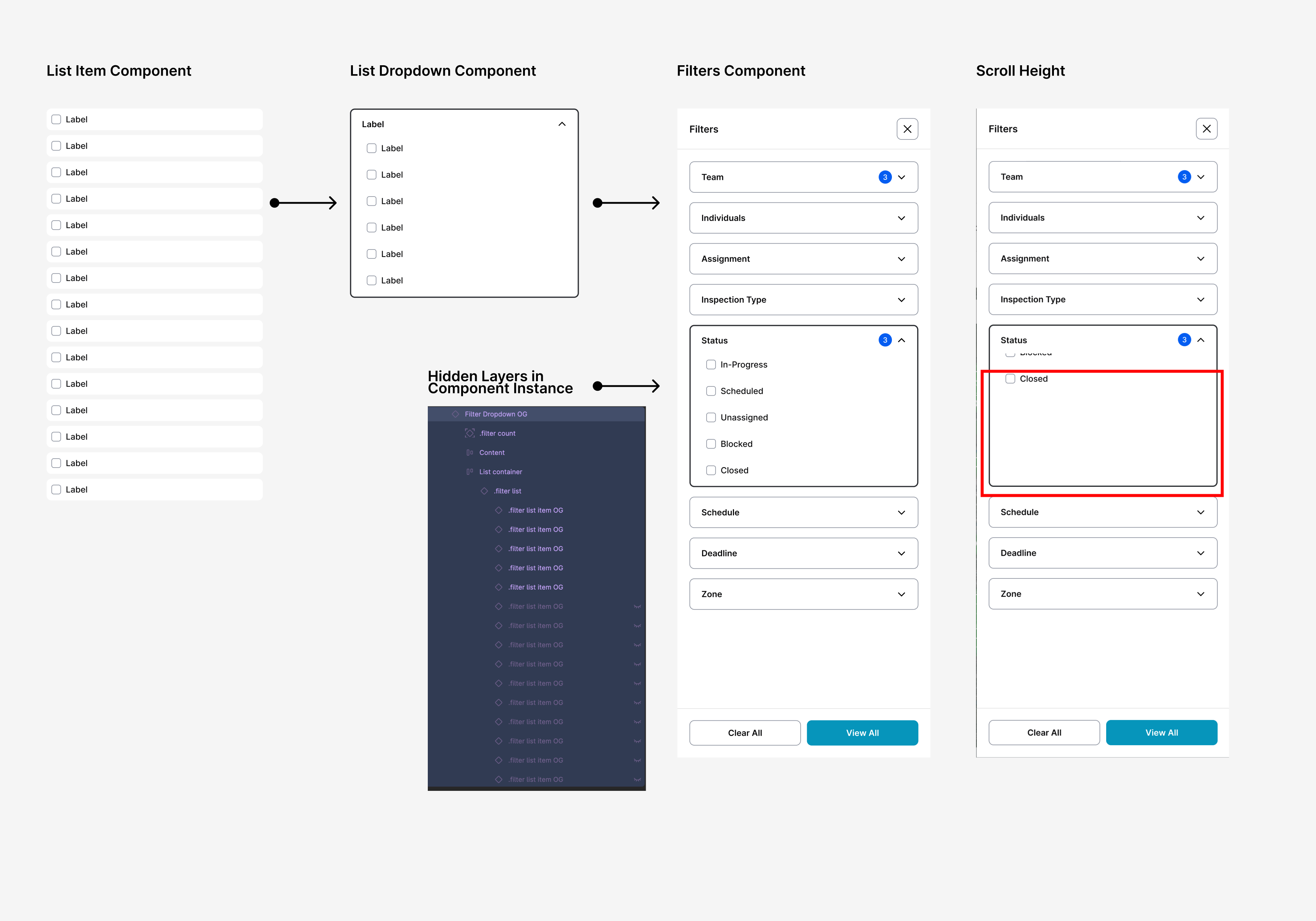
How can I create this without having to make a list item component variant for each number if list items I need and have it scroll correctly?
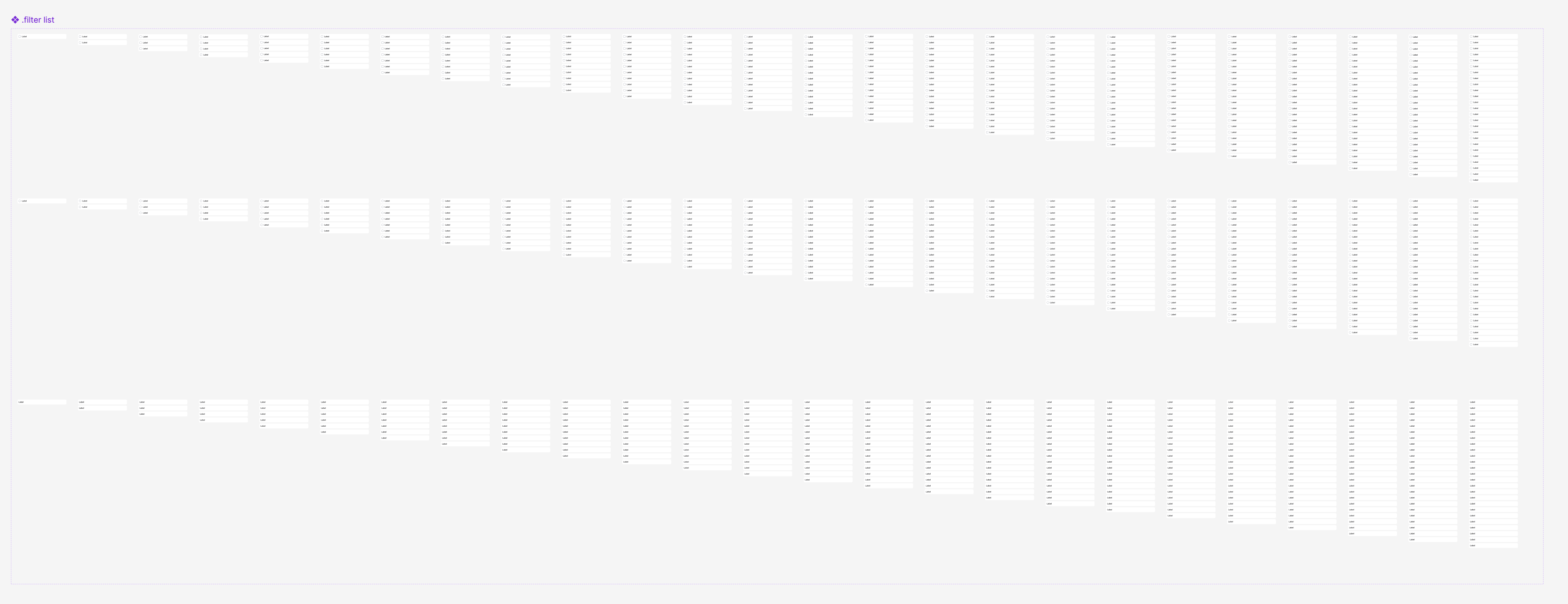
(This works but seems insane)