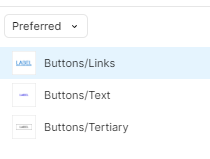I’m wondering if there is a way to restrict instance swap properties to only components on the same page as the master component.
I’ve built a set of icons for a specific purpose which all live on my UI-Icons page. I’ve then created a master icon component that holds an instance of one of the icons and have assigned it “instance swap properties” to be able to swap the contents for any icon on the page, which is great… However, this method seems to allow any component in the entire library to be called into this master icon component, not just icons on the UI-Icons page, which I don’t want collaborators to be able to do – I want this master icon component to only be capable of swapping icons from this set.
I know I could get this result by compiling all the icons into a Component Set, but I’d really rather use the instance swap method.
So I’m wondering – Is there a way to restrict the swap capability to just the UI-Icons page or even only select components defined by me?