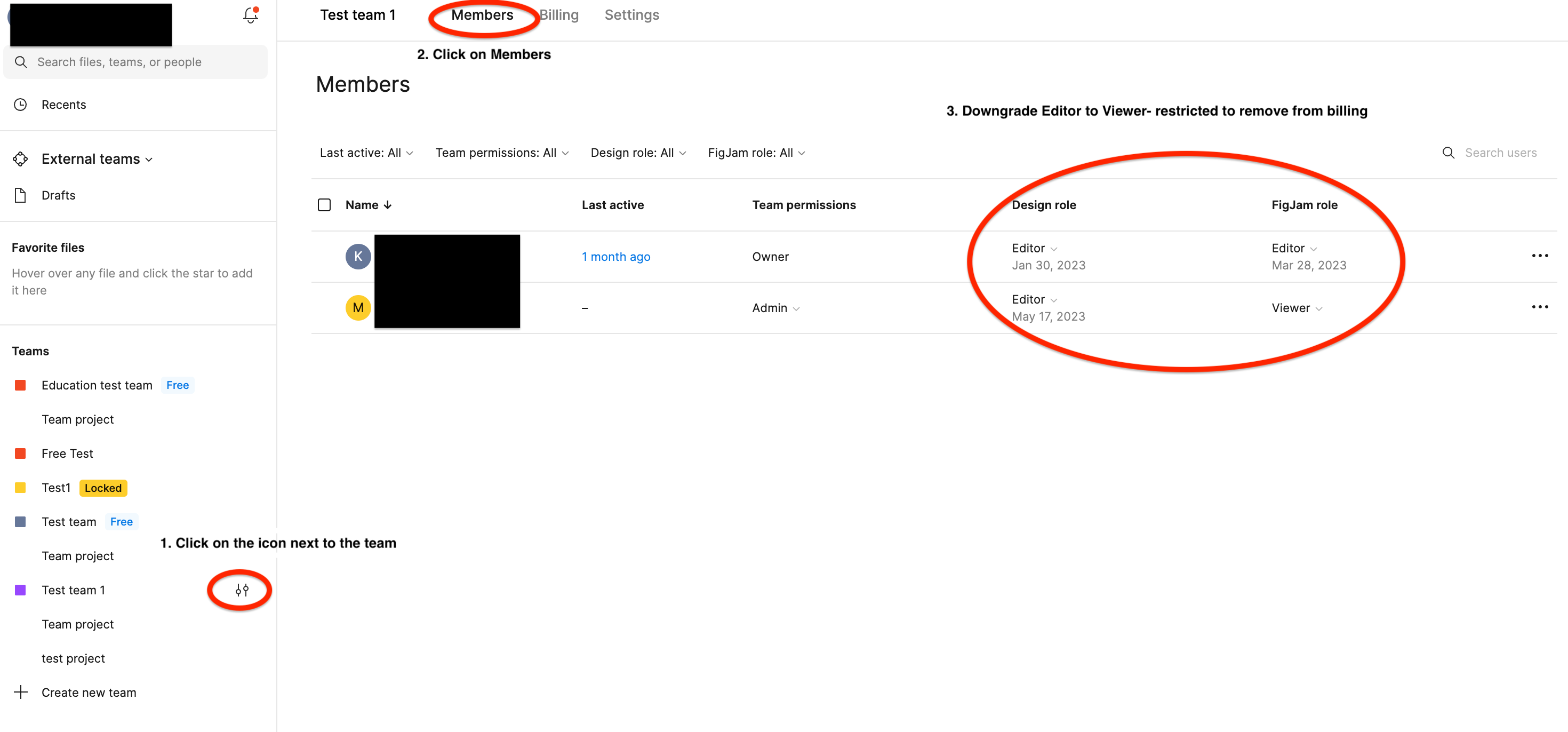Hi @Celine_Figma,
I hope you all are doing well.
I recently upgraded my professional plan which include 4 seats, but I now need to downgrade it to 3 seats. I’m looking for guidance on how to proceed with this change and ensure that my billing is updated accordingly.
If anyone has experience with this process or can provide detailed steps, I would greatly appreciate your assistance. Also, if there are any specific contact points or forms I need to fill out, please let me know.
Thank you in advance for your help!
Best regards,