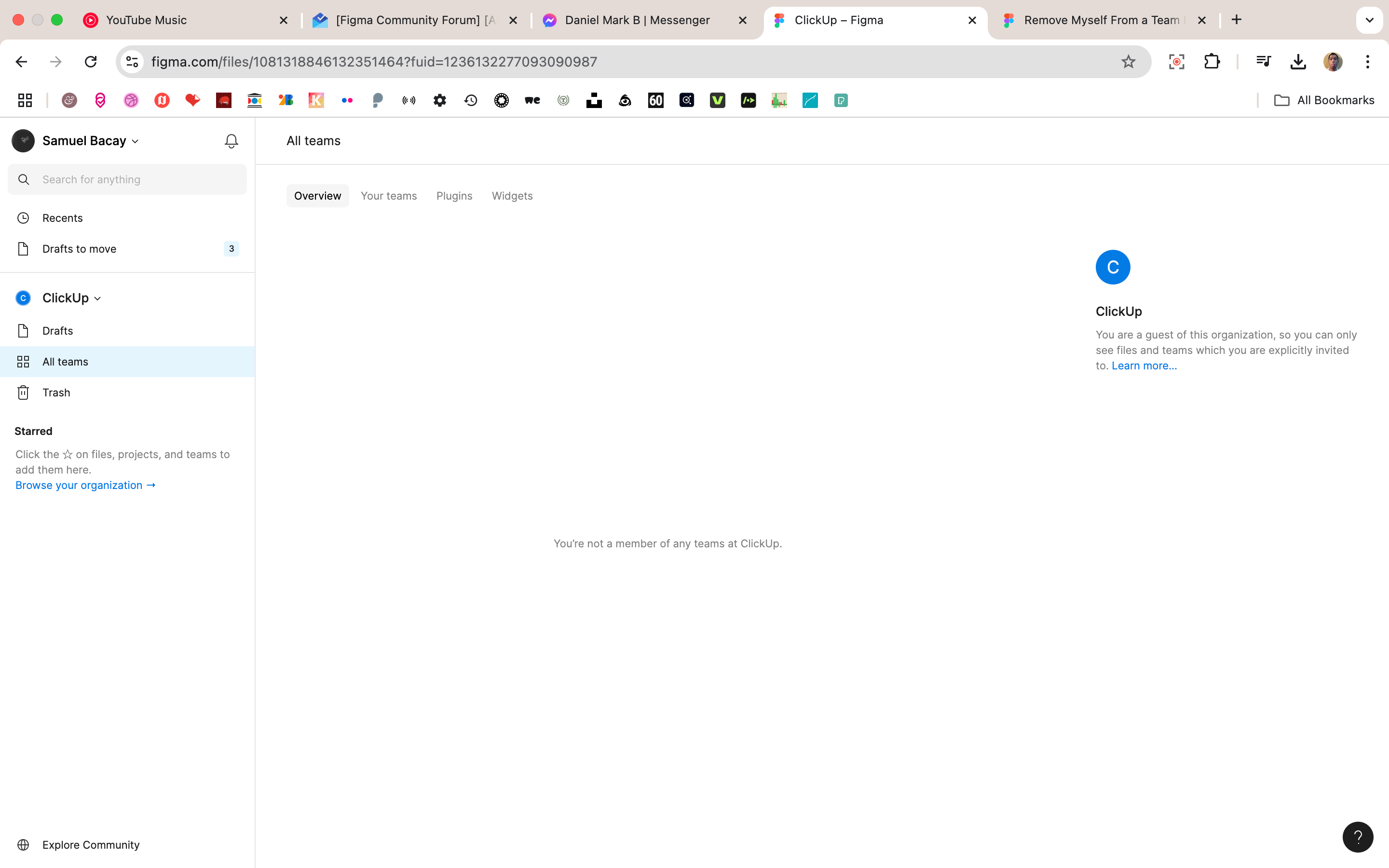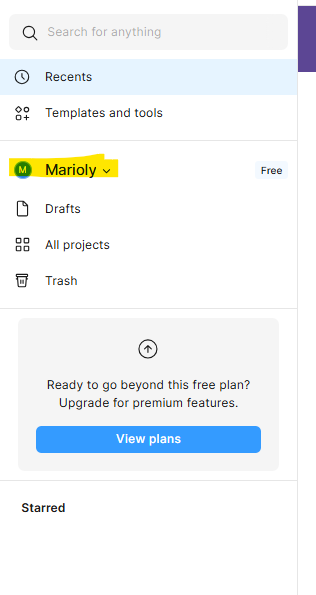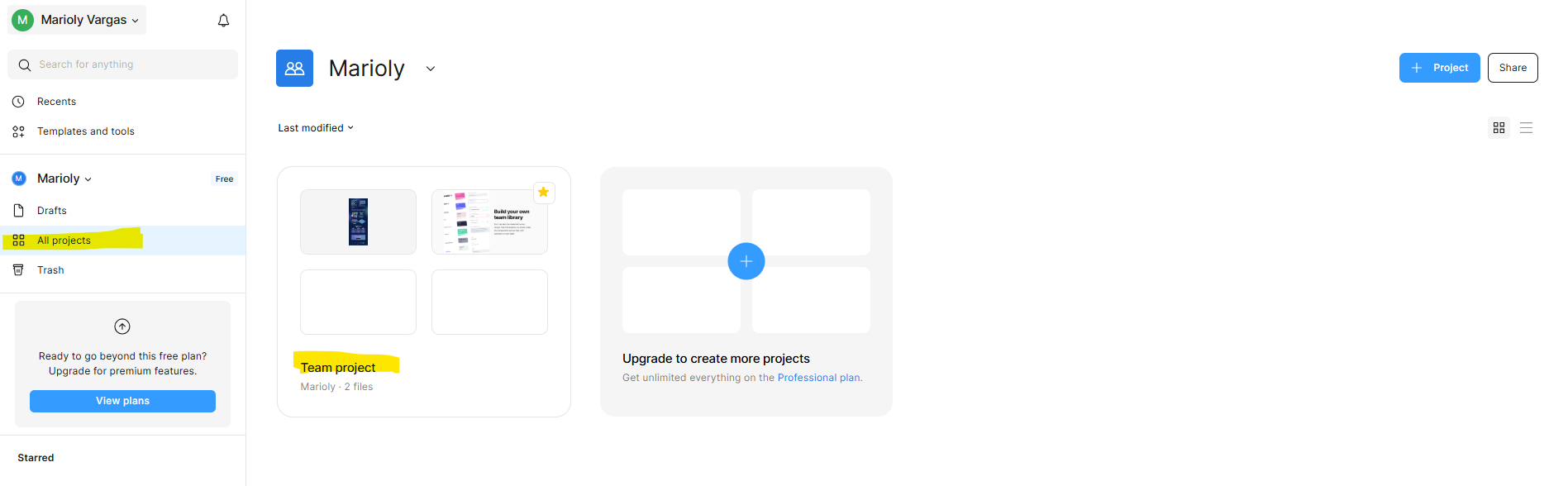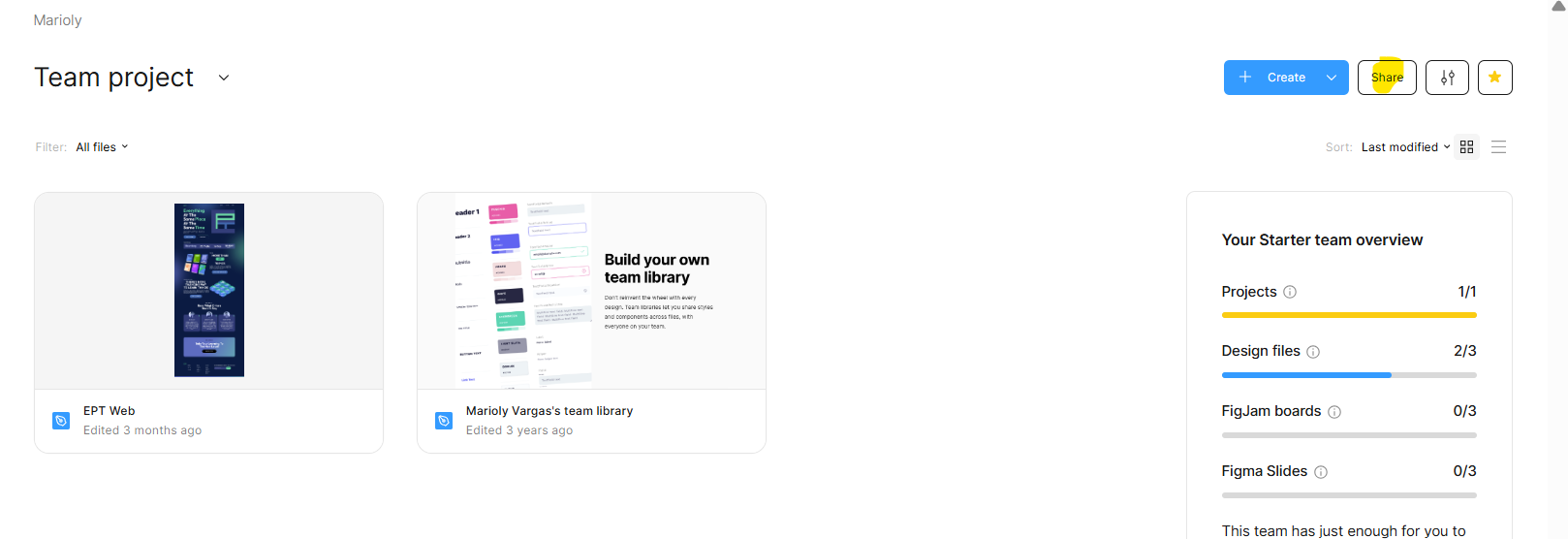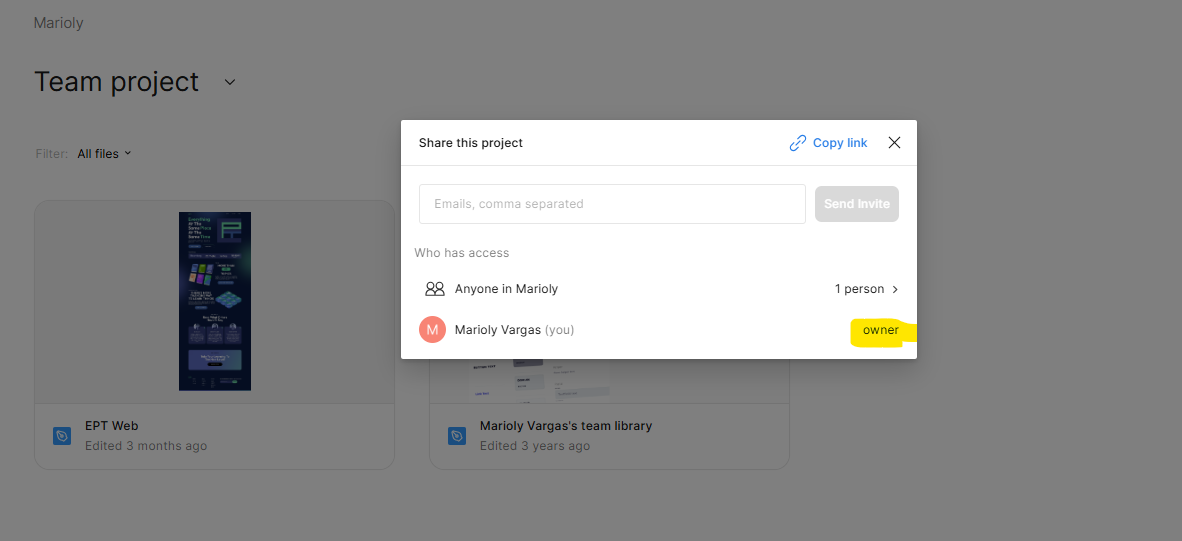I was added as a guest to view a file for a hiring exam. It’s done now and the team still appears on my list of teams. How do I remove myself as a guest. I can’t find any resources on this.
Enter your E-mail address. We'll send you an e-mail with instructions to reset your password.