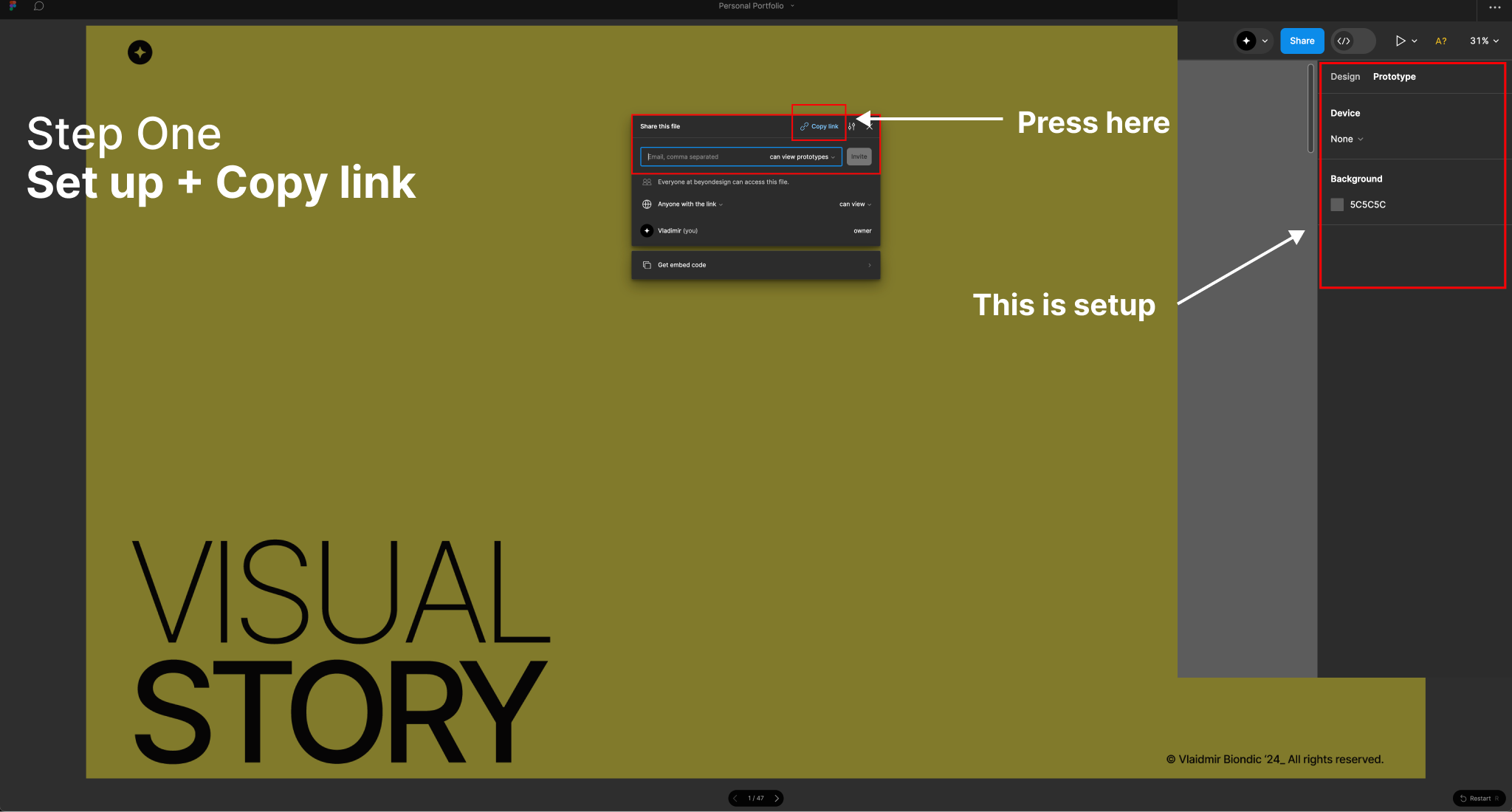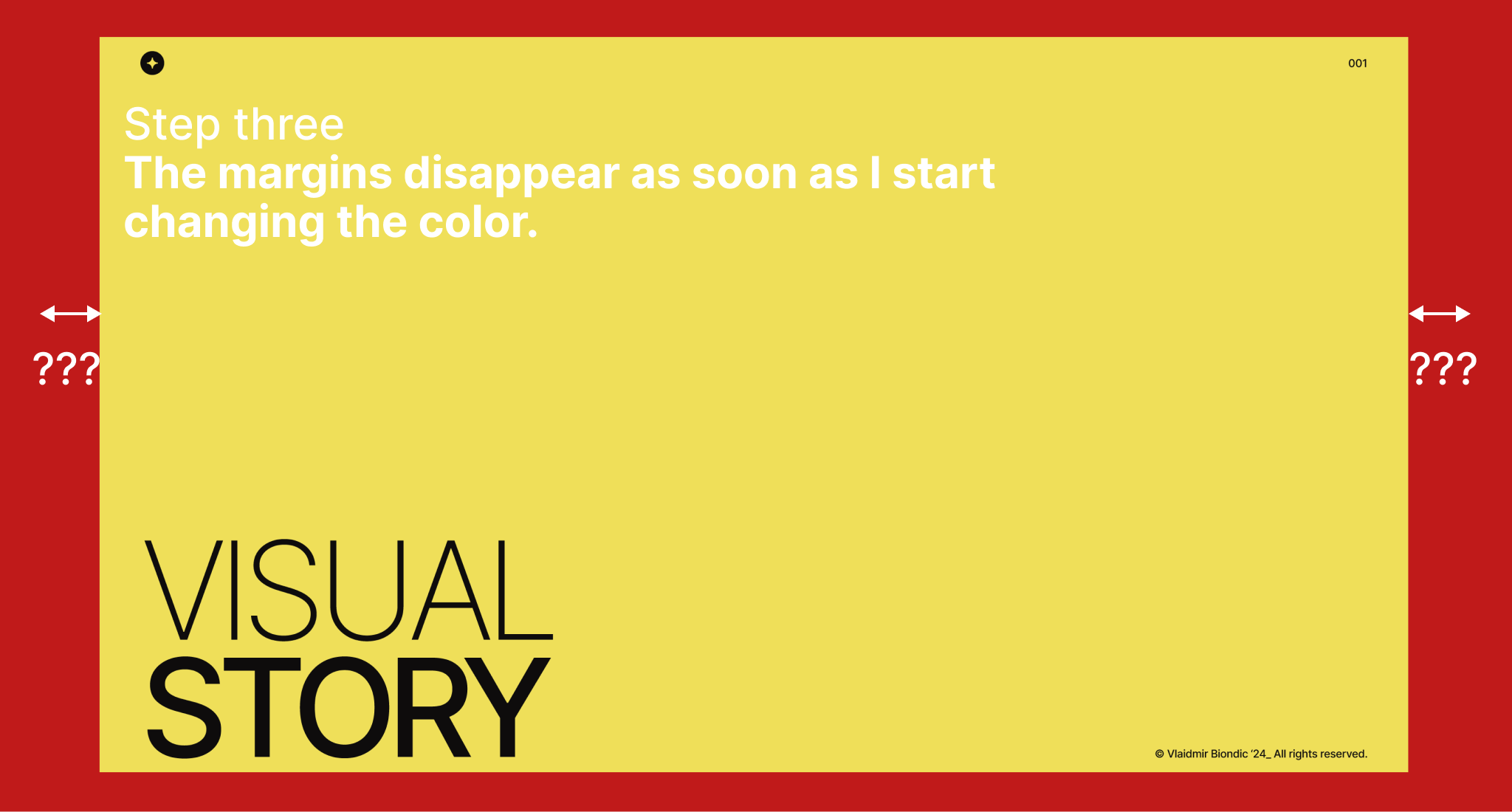I’m having an issue with the prototype preview. Whenever I select the default color that isn’t black, margins appear on the left and right sides (I’ll attach a file below). I’ve tried various tricks, adjusting the size, using Non-device mode, Custom size, Presentation mode, and the result is the same. I’m mentioning all of this because it happens when I share the link, meaning when I want to share the link with someone, its preview has margins. And to make things even weirder, after sharing, when I change the background color of the prototype, the margins disappear and everything behaves normally. I’m very confused and hope you can help me with this issue… I’ll try to explain everything visually as well. It’s very urgent, and I hope you can accommodate me.
Also, I’ve checked to see if anything might be extending beyond the frames, causing the margins, but that didn’t lead to a solution either. What confuses me the most is that when I subsequently change the background, the margins disappear, and everything works fine.